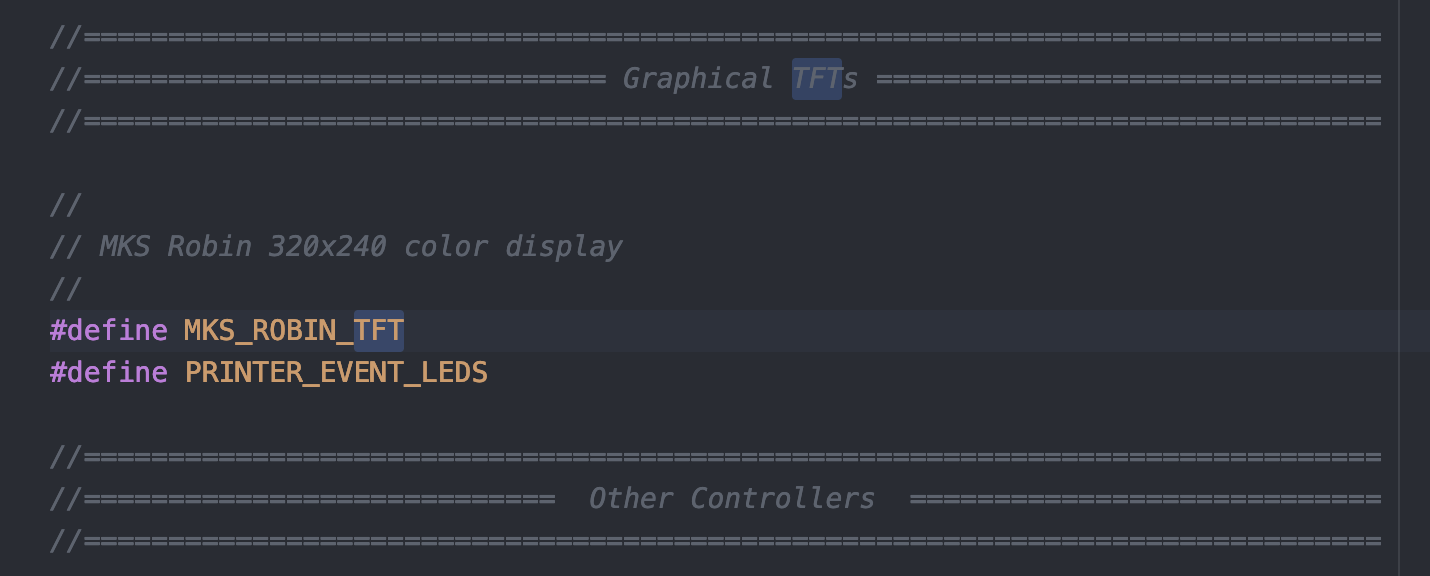I flashed Marlin 2.0 and on the Robin Nano 1.1 and also the MKS Robin TFT35 V1.0 Firmware for the Display. After Booting the display keeps white and nothing happens. Connecting to the MKS Robin Nano with pronterface works. Do I have to set something else in Marlin?
I flashed Marlin 2.0 and on the Robin Nano 1.1 and also the MKS Robin TFT35 V1.0 Firmware for the Display. After Booting the display keeps white and nothing happens. Connecting to the MKS Robin Nano with pronterface works. Do I have to set something else in Marlin?