This tool has been written primarily with Linux in mind and can thus be installed in three ways - as a package in a Linux distro or using WSL2 (Windows Subsystem for Linux 2 - a way to run Linux apps - although not very well at the present moment - on Windows) or using cygwin (a framework that enables the usage of serveral GNU tools on Windows). There also exists a beta version of the OCaml Package Manager for Windows.
Requirements
Method 1 - Native Linux install / VM
Ubuntu or Arch Linux based distro recommended.
A stable internet connection
Lots of patience ;p
NOTE: Some Ubuntu / Debian distros like Pop!OS and Kali Linux don't have all the packages necessary - stock Ubuntu is preferred for a relatively hassle free installation.
Method 1
We begin by making sure package repositories are updated.
> Ubuntu
sudo apt update
> Arch Linux
sudo pacman -Syu
Install the ocaml package manager (opam)
> Ubuntu
sudo apt install opam
> Arch Linux
sudo pacman -S opam
Initlialize opam in your home directory.
opam init
The process will take user inputs a couple of times, it is safe to say yes (type y) whenever this happens.
Run this command: eval $(opam env)
This package is used to identify system packages that are necessary for frama-c to function as intended. To identify and install the dependencies for frama-c, run
opam install depext
followed by
opam depext frama-c
> While depext works as expected in Ubuntu, it might complain saying it doesn't know how to install packages on an Arch
> based system. The solution is to copy the package names and install them manually. If yay is installed, run
> ``` yay -S package1 package2 package3 ... ```
> as some packages are not available in the official repos and can only be found in AUR (Arch User Repository).
For Arch Linux users only:
Now that dependencies have been installed, it's time for the important step! To install frama-c, run
opam install frama-c
This installs frama-c, provers and other related packages from source so depending on network and system power might take a while. Feel free to have a coffee while you wait! If there is an error at this point saying some package is missing, go back, run opam depext frama-c again and check for any missed dependency installs.
Final configuration
Time for final configuration and clean up. Run the following commands:
eval $(opam env)
why3 config --full-config
If why3 config --full-config fails to execute, run why3-config --full-config instead.
Congrats!
You've successfully installed frama-c.
Usage instructions:
To use frama-c, you need a .c file that has the requisite frama-c code added to it. To test, you can download one of the files listed in this repo.
Step 1: Navigating to the folder in question
Method 1:
Open the folder where this file is present, right click and select the 'open in terminal' option. The name and location of said option might vary depending on the file manager you are using.
Type ls and a list of files in the directory will be listed. If the .c file is listed, you are in the right directory.
Method 2:
Open a terminal session and navigate to the folder with the .c file using a combination of cd and ls.
Step 2: Opening frama-c
Option 1: CLI
To run frama-c as a command line app, execute the following command:
frama-c -wp filename.c
where filename.c should be replaced with the name of the file you're testing.
To run frama-c with rte guards enabled, run the following command:
frama-c -wp -rte filename.c
Option 2: Graphical
To run frama-c as a graphical application, execute the following command:
frama-c-gui -wp filename.c
To run frama-c as a graphical application with rte enabled, execute the following command:
frama-c-gui -wp -rte filename.c
Troubeshooting measures
If frama-c complains about something or if provers are not found, try the following:
Possible solutions:
: run opam init and eval $(opam env) again
: run why3 config --full-config again
: As a last resort, alt-ergo-2.3.3 can be replaced with alt-ergo-2.3.1, the officially supported version (but not default install, which is alt-ergo-2.3.3)
opam install alt-ergo-2.3.1
: This has to be followed by eval $(opam env) and why3 config --full-config
Installing frama-c
Frama-C is a suite of tools dedicated to the analysis of the source code of software written in C. This is available as part of the OCaml suite.
For more details:
https://frama-c.com/ https://opam.ocaml.org/
This tool has been written primarily with Linux in mind and can thus be installed in three ways - as a package in a Linux distro or using WSL2 (Windows Subsystem for Linux 2 - a way to run Linux apps - although not very well at the present moment - on Windows) or using cygwin (a framework that enables the usage of serveral GNU tools on Windows). There also exists a beta version of the OCaml Package Manager for Windows.
Requirements
Method 1 - Native Linux install / VM
Method 1
We begin by making sure package repositories are updated.
Install the ocaml package manager (opam)
Initlialize opam in your home directory.
eval $(opam env)This package is used to identify system packages that are necessary for frama-c to function as intended. To identify and install the dependencies for frama-c, run
followed by
For Arch Linux users only: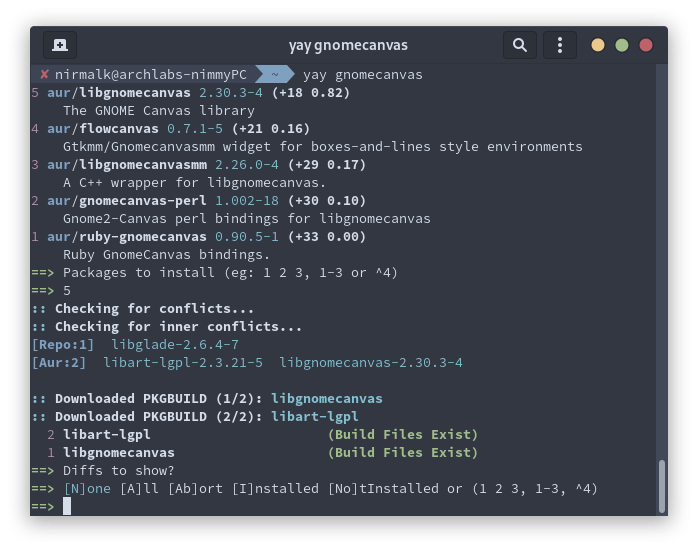
Now that dependencies have been installed, it's time for the important step! To install frama-c, run
This installs frama-c, provers and other related packages from source so depending on network and system power might take a while. Feel free to have a coffee while you wait! If there is an error at this point saying some package is missing, go back, run
opam depext frama-cagain and check for any missed dependency installs.Final configuration
Congrats!
You've successfully installed frama-c.
Usage instructions:
To use frama-c, you need a
.cfile that has the requisite frama-c code added to it. To test, you can download one of the files listed in this repo.Step 1: Navigating to the folder in question
Method 1:
lsand a list of files in the directory will be listed. If the.cfile is listed, you are in the right directory.Method 2:
.cfile using a combination ofcdandls.Step 2: Opening frama-c
Option 1: CLI
where
filename.cshould be replaced with the name of the file you're testing.To run frama-c with
rteguards enabled, run the following command:Option 2: Graphical
To run frama-c as a graphical application, execute the following command:
To run frama-c as a graphical application with
rteenabled, execute the following command:Troubeshooting measures
If
frama-ccomplains about something or if provers are not found, try the following:Possible solutions: : run
opam initandeval $(opam env)again : runwhy3 config --full-configagain: As a last resort, alt-ergo-2.3.3 can be replaced with alt-ergo-2.3.1, the officially supported version (but not default install, which is alt-ergo-2.3.3)
opam install alt-ergo-2.3.1: This has to be followed byeval $(opam env)andwhy3 config --full-config