Hi, it seem that the problem is most likely in your wiring. From the picture it is slightly unclear where you have connected the all the wires. Make sure that the 5V (Yellow wire) is connected to the 5V pin, Ground (Black) to a ground pin and the RX/TX (White and Red) to the TX/RX pin of the ESP32. By default those are the GPIO17 and GPIO16 respectively. 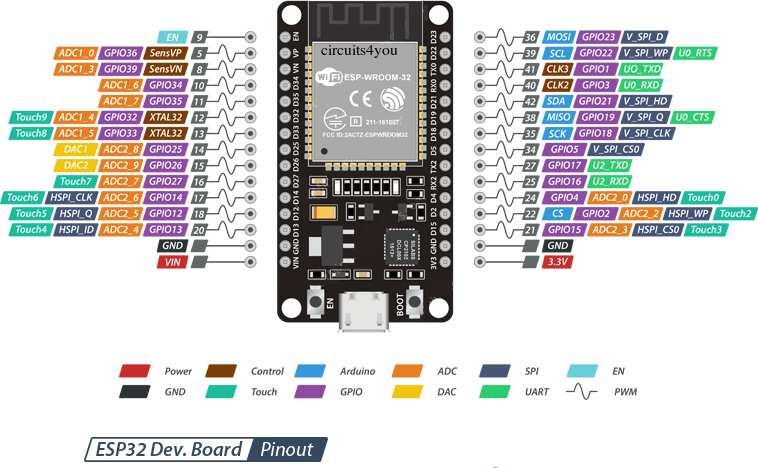 . Also try swapping the RX and TX around, just in case.
. Also try swapping the RX and TX around, just in case.
You should see the RX and TX LEDs flashing on the PZEM module. Also make sure the module is hooked up to the AC. The chip is actually powered by the AC, not the 5V!

Hi First off, thanks for writing this library! - Makes life so much easier!
I'm struggling with the very first interfacing of the PZEM-004T-100A(V3.0) via my ESP32 devkit V1. I was using the (unmodified) example code in
PZEM-004T-v30/examples/PZEMHardSerial/PZEMHardSerial.inoto test readouts of the device. However, all I am getting is:As a fix I was trying to use
PZEM-004T-v30/examples/PZEMChangeAddress/PZEMChangeAddress.ino, but this seems to fail as well:I will note that at first, I was trying to use the older library. I'm hoping this didn't somehow mess up the addressing of the device. However, I tried it with another PZEM (on which I had not used the old lib) and the behavior is the same. This makes me think I am doing something wrong, but I can't figure out what it is...
I've attached a pic detailing my wiring setup. And my
platformio.inifile looks like below.Help is much appreciated! Thanks!