MapTouchEvent exposes the original TouchEvent on the originalEvent property, so I believe you can correlate (by array index) e.lngLats with e.originalEvent.touches in order to obtain the identifier. If I understand what you're requesting correctly, it's to assign e.lngLats[i].identifier = e.originalEvent.touches[i].identifier for each index of the array. However, it feels awkward to me to add an identifier property to LngLat object specifically for this one purpose. I think a better API (albeit one not compatible with the existing one) would be to replace the lngLats and points arrays of MapTouchEvent with a touches array whose elements have the properties of Touch plus lngLat and point.


Mapbox's touch events are quite useful because have projection already computed as
lngLats[]. Not only are they already projected, they're already offset to the container's bounds, so if you have amargin: 20vminon your map so it suspends delicately like a picture in the Louvre, all of your lat lngs are already computed with the offset taken into account! Very nice work!However, the current implementation of
touchmovedoesn't support multiple touches (fingers) continuously. This is because thelngLatsdoes not preserve the original touch event'sidentifierproperty. What is so important about theidentifierproperty? Theidentifierproperty allows the consumer of the event to create continuous multi-touch lines without jumps or breaks when a single finger leaves the canvas.Steps to Trigger Behavior
touchmoveevent to your map.touchmoveevent, specifically thelngLatsarray.Expected Behavior
Each
lngLatobject preserves the touchmove identifier https://developer.mozilla.org/en-US/docs/Web/API/Touch/identifierActual Behavior
Each
lngLatobject is missing the touchmove identifier.mapbox-gl-js version: 0.44.1 and prior
Imagine you placed four of your fingers on a touch surface, and you begin to wipe from left to right, as if you were clearing dew off your window. Four fingers create four distinct lines on your canvas. (Obviously, blood and treasure has been invested into turning our touch events into
MultiPointandMultiPolygonGeoJSON objects, but please ignore that technical detail). As your fingers track across the surface, you lift one finger off the canvas. The raised finger should no longer track, and the remaining fingers should draw as normal. While still tracking, you drop your raised finger onto the canvas AGAIN. The finger should draw naturally along with its siblings.Here is the desired behavior: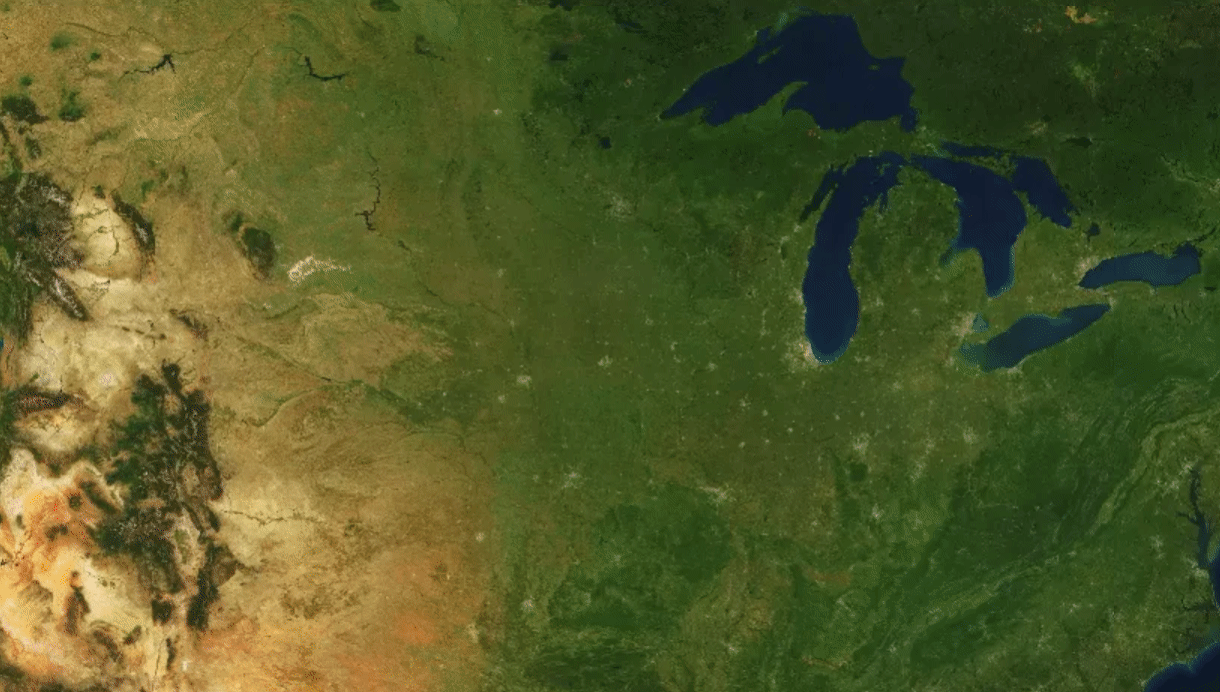
From my understanding, this is only made possible by
Touch.identifier. https://developer.mozilla.org/en-US/docs/Web/API/Touch/identifierHere is the current behavior, if we use as the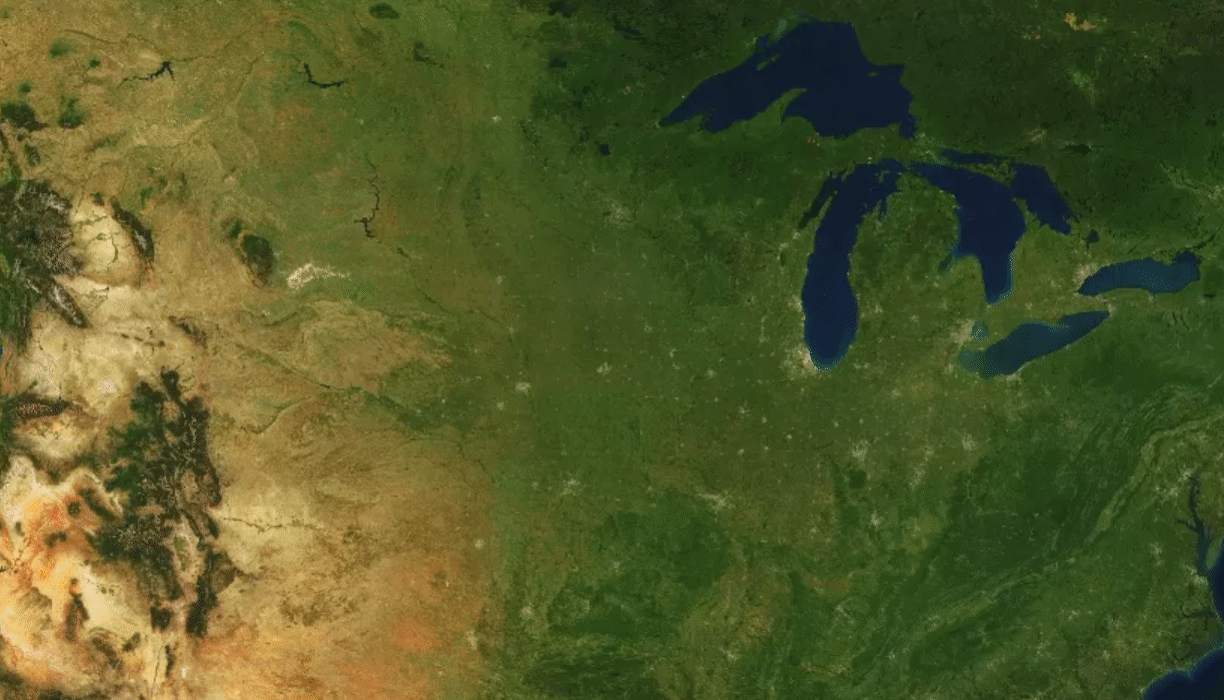
identifierthe index position of the array inlngLats.Yes, this bug is a bit complex, and I'll provide you with some code, but only if this bug is viewed to be possibly valid, rather than covered outright. Remember, we're talking about multiple fingers of contact, effectively drawing on a surface with multiple points coming in and out of the
originalEvents'schangedTouchesproperty.Let me know if you would like to investigate this further.