After more attempts, I was able to get it to display. Here was the info I gathered followed by the solution:
The function .layoutSubviews() for each CustomAnnotationView was never being called, even if I called .layoutIfNeeded() on the mapView. This implies that the CustomAnnotationViews are not in the View Hierarchy. To verify this I implemented this function in the MapViewDelegate:
func mapView(_ mapView: MGLMapView, didSelect annotationView: MGLAnnotationView) {
print("\nCustom Annotation View Info: \n")
print(annotationView.annotation?.title)
print(annotationView.superview)
print(annotationView.superview?.superview)
}Which printed this when I tapped the location of the invisible AnnotationView:

Because the third print is "nil" , it seems that MGLAnnoatationContainerView has never been added as a subview to the MapView
I then added the next to lines to do so:
func mapView(_ mapView: MGLMapView, didSelect annotationView: MGLAnnotationView) {
print("\nCustom Annotation View Info: \n")
print(annotationView.annotation?.title)
print(annotationView.superview)
print(annotationView.superview?.superview)
//Add to View Hierarchy
mapView.addSubview(annotationView.superview!)
mapView.layoutIfNeeded()
}Now I get this functionality
Before Tapping

After Tapping

Conclusion
Is this a safe solution? Adding MGLAnnoatationContainerView directly as a subview of MapView does not feel safe because I believe this should have been handled by the SDK after I provide a view in
func mapView(_ mapView: MGLMapView, viewFor annotation: MGLAnnotation) -> MGLAnnotationView? {
// This example is only concerned with point annotations.
guard annotation is MGLPointAnnotation else {
return nil
}
// Use the point annotation’s longitude value (as a string) as the reuse identifier for its view.
let reuseIdentifier = "\(annotation.coordinate.longitude)"
// For better performance, always try to reuse existing annotations.
var annotationView = mapView.dequeueReusableAnnotationView(withIdentifier: reuseIdentifier)
// If there’s no reusable annotation view available, initialize a new one.
if annotationView == nil {
annotationView = CustomAnnotationView(reuseIdentifier: reuseIdentifier)
annotationView!.bounds = CGRect(x: 0, y: 0, width: 40, height: 40)
//annotationView!.translatesAutoresizingMaskIntoConstraints = true
// Set the annotation view’s background color to a value determined by its longitude.
let hue = CGFloat(annotation.coordinate.longitude) / 100
annotationView!.backgroundColor = UIColor(hue: hue, saturation: 0.5, brightness: 1, alpha: 1)
}
return annotationView
}

I created a new Xcode Project for a Single View App to learn how to use Mapbox. I installed the pods and followed the installation guide. Everything compiles and runs, but the CustomAnnotationView is not visible. However, it still detects touches because it displays callouts. it seems like layoutSubviews() is not being called because it does not print. Also the print state mets attached occurred before I even tapped the view
Steps to reproduce
Code: ViewController.swift
Expected behavior
I want the map to appear exactly as described in this example https://docs.mapbox.com/ios/maps/examples/annotation-views/
Actual behavior
Map appears with the desired style, but no custom annotations are visible. The when I tap, the correct callout appears
this printed before I tapped anywhere on the iPhone screen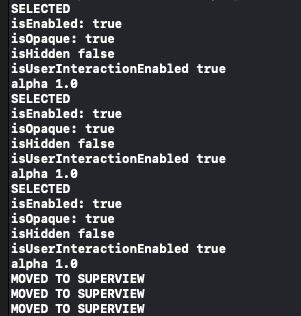
Configuration
Mapbox SDK versions: 5.9 iOS/macOS versions: IOS: 13.5 Device/simulator models: iPhone X, iPhone 8 Xcode version: 11.5