I downloaded earthquake data from ASGS website. These were the filters I used:
- Magnitude > 5
- Date and Time: 25th August 1991 to 29th Aug 2018
- Location: World
The idea was to see all the major earthquakes that happened around the world since I was born.
I used Flourish to visualize the data. Size of the dots varies according to the magnitude of the earthquake in Richter scale.

The visualisation gave a clear view of the earthquake belts around the world.
Next thing that came to my mind was to see where I was when these earthquakes happened. Or how far I was during these earthquakes.
These were the steps involved:
- Create a sheet with year,location, long, lat
- Calculate distance between my location and EQ
- Categorise the distance as per safety and color code them
I created a sheet with my location values and calculated the distance from earthquakes using this formula: =ACOS(COS(RADIANS(90-G2)) COS(RADIANS(90-I2)) +SIN(RADIANS(90-G2)) SIN(RADIANS(90-I2)) COS(RADIANS(H2-J2))) 6371 where G2,H2 are lat and long values of earthquake and I2 and J2 are my lat long values.
Three categories were made:
- Distance < 2000km: Red
- 2000km<= Distance < 4000 km: Yellow
- Distance > 2000km : Green
I varied the size of the circles as per the magnitude of the earthquake. So basically, a big green dot means that an earthquake of large magnitude happened but it happened somewhere far away from me. With these, the visualization looked like this.

I came across an interesting point while watching this video. Earthquake’s magnitude is measured in logarithmic scale. Which means an earthquake with magnitude 5 is 10 times stronger than one with magnitude 4. Also, area of a circle is proportional to the square of its radius. So, √ (10^ (magnitude)) would be a better variable to compare the strength of an earthquake than the magnitude in Richter scale, if we are encoding it with the size of circle.
I created a new variable - strength and encoded that variable with the size of the circle. The new visualization is here.
I compared the two cases: case1 - magnitude with size of circle with case 2- strength with size of the circle. Case 1:

Case 2:

In both cases, red circle has magnitude 6.1 and yellow circle has a magnitude 7.4. They look comparable in the first case which is actually not the case. In case 2, the difference between the two earthquakes is more clear.



 Bliss!
Bliss!




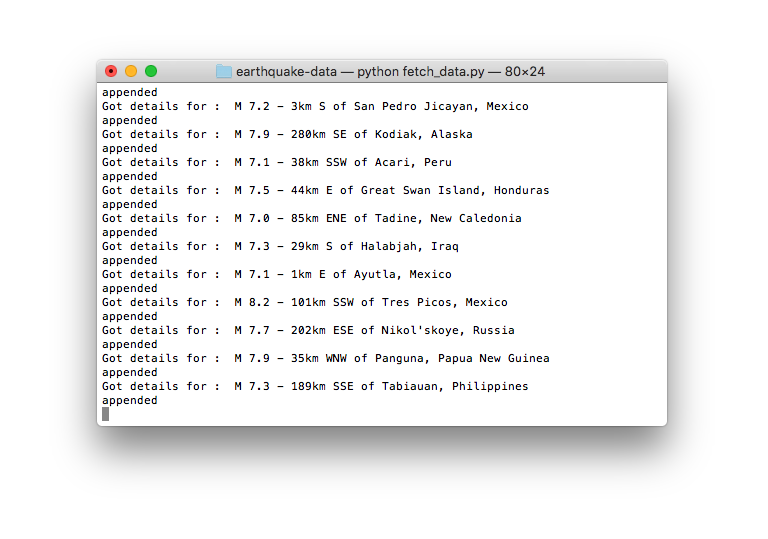
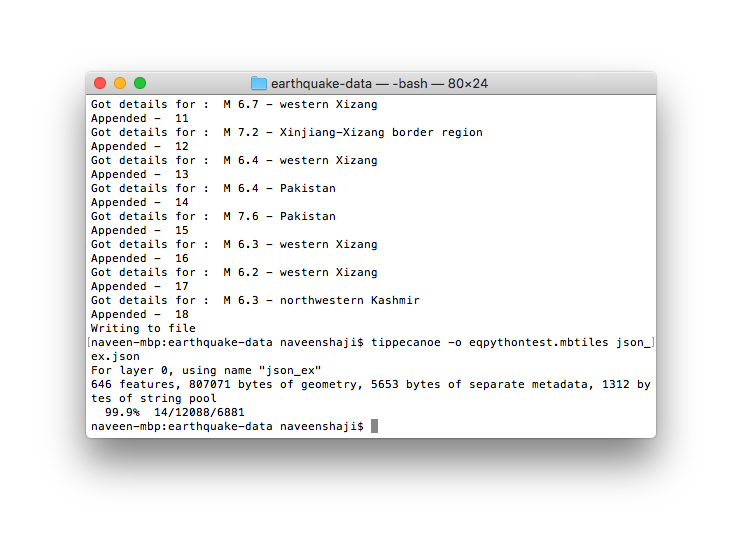

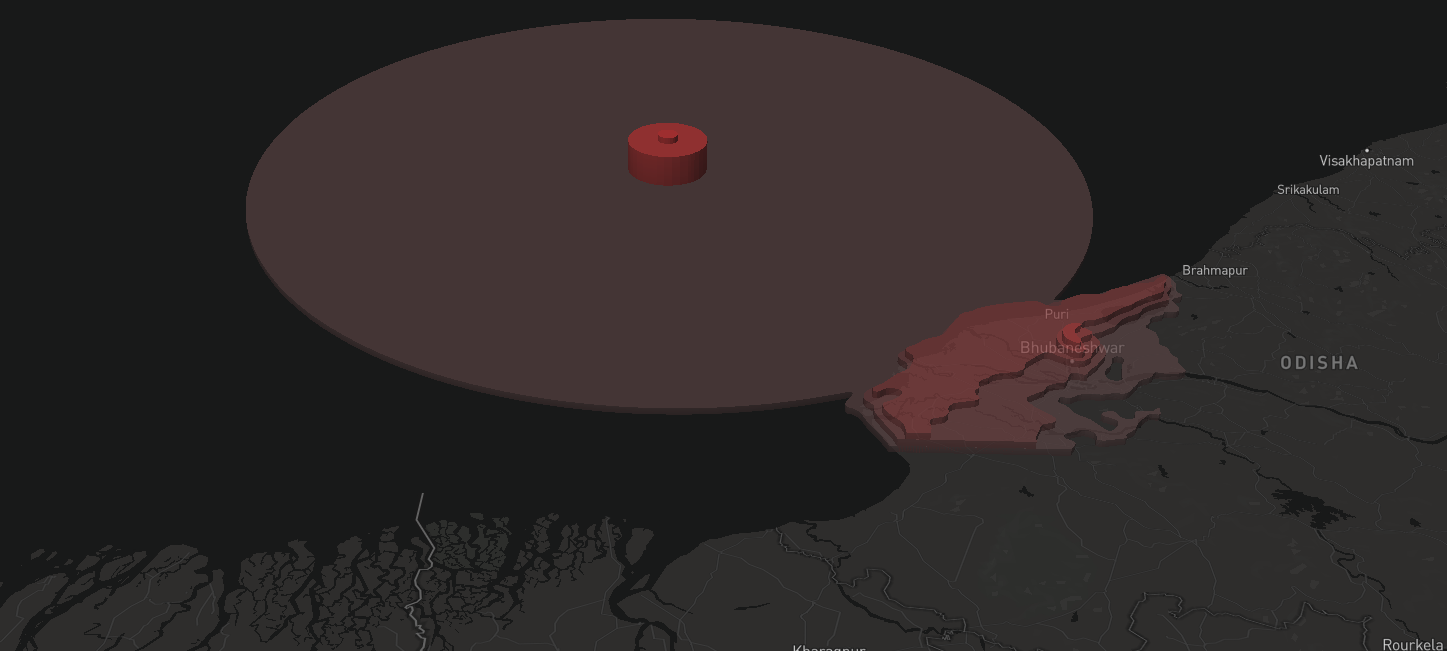











 fig: the map of tectonic plates
fig: the map of tectonic plates


 Designed this tiny icon for volcanoes
Designed this tiny icon for volcanoes
 An Overview
An Overview
 The occurrences increase from the middle part to West coast
The occurrences increase from the middle part to West coast Bottom coast Line has the most volcanoes
Bottom coast Line has the most volcanoes








For the final assignment, let’s use the USGS Earthquake Catalog to visualize earthquakes on a map.
For the assignment, try to narrow down on the three filters for your narrative: Minimum magnitude, Date range and Geographic Region and add that as a comment below.
Next, pick one of the following tools to visualize this data:
For future reference, keep this list of selected visualization tools bookmarked, along with ColorBrewer for picking your color palettes.