Schematic Map of Thane
I've lived in Thane for the better part of my life, and it has been an amazing 18 years or so growing up with the city itself. The city has developed remarkably in the last few decades, with taller buildings and malls getting added to the cityscape. I'm quite sure we hit our growth spurt around the same time, although Thane still seems to be growing.
Thane lies to the north of the Mumbai Metropolis. Flanked by the green Sanjay Gandhi National Park on one side, enclosed by the Ulhas river and Thane(Vasai) Creek to its north and east, Thane is also known as the City of Lakes. It used to be surrounded by over 30 major and minor lakes, but only a handful now remain. The Thane railway station has a significant place in our country's history of progress - the first railway train in India (also the first passenger train in Asia) connected Thane and Bori Bunder in Mumbai. History lessons apart, there's a lot that Thane has, and I'm just going to try and look at the places which someone new to the city would enjoy/be able to make use of (other than a nice cup of tea, of course. For that you'd have to join me in Powai).
Source Map
The source map that I have used comes from Open Street Map (OSM), and can be found here. I referred to Google Maps to confirm certain data before tracing, especially the administrative boundaries of Thane City.
The zoomed-out view is somewhat like this:
Traced Map
Initially, I just traced out the map, kept the basic colour scheme the same as the default on OSM, and worked one getting a rough tracing of the geographically-correct positions of various features. Of course I'm completely ignoring the messy grey smudges of buildings.

I also marked out the administrative boundary of Thane City, and faded out the other parts in the map in order to get an idea of the key content I would be dealing with. This could actually work well to separate out the district boundary later. The Five Elements mentioned by @rasagy above are a useful check when considering the content of interest. In the exercise I decided to go ahead with the following:
- [x] Major roads
- [x] Natural and administrative boundaries, like the Ulhas River, Thane Creek, as well as the manmade Toll Naka etc.
- [x] Nodes like popular lakes and the railway station, which also serve as landmarks
- [x] Visible landmarks like the Yeoor hills, which form a part of the backdrop of the city
I might later add in specific points like popular hang-outs, malls, junctions and so on when isolating landmarks. Or maybe not. Currently only considering larger natural and unavoidable manmade forms, not dealing with labels, colours or specific landmarks. Would probably ask mom and dad and friends to add in some more if they can remember
Towards a Schematic...Alright, All Right!
Tried out something with just right angles, in an attempt to distance myself from the exactitude of geography and also to get a little warmed up and ready for further exploration.

Complimentary: Nostalgia for the Windows XP pipes screensaver 😛
Sketches and sarcastic comments galore:

All the Curves and All the Edges
Making a conscious choice to use gentler curves to depict the more organic features, like vegetation, water-bodies etc., while keeping it sharp and geometric for the manmade features like roads. This, I think is a decision I'll be sticking with to the end unless strong enough reasons exist to change approach.

/* Feedback Separate the elements
- [x] roads (all a family) v/s railway
- [ ] forest v/s hills (National park as opposed to Parsik area)
- [ ] creek/river v/s lakes (directionality, water, etc.)
- [x] differentiate the dotted lines, esp. border
Encoding
- [x] railway track (refer vintage maps)
- [ ] forest (patterns, textures?)
- [ ] hill shading?
- [ ] addition of artistic elements - boats in lakes etc.
- [x] border as — · — · — · — · is it even required? Maybe using opacity might work out
- [ ] hierarchy of encoding
Remove clutter, space out the crowded areas, etc. Orientation could be played with, imp. to consider if it is relevant The elements that help people imagine a city help them make a clearer mental model of it The schematic is subjective, but clarity of the mental model is important Who are we designing for? Would a tourist be able to figure out which is an intersection which isn't? Use of thumbnails for zoomed out view A bit more of paper exploration could go a long way Casing: Border that a road has --> merging v/s overlap
*/
Getting There
Incorporating some parts of the feedback, such as casing, differential colours, better encoding and hierarchies, etc. Doing away with the city-border in favour of a subtler opacity shift to indicate municipal bounds. A lot of small changes, some fact-checking, etc. Adjusted the paths for a cleaner look and feel.
Finishing Touches
Layering on the icons - and pointing out important areas like malls and station. Added some labels and went through a few iterations of Typography adjustment, finalizing the fonts to the web-based sans serif fonts Asap and Montserrat for their clean aesthetic. Subtle colour-scheme changes followed this, to keep the natural semantics intact while bringing out the contrast between the main mapped area and the 'field' which has been screened out. Halos were added for clarity in the intersections and overlaps in the road network.





























 A roughly traced the boundary along with rivers, roads, areas that were important according to me.
A roughly traced the boundary along with rivers, roads, areas that were important according to me.
 Redrew it with just straight lines.
Redrew it with just straight lines.
 Went back to the original trace. Decided on a shape for the city using straight lines at only 45 or 90 degrees with rounded corners of varying sizes. Used the same shape for important areas (Tata Steel and Jubilee Park). Followed the same rules for roads and rivers
Went back to the original trace. Decided on a shape for the city using straight lines at only 45 or 90 degrees with rounded corners of varying sizes. Used the same shape for important areas (Tata Steel and Jubilee Park). Followed the same rules for roads and rivers
 Things to be worked on
Things to be worked on Jamshedpur is a industrial region but the region around it is green. Wanted to show that but rejected the idea.
Jamshedpur is a industrial region but the region around it is green. Wanted to show that but rejected the idea.
























 These are some of the points of interest that I had chosen to be represented on the map. I will eventually add all of them to the schematic and some more.
These are some of the points of interest that I had chosen to be represented on the map. I will eventually add all of them to the schematic and some more.

























 After marking all the important areas I found how dislocated places are close to each other and can be represented in a different shape without loosing the roads connectivity and distance wise nearby places.
After marking all the important areas I found how dislocated places are close to each other and can be represented in a different shape without loosing the roads connectivity and distance wise nearby places.











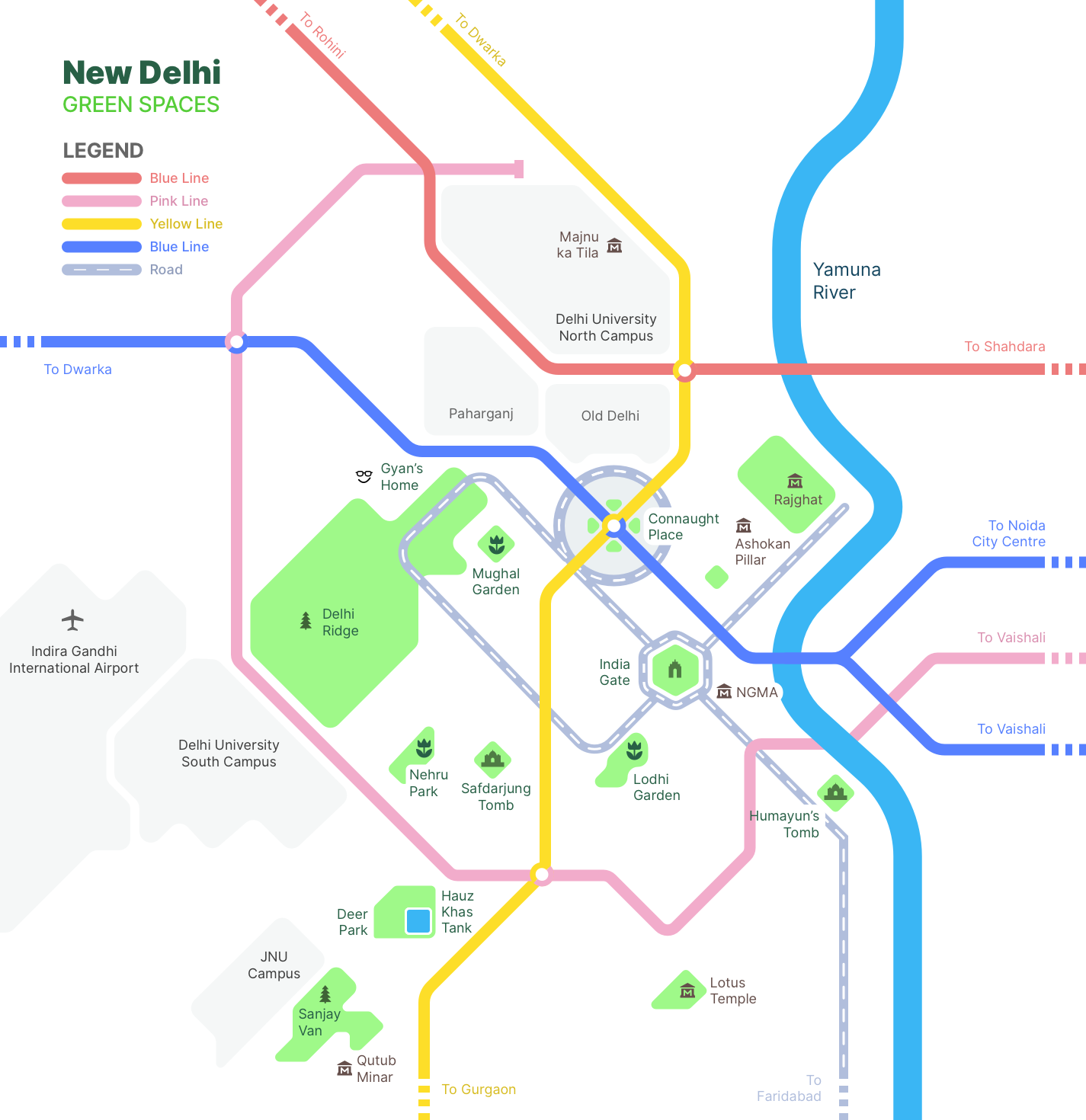


















































































Hi everyone,
As discussed in the class, let’s pick our hometowns and create schematic maps for tourists, or a specific use case. You can see some of the previous maps created on #37 & #27.
Here are some references to go through:
Schematic Maps:
Get inspired by the story behind the most seminal schematic map: London Underground Map by Harry Beck, and a critique of the old design along with some interesting alternatives in this TEDx talk on usability of metro maps.
Closer home, have a look at the Isometric & Schematic map of the IIT B by Prof. Mandar Rane.
Here is the process behind one of my schematic maps: Andamanese Language Map.
A Guardian article featuring animations transforming schematic maps into geographically accurate representations.
A great collection of schematic maps of most cities around the world created by INAT, like Delhi & Mumbai.
Cartography / Map Design: Essays on Digital Cartography by Justin O’Beirne.
David Rumsey’s huge map collection for some vintage cartography inspiration.
The Five Elements for forming a mental model of a city, from Kevin Lynch’s book The Image of the City.
Resources: Maki icon set for using quick icons under CC0 license, do try editing them in the Maki Editor if you want to customize them.