@skelvin, I'm getting the same thing, using Cordova 12 (Android SDK 33).
Open skelvin opened 10 months ago
@skelvin, I'm getting the same thing, using Cordova 12 (Android SDK 33).
Anyone, please help with a solution if any ...
We figured it out. There's a Pull Request to fix this already, and we applied it to the code, and now it works:
https://github.com/mapsplugin/cordova-plugin-googlemaps/pull/2872
It has worked, thank you so so much @danemco
I'm submitting a ... (check one with "x")
OS: (check one with "x")
cordova information: (run
$> cordova plugin list)If you use
@ionic-native/google-maps, please tell the package.json (only@ionic-native/coreand@ionic-native/google-mapsare fine mostly)Current behavior: I know this is an old issue but with all results iv seen, i've tried to replicate and have completely failed. The map does not load at all. All i see is a blank screen. I have implemented every solution i've come across;
I have no errors in either the console or logcat. Funny thing is it was working properly a couple of weeks back but on reopening now, its just blank.
Please help!! thank you in advance
Expected behavior: The map should be visible
Screen capture or video record: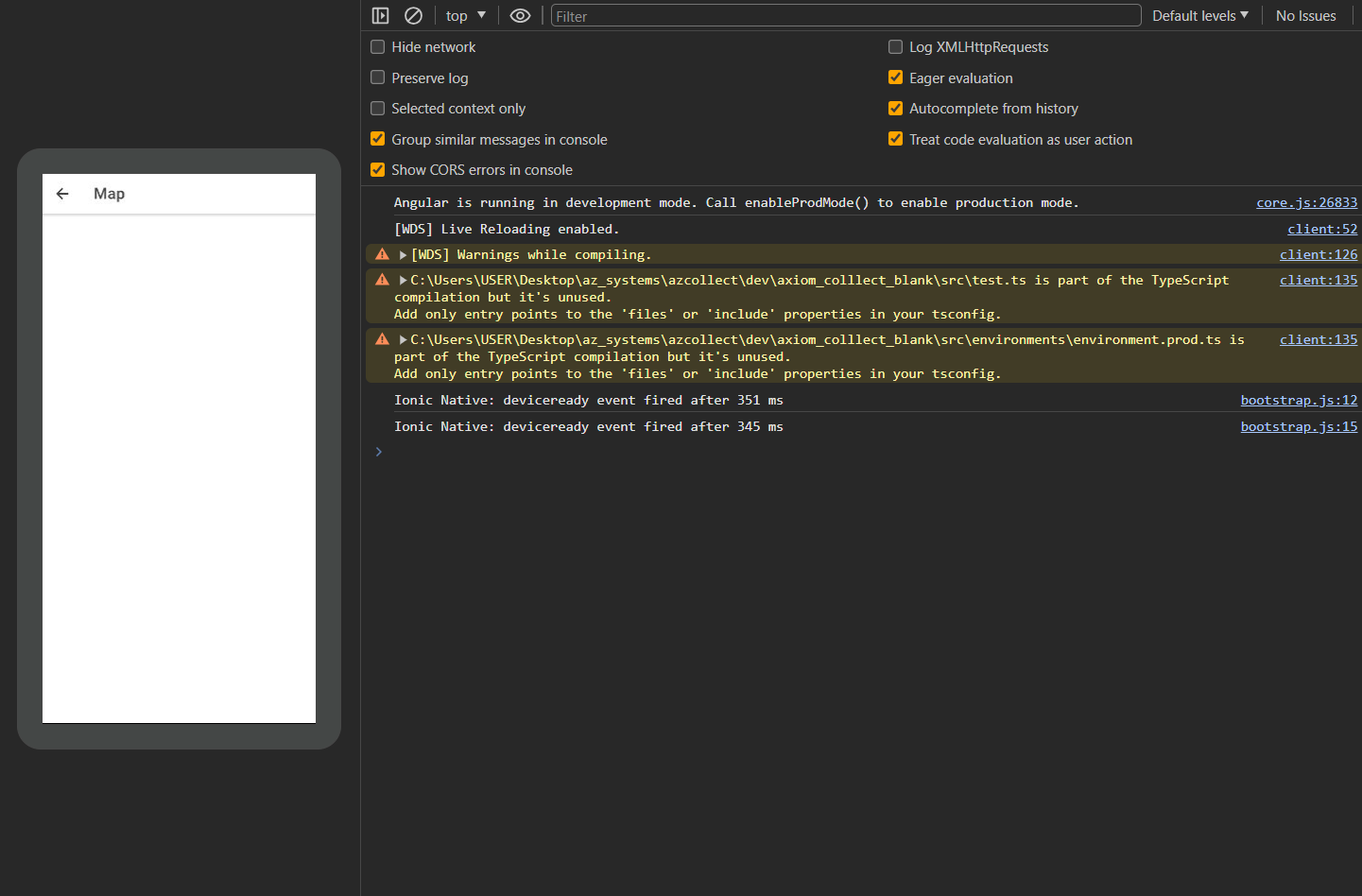


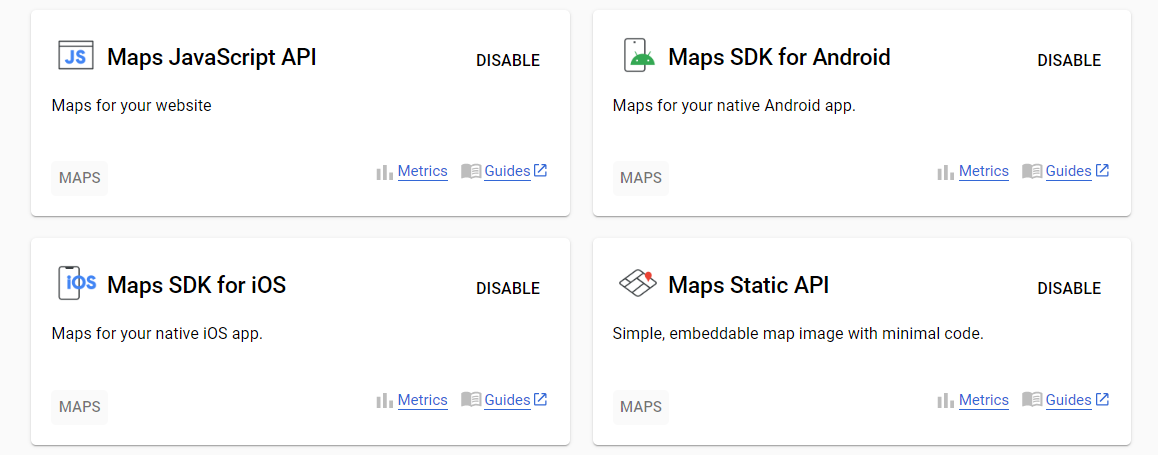
Related code, data or error log (please format your code or data):
map.page.html
map.page.scss
map.page.ts
Github repo link
Support this plugin activity
I appreicate if you give me a beer :beer: from here