You can use:
pip install -U git+https://github.com/marcomusy/vedo.git
then:
from vedo import *
ug = UGrid('data/surface_mesh_with_topo.vtu')
print(ug.getArrayNames())
# scale makes the z more visible
msh = ug.tomesh().scale([1,1,10]).lineWidth(0.1)
msh.cmap("jet", 'names001', on="cells").addScalarBar(c='w')
show(msh, axes=dict(digits=3), zoom=50)
(you can pan the image by dragging with middle mouse button)


 I need to rotate the view in order to get what I want exactly. But if I need to change any parameters and rerun the script, then I need to rotate it again. I know I can set the camera position when calling show. But how can I know it in the first place?
I need to rotate the view in order to get what I want exactly. But if I need to change any parameters and rerun the script, then I need to rotate it again. I know I can set the camera position when calling show. But how can I know it in the first place?

I am trying to use vedo to plot an unstructured 3D surface mesh and here's what I did:
from vedo import load, showsurf_mesh = load('surface_mesh_with_topo.vtu)show(surf_mesh)And here's what was plotted: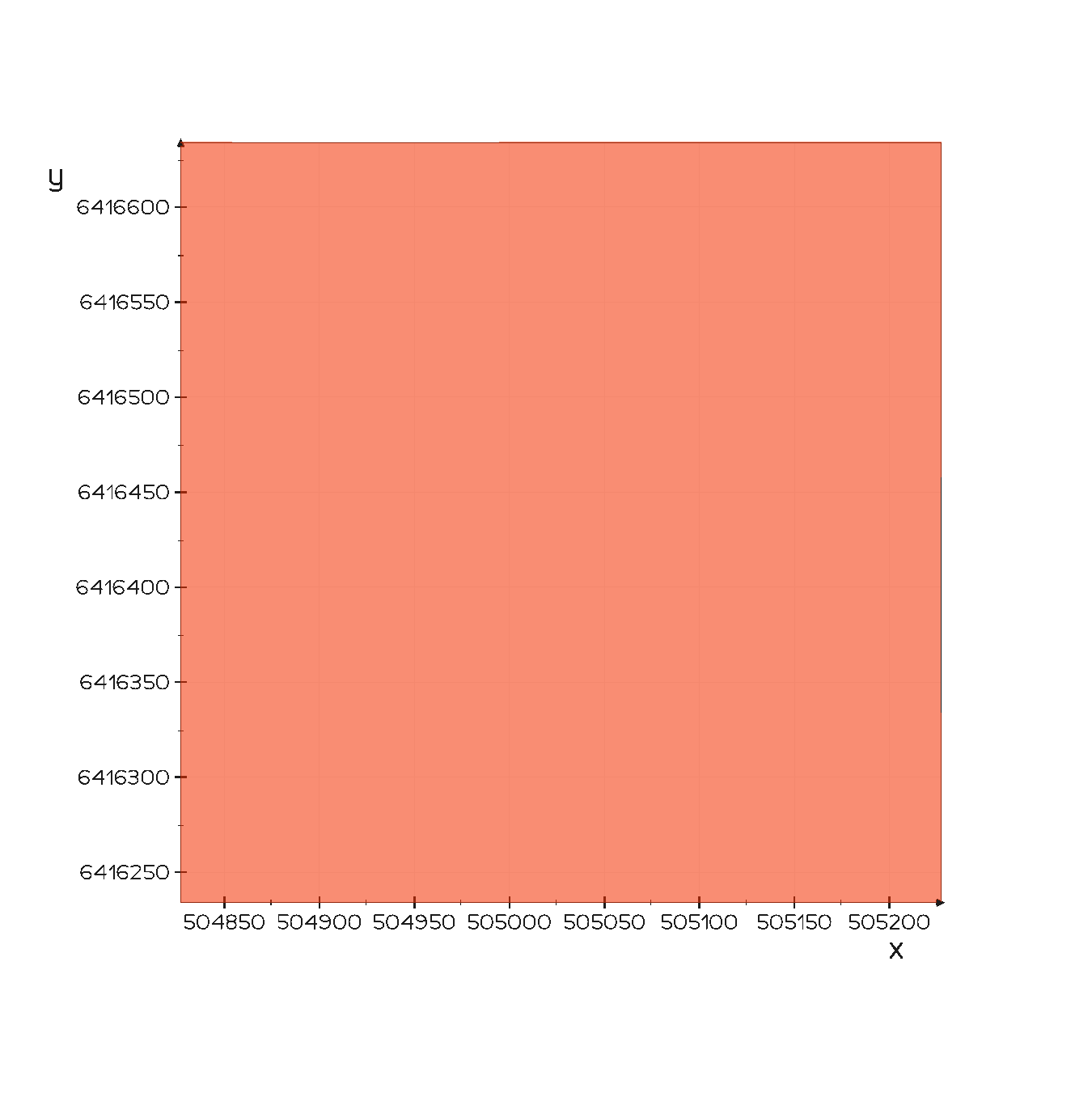
As you can see, there is not a single edge shown here. The following screenshot shows how the mesh looks like in Paraview: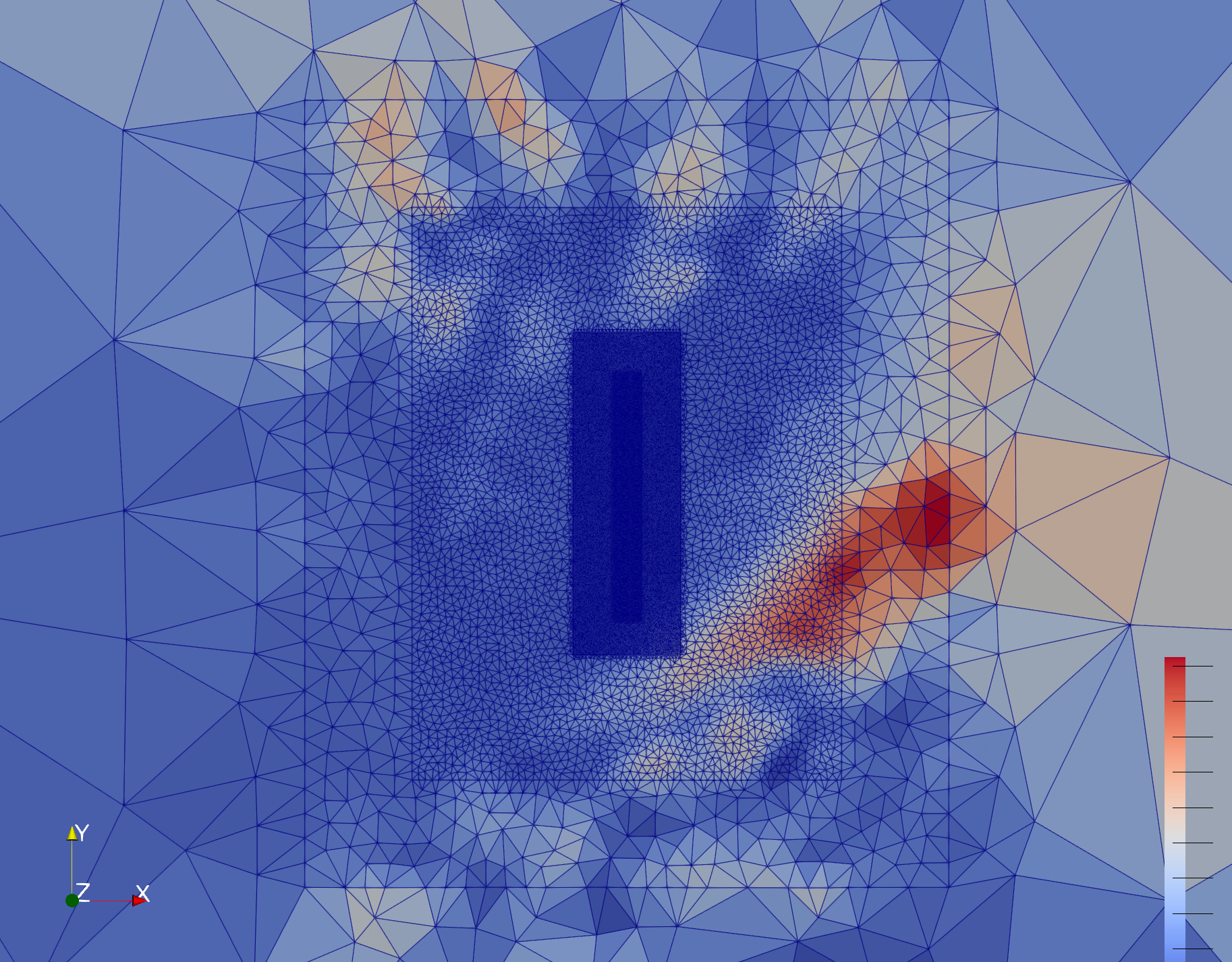
How can I show the edges of the unstructured mesh and set its colors?
Here is the mesh file:
surface_mesh_with_topo.vtu.zip