Thank you for using my app!
I think that both of your requirements (i.e. turning off the effect and modifying particle size) can be implemented by tweaking the VFX Graph object. I am not an expert on VFX Graph, but check out the USB live streaming demo — when you open that scene, you will see two objects in the scene; Record3D_Simple_Streaming and Particles.
One of them is a plain stream without any effects and the other one uses the Keijiro's VFX Graph (see the attached image). You can use the plain VFX Graph from the USB live streaming project in this offline project to get rid of the effect.
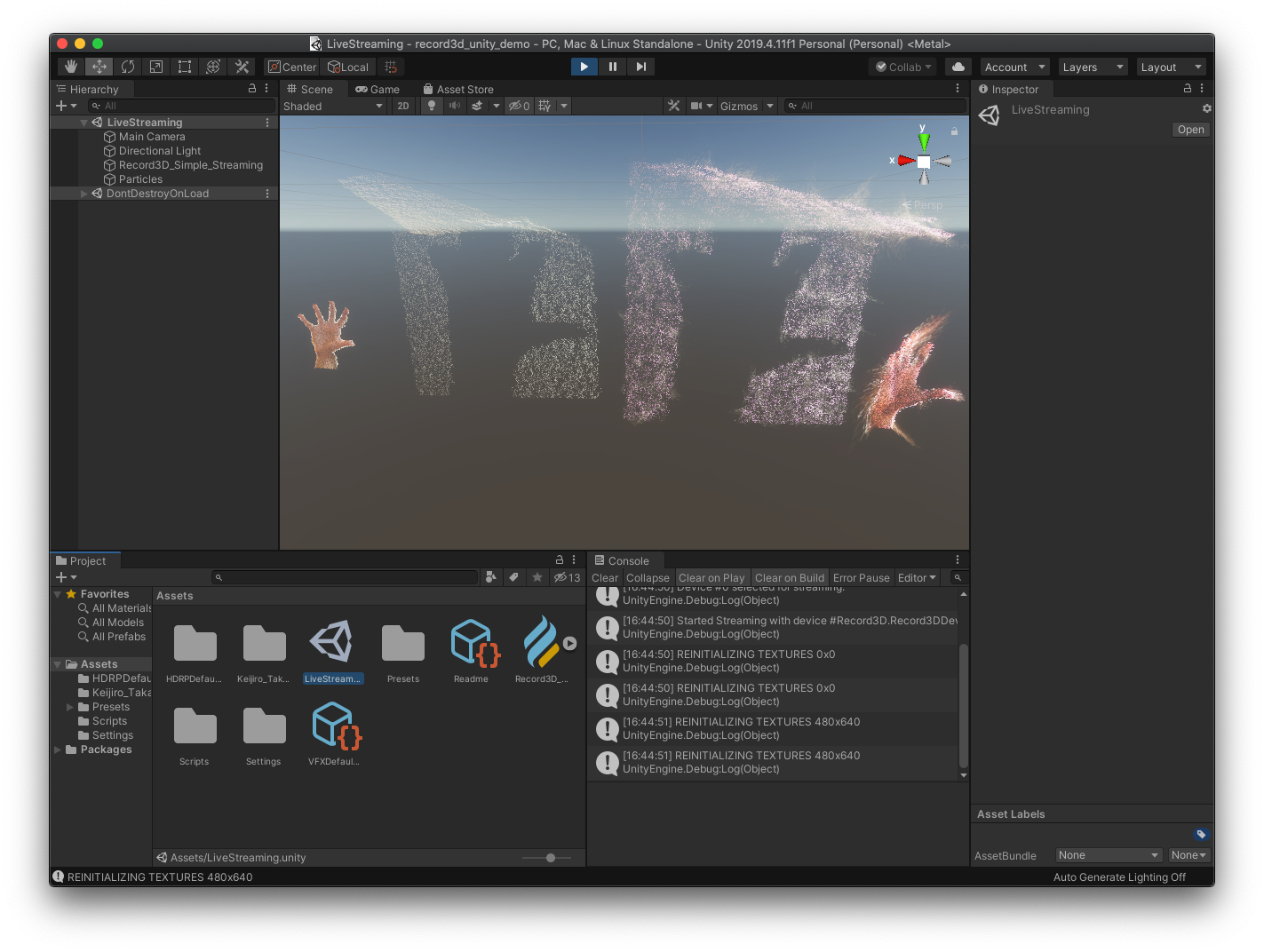
Thanks for making this tool available. How would I go about r3D playback, but without the swirling particle effect? Ideally with a control fro particle size. Thanks.