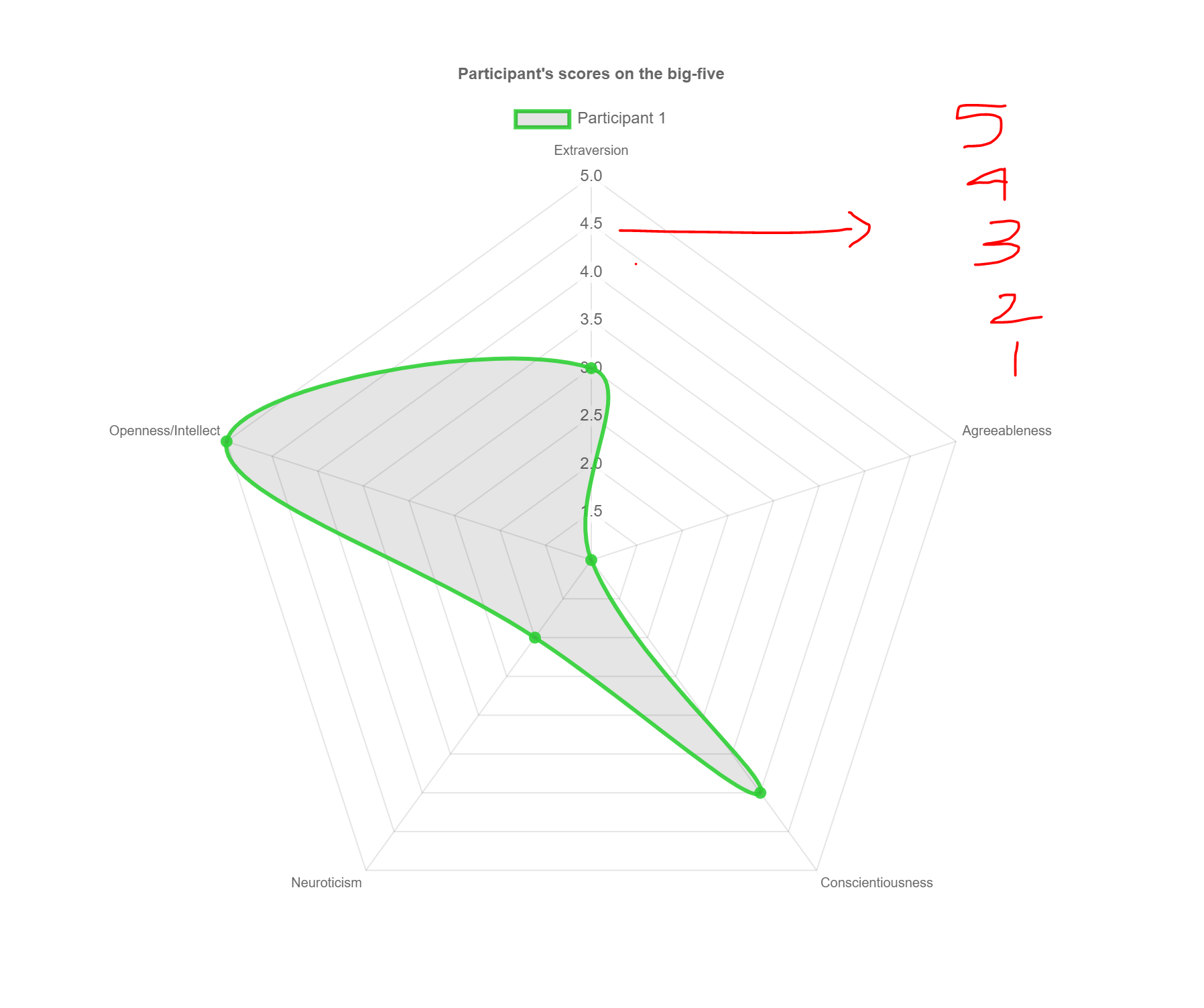Thanks for the report.
The original ChartJs radar chart distribution has the type stored as int
I don't think that's true. The data-type is an array of numbers. As already mentioned in #105, all numbers in JavaScript are a 64-bit floating point number. As is a double. int is a 32-bit signed integer number. That's not the same thing. While it's easy to represent an integer number as a floating point number, it's hard or even impossible to represent a floating point as an integer number.
What you're seeing is chart.js choosing a step value. You haven't provided any code so I can't modify and test it but try setting StepSize for the axis. Unfortunately, radar chart is one of the charts that haven't been reworked yet so there are a lot of issues with it. You should still be able to assign a Scale object to the Scale property and then a LinearRadialTicks object to the Ticks property of that. Because it hasn't been reworked yet, this isn't as straight-forward as it's supposed to be but it's still possible. Then on that LinearRadialTicks instance, set StepSize to 1.
Please try it and share your code :)
If it works, great; otherwise I'll look into it again and try to provide the code you need.


How do I get the int values distribution for ChartJs.Blazor radar chart?
The original ChartJs radar chart distribution has the type stored as int : https://www.chartjs.org/samples/latest/charts/radar.html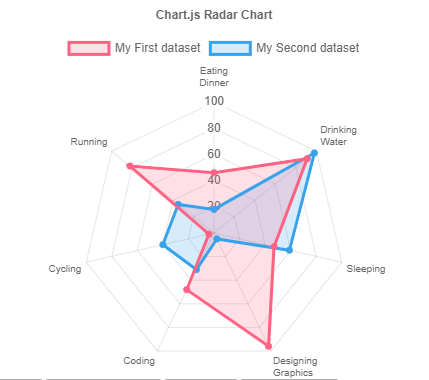
But, when using the ChartJs.Blazor from this repo sample, the radar chart distribution for values between 1 to 5, it is split in fractional parts as highlighted: