Hi Gabriel, I think the issue is that you have to hit the 'edit comment button' in the bottom right corner of a comment to edit it:

Then in edit mode there is a button to save the changes that you will be able to see.
To edit the title of the playback there is another edit button on the first comment. When changing the title you have to hit that button again to save the title.
I am not kidding when I say that I would be thrilled to give you any more help or pointers for making playbacks. Let me know if that doesn't work or would like to discuss making playbacks! I am open for a zoom or direct questions at: markm208@gmail.com Mark

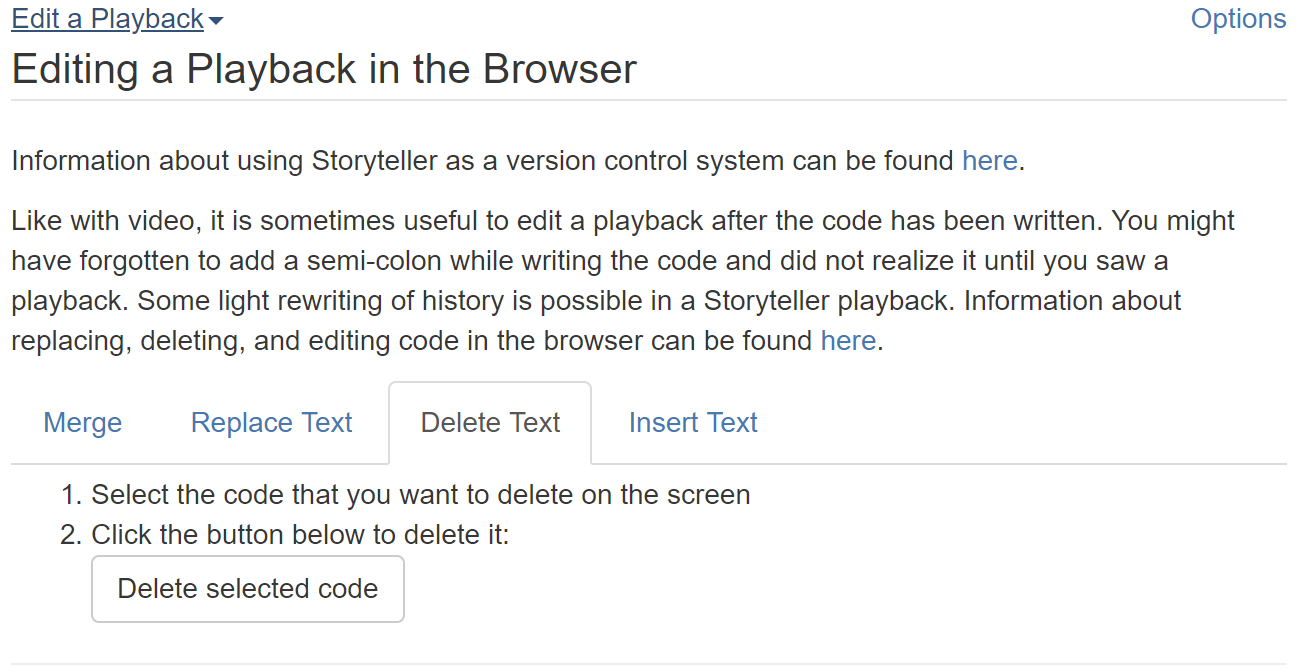
Hello,
I'm currently evaluating your extension for my next programming course but I'm hitting a blocker here:
I cannot get the editor Ui in the browser opened that allows me to modify text after recording in VsCode.
I click "Start Playback" in VsCode and this opens such a browser window for me. The same happens when I use "Storyteller: Comment" in the command palette.
In your videos I can see an editor Ui in the browser and also your docs mention them:
But in my window this entire editor stuff is absent.
Can you tell me what I'm doing wrong?