@monouser7dig Sounds nice. But how do you see this feature?
Marta has actions, and plugins can contribute custom ones (see also #254).
In theory, actions could have parameters, and then you will be able to pass them right from the Actions panel, like copy | source target.
Text until | will be the action name (or its part, Actions panel does not require you to enter the whole action name), and the remaining text will become arguments.
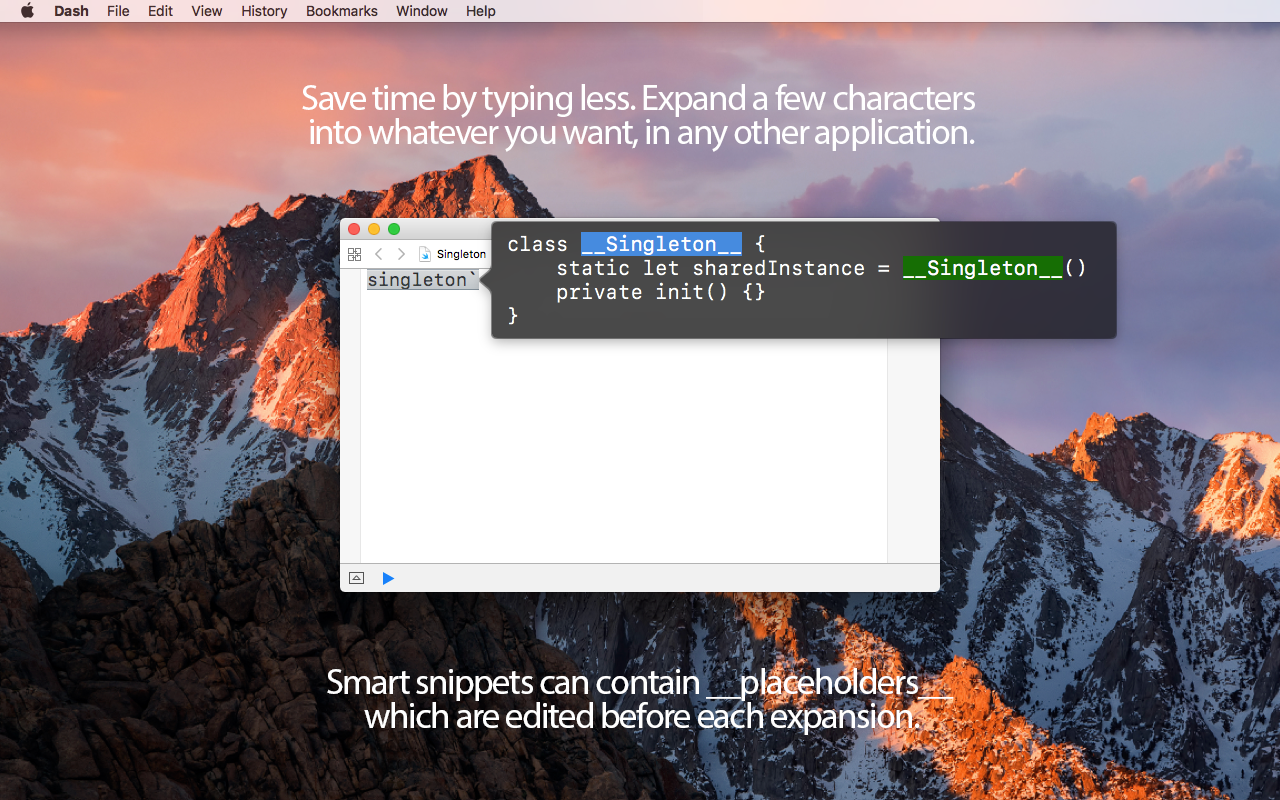
I sometimes want to have (reasonably advanced) text snippets (default value, multi parameter) but I do not want to have (to buy/ run) a separate app just for snippets cause I do not really want it all that much either.
Can you tell me if this is possible/ makes any sense to do through Marta?
I reckon this is not near the purpose of this app, it's just cause if I have Marta open anyway ... maybe ....
feel free to close 😄