Hi @anafyp ,
Thats a great question, many thanks for raising it.
This library is mainly aimed at calculating Geodesic distance transforms with a fast parallelized implementation. There is a trade-off between accuracy and speed, where most fast implementations are an approximation for the actual Geodesic distance transform. This also applies if you are doing Euclidean distance with the functions here, they may be fast but not exact computation but rather a close approximation.
Having said that, the library can be used to compute Euclidean distances. You need to provide an empty image (doesnt not matter what values you provide as for Euclidean distance this is not used but still required by the functions) and setting lamb = 0.0 will enable computing the Euclidean distance transform, which is similar to scipy edt function. Here is an example I implemented for your reference FastGeodisEuclideanDistanceTransformWithoutImage
Regarding your question about other parameters, please have a look at the simple demo colab samples provided here: Colab samples
I provide a brief overview about each parameter for your Euclidean distance use case:
- image: not relevant for Euclidean distance as it is needed for Geodesic distance only. You still need to provide an image here but it will not be used if you are only calculating Euclidean distance. This dummy image can be for example all 1s with same size as softmask below
- softmask: it could consist of points marked with 0s in a tensor of 1s for your Eucildean case. Points from which you wish to calculate distance (equivalent to (1-input) for scipy edt function)
- spacing: it is the spacing in your image for each dimension, e.g. [1.0, 1.0, 1.0] for isotropic spacing
- v: is weighting factor needed for Geodesic distance transforms that use soft masks. If you just need Euclidean distance and have discrete values in softmask i.e. either 0 or 1, then you can set this to a high value e.g. v=1e10
- lamb: lanb is 0 for Euclidean and 1.0 for Geodesic or in between if you want mix of both
- iter: for iterative methods these are iterations the method will run. Typically, it is set to 2 for 2d and 4 for 3d cases
I hope this helps.




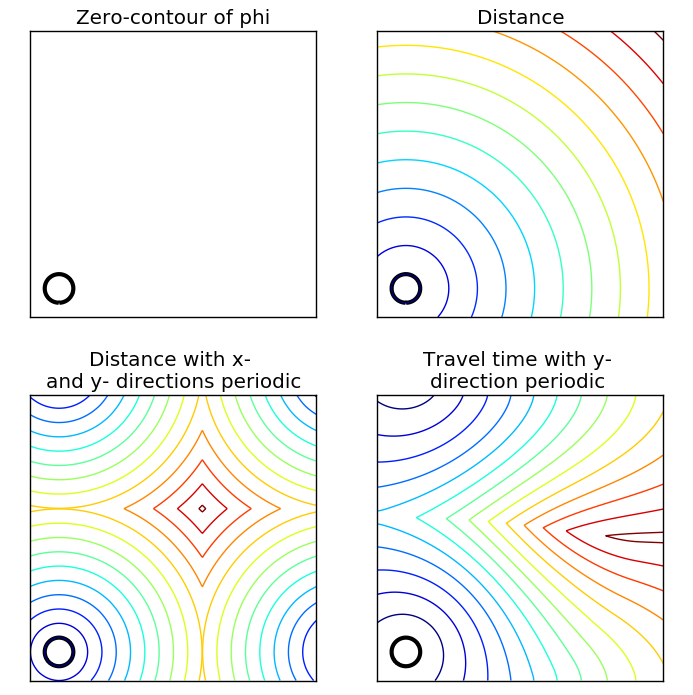


Hi all,
I have recently discovered your implementation of FastGeodis. I am however unable to understand how I am supposed to make it work.
Say we have a 3D binary mask in tensor format (i.e [B, C, X, Y, Z]) if I wanted to simply do the distance transform of this mask as in scipy.ndimage.morphology.distance_transform_edt, how should I proceed?
To go further with my question I don't really understand the documentation on:
Thanks!