Can confirm that this is reproducible on my Ubuntu 22.04 machine. This does look like it might be an issue with the confinement of the snap given the output of dmesg:
sudo dmesg | grep masscode
```
[351738.849531] audit: type=1400 audit(1657031770.120:424): apparmor="STATUS" operation="profile_load" profile="unconfined" name="snap-update-ns.masscode" pid=244436 comm="apparmor_parser"
[351738.932780] audit: type=1400 audit(1657031770.204:425): apparmor="STATUS" operation="profile_load" profile="unconfined" name="snap.masscode.masscode" pid=244437 comm="apparmor_parser"
[351744.116134] audit: type=1400 audit(1657031775.388:428): apparmor="STATUS" operation="profile_replace" profile="unconfined" name="snap-update-ns.masscode" pid=245071 comm="apparmor_parser"
[351744.160113] audit: type=1400 audit(1657031775.432:429): apparmor="STATUS" operation="profile_replace" profile="unconfined" name="snap.masscode.masscode" pid=245072 comm="apparmor_parser"
[351838.845336] audit: type=1400 audit(1657031870.117:432): apparmor="DENIED" operation="open" profile="snap.masscode.masscode" name="/home/nucci/.cache/fontconfig/4c599c202bc5c08e2d34565a40eac3b2-le64.cache-7" pid=245542 comm="masscode" requested_mask="w" denied_mask="w" fsuid=1000 ouid=1000
[351838.845644] audit: type=1400 audit(1657031870.121:433): apparmor="DENIED" operation="open" profile="snap.masscode.masscode" name="/home/nucci/.cache/fontconfig/3830d5c3ddfd5cd38a049b759396e72e-le64.cache-7" pid=245542 comm="masscode" requested_mask="w" denied_mask="w" fsuid=1000 ouid=1000
[351838.847039] audit: type=1400 audit(1657031870.121:434): apparmor="DENIED" operation="open" profile="snap.masscode.masscode" name="/home/nucci/.cache/fontconfig/c855463f699352c367813e37f3f70ea7-le64.cache-7" pid=245542 comm="masscode" requested_mask="w" denied_mask="w" fsuid=1000 ouid=1000
[351838.847349] audit: type=1400 audit(1657031870.121:435): apparmor="DENIED" operation="open" profile="snap.masscode.masscode" name="/home/nucci/.cache/fontconfig/32b6488e5b8292a2e95c79d947e009e8-le64.cache-7" pid=245542 comm="masscode" requested_mask="w" denied_mask="w" fsuid=1000 ouid=1000
[351838.861548] audit: type=1400 audit(1657031870.137:436): apparmor="DENIED" operation="open" profile="snap.masscode.masscode" name="/home/nucci/.cache/fontconfig/57e423e26b20ab21d0f2f29c145174c3-le64.cache-7" pid=245542 comm="masscode" requested_mask="w" denied_mask="w" fsuid=1000 ouid=1000
[351838.862018] audit: type=1400 audit(1657031870.137:437): apparmor="DENIED" operation="open" profile="snap.masscode.masscode" name="/home/nucci/.cache/fontconfig/7ef2298fde41cc6eeb7af42e48b7d293-le64.cache-7" pid=245542 comm="masscode" requested_mask="w" denied_mask="w" fsuid=1000 ouid=1000
[351838.862511] audit: type=1400 audit(1657031870.137:438): apparmor="DENIED" operation="open" profile="snap.masscode.masscode" name="/home/nucci/.cache/fontconfig/d82eb4fd963d448e2fcb7d7b793b5df3-le64.cache-7" pid=245542 comm="masscode" requested_mask="w" denied_mask="w" fsuid=1000 ouid=1000
[351838.973429] audit: type=1400 audit(1657031870.249:439): apparmor="DENIED" operation="open" profile="snap.masscode.masscode" name="/home/nucci/.cache/fontconfig/e13b20fdb08344e0e664864cc2ede53d-le64.cache-7" pid=245542 comm="masscode" requested_mask="w" denied_mask="w" fsuid=1000 ouid=1000
[351841.574239] audit: type=1107 audit(1657031872.845:497): pid=1872 uid=102 auid=4294967295 ses=4294967295 subj=? msg='apparmor="DENIED" operation="dbus_method_call" bus="system" path="/" interface="org.freedesktop.DBus.ObjectManager" member="GetManagedObjects" mask="send" name="org.bluez" pid=245542 label="snap.masscode.masscode"
[351861.631050] audit: type=1400 audit(1657031892.902:499): apparmor="DENIED" operation="open" profile="snap.masscode.masscode" name="/etc/fstab" pid=245542 comm="masscode" requested_mask="r" denied_mask="r" fsuid=1000 ouid=0
[351861.634879] audit: type=1400 audit(1657031892.906:500): apparmor="DENIED" operation="open" profile="snap.masscode.masscode" name="/run/mount/utab" pid=245542 comm="masscode" requested_mask="r" denied_mask="r" fsuid=1000 ouid=0
[351861.965423] audit: type=1400 audit(1657031893.238:501): apparmor="DENIED" operation="open" profile="snap.masscode.masscode" name="/run/mount/utab" pid=245542 comm="masscode" requested_mask="r" denied_mask="r" fsuid=1000 ouid=0
[351861.999362] audit: type=1400 audit(1657031893.270:502): apparmor="DENIED" operation="open" profile="snap.masscode.masscode" name="/run/mount/utab" pid=245542 comm="masscode" requested_mask="r" denied_mask="r" fsuid=1000 ouid=0
[351862.055515] audit: type=1400 audit(1657031893.326:503): apparmor="DENIED" operation="open" profile="snap.masscode.masscode" name="/run/mount/utab" pid=245542 comm="masscode" requested_mask="r" denied_mask="r" fsuid=1000 ouid=0
[351862.118592] audit: type=1107 audit(1657031893.390:504): pid=1872 uid=102 auid=4294967295 ses=4294967295 subj=? msg='apparmor="DENIED" operation="dbus_method_call" bus="system" path="/org/freedesktop/hostname1" interface="org.freedesktop.DBus.Properties" member="GetAll" mask="send" name=":1.659" pid=245542 label="snap.masscode.masscode" peer_pid=245873 peer_label="unconfined"
[351862.119046] audit: type=1107 audit(1657031893.390:506): pid=1872 uid=102 auid=4294967295 ses=4294967295 subj=? msg='apparmor="DENIED" operation="dbus_method_call" bus="system" path="/org/freedesktop/hostname1" interface="org.freedesktop.DBus.Properties" member="GetAll" mask="send" name=":1.659" pid=245542 label="snap.masscode.masscode" peer_pid=245873 peer_label="unconfined"
[351868.682864] audit: type=1400 audit(1657031899.954:508): apparmor="DENIED" operation="open" profile="snap.masscode.masscode" name="/home/nucci/.bash_history" pid=245542 comm="pool" requested_mask="r" denied_mask="r" fsuid=1000 ouid=1000
[351868.682871] audit: type=1400 audit(1657031899.954:509): apparmor="DENIED" operation="open" profile="snap.masscode.masscode" name="/home/nucci/.bash_logout" pid=245542 comm="pool" requested_mask="r" denied_mask="r" fsuid=1000 ouid=1000
[351868.682874] audit: type=1400 audit(1657031899.954:510): apparmor="DENIED" operation="open" profile="snap.masscode.masscode" name="/home/nucci/.bashrc" pid=245542 comm="pool" requested_mask="r" denied_mask="r" fsuid=1000 ouid=1000
[351868.682889] audit: type=1400 audit(1657031899.954:511): apparmor="DENIED" operation="open" profile="snap.masscode.masscode" name="/home/nucci/.profile" pid=245542 comm="pool" requested_mask="r" denied_mask="r" fsuid=1000 ouid=1000
[351868.682925] audit: type=1400 audit(1657031899.954:512): apparmor="DENIED" operation="open" profile="snap.masscode.masscode" name="/home/nucci/.shell.pre-oh-my-zsh" pid=245542 comm="pool" requested_mask="r" denied_mask="r" fsuid=1000 ouid=1000
[351868.682967] audit: type=1400 audit(1657031899.954:513): apparmor="DENIED" operation="open" profile="snap.masscode.masscode" name="/home/nucci/.wget-hsts" pid=245542 comm="pool" requested_mask="r" denied_mask="r" fsuid=1000 ouid=1000
[351868.682996] audit: type=1400 audit(1657031899.954:514): apparmor="DENIED" operation="open" profile="snap.masscode.masscode" name="/home/nucci/.zcompdump-godzilla-5.8.1" pid=245542 comm="pool" requested_mask="r" denied_mask="r" fsuid=1000 ouid=1000
[351868.683024] audit: type=1400 audit(1657031899.954:515): apparmor="DENIED" operation="open" profile="snap.masscode.masscode" name="/home/nucci/.zshenv" pid=245542 comm="pool" requested_mask="r" denied_mask="r" fsuid=1000 ouid=1000
[351868.683054] audit: type=1400 audit(1657031899.954:516): apparmor="DENIED" operation="open" profile="snap.masscode.masscode" name="/home/nucci/.zshrc" pid=245542 comm="pool" requested_mask="r" denied_mask="r" fsuid=1000 ouid=1000
[351868.683085] audit: type=1400 audit(1657031899.954:517): apparmor="DENIED" operation="open" profile="snap.masscode.masscode" name="/home/nucci/.zshrc.pre-oh-my-zsh" pid=245542 comm="pool" requested_mask="r" denied_mask="r" fsuid=1000 ouid=0
[351880.319011] audit: type=1400 audit(1657031911.590:524): apparmor="DENIED" operation="open" profile="snap.masscode.masscode" name="/media/nucci/easystore/" pid=245542 comm="pool" requested_mask="r" denied_mask="r" fsuid=1000 ouid=1000
[351883.354343] audit: type=1400 audit(1657031914.626:525): apparmor="DENIED" operation="open" profile="snap.masscode.masscode" name="/run/mount/utab" pid=245542 comm="masscode" requested_mask="r" denied_mask="r" fsuid=1000 ouid=0
[351883.363687] audit: type=1400 audit(1657031914.634:526): apparmor="DENIED" operation="open" profile="snap.masscode.masscode" name="/media/nucci/easystore/" pid=245799 comm="masscode" requested_mask="r" denied_mask="r" fsuid=1000 ouid=1000
[379013.420612] audit: type=1107 audit(1657059045.189:528): pid=1872 uid=102 auid=4294967295 ses=4294967295 subj=? msg='apparmor="DENIED" operation="dbus_method_call" bus="system" path="/" interface="org.freedesktop.DBus.ObjectManager" member="GetManagedObjects" mask="send" name="org.bluez" pid=314536 label="snap.masscode.masscode"
[379054.134795] audit: type=1400 audit(1657059085.898:530): apparmor="DENIED" operation="open" profile="snap.masscode.masscode" name="/etc/fstab" pid=314536 comm="masscode" requested_mask="r" denied_mask="r" fsuid=1000 ouid=0
[379054.138441] audit: type=1400 audit(1657059085.902:531): apparmor="DENIED" operation="open" profile="snap.masscode.masscode" name="/run/mount/utab" pid=314536 comm="masscode" requested_mask="r" denied_mask="r" fsuid=1000 ouid=0
[379054.358158] audit: type=1400 audit(1657059086.122:532): apparmor="DENIED" operation="open" profile="snap.masscode.masscode" name="/run/mount/utab" pid=314536 comm="masscode" requested_mask="r" denied_mask="r" fsuid=1000 ouid=0
[379054.402542] audit: type=1400 audit(1657059086.166:533): apparmor="DENIED" operation="open" profile="snap.masscode.masscode" name="/run/mount/utab" pid=314536 comm="masscode" requested_mask="r" denied_mask="r" fsuid=1000 ouid=0
[379054.493306] audit: type=1107 audit(1657059086.258:534): pid=1872 uid=102 auid=4294967295 ses=4294967295 subj=? msg='apparmor="DENIED" operation="dbus_method_call" bus="system" path="/org/freedesktop/hostname1" interface="org.freedesktop.DBus.Properties" member="GetAll" mask="send" name=":1.668" pid=314536 label="snap.masscode.masscode" peer_pid=314759 peer_label="unconfined"
[379054.493601] audit: type=1107 audit(1657059086.258:536): pid=1872 uid=102 auid=4294967295 ses=4294967295 subj=? msg='apparmor="DENIED" operation="dbus_method_call" bus="system" path="/org/freedesktop/hostname1" interface="org.freedesktop.DBus.Properties" member="GetAll" mask="send" name=":1.668" pid=314536 label="snap.masscode.masscode" peer_pid=314759 peer_label="unconfined"
[379055.593388] audit: type=1400 audit(1657059087.358:538): apparmor="DENIED" operation="open" profile="snap.masscode.masscode" name="/run/mount/utab" pid=314536 comm="masscode" requested_mask="r" denied_mask="r" fsuid=1000 ouid=0
[379061.187750] audit: type=1400 audit(1657059092.954:539): apparmor="DENIED" operation="open" profile="snap.masscode.masscode" name="/media/nucci/easystore/" pid=314536 comm="pool" requested_mask="r" denied_mask="r" fsuid=1000 ouid=1000
[379115.287463] audit: type=1400 audit(1657059147.055:540): apparmor="DENIED" operation="open" profile="snap.masscode.masscode" name="/run/mount/utab" pid=314536 comm="masscode" requested_mask="r" denied_mask="r" fsuid=1000 ouid=0
```
There are a lot of AppArmor denied messages being generated. Also, the file chooser has issues accessing other file system locations such as removeable media.

Potential solution
If had to give my best guess as to what the issue is, I believe the snap package is missing a couple of interfaces common for advanced Electron apps. The snap package could probably benefit from these interfaces:
I have built snaps for Electron apps before so I am going to play around with this issue a bit.
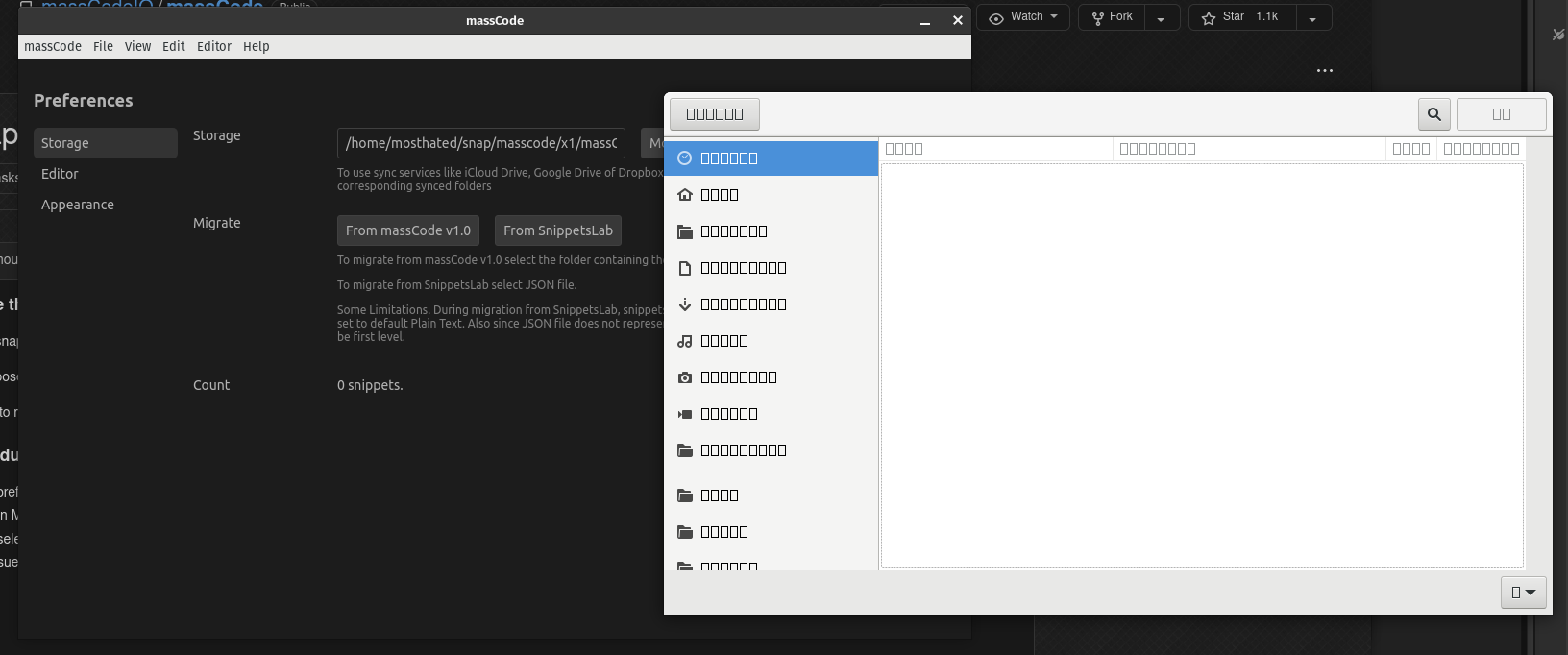

Describe the bug
On Linux (snap), it's difficult to select a directory to move storage to.
The file chooser seems to be confined to default directory: but if a user hits CTRL+L and specifies manually a path, the file gets written and everything works.
That leads to misunderstandings, initially I thought there was a problem with snap confinement, but seems it's not the case.
To reproduce
Version
2.6.1
OS
Ubuntu 22.04
Validations