Pixel 3a emulator, seeing similar behavior in Denver when passing the current millisecond to setSelection():
-
Using v 1.1.0-rc01 - Highlights tomorrow, although the dialog is correctly drawing the black circle around today.

-
Using v1.2.0-alpha03 - Highlights tomorrow AND draws the black circle around tomorrow....so at least it's consistently incorrect?
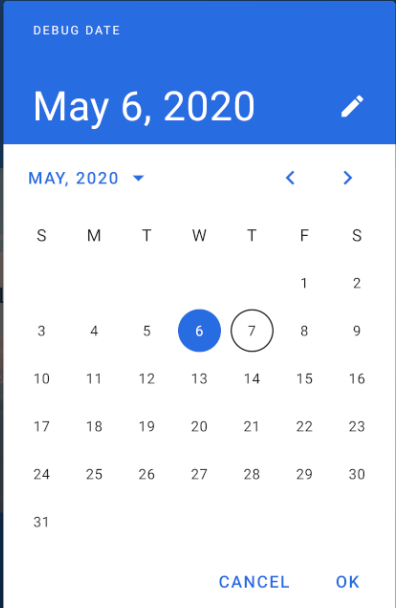

Description:
There seems to be some strange behavior with time zones with the new date picker I am in New Zealand so our time zone is currently UTC+13 and was testing around 9am
As shown below, it is displaying yesterday as today (I increased the valid date range to include yesterday as it is hidden if not in the range)
Also when setting the initially selected date via
MaterialDatePicker.Builder.datePicker().setSelection(), if the millis for a specific UTC date/time is given, it is not accounting for the time zone offset and is selecting the day prior. Currently our workaround is to manually add the millisecond difference from UTC to local time.Android API version:
Min 27, Target/compile 29
Material Library version:
1.1.0-rc01
Device:
Zebra TC51