I rewrote that file form scratch and didnt get an error, but now working on another file and getting that same error
doit('http:\\www.something.com\getthisfile.zip','c:\\helloworld.zip')
function doit(url,localfile) {
async.waterfall([
function(callback) { //download file
//### if i do console.log here, this line outputs ##Before error
if (url) {
var file = fs.createWriteStream(localpath + localfile);
http.get({
url: url,
binary: true
}, function (err, res){
if(err) {
console.error(err);
console.log('Error in Download')
callback(null)
}
else {
file.write(res.body);
file.end(function () {
//### if i do console.log here, this line outputs ##After error
callback(null)
})
}
});
}
else {
console.log('Bad URL')
callback(null)
//### if i do console.log here, this line outputs ##After error
}
//### if i do console.log here, this line outputs ##Before error
},
function (callback){
//### if i do console.log here, this line outputs ##After error
//some processing
}], function (error, results) { //done
//####never gets here
});
}
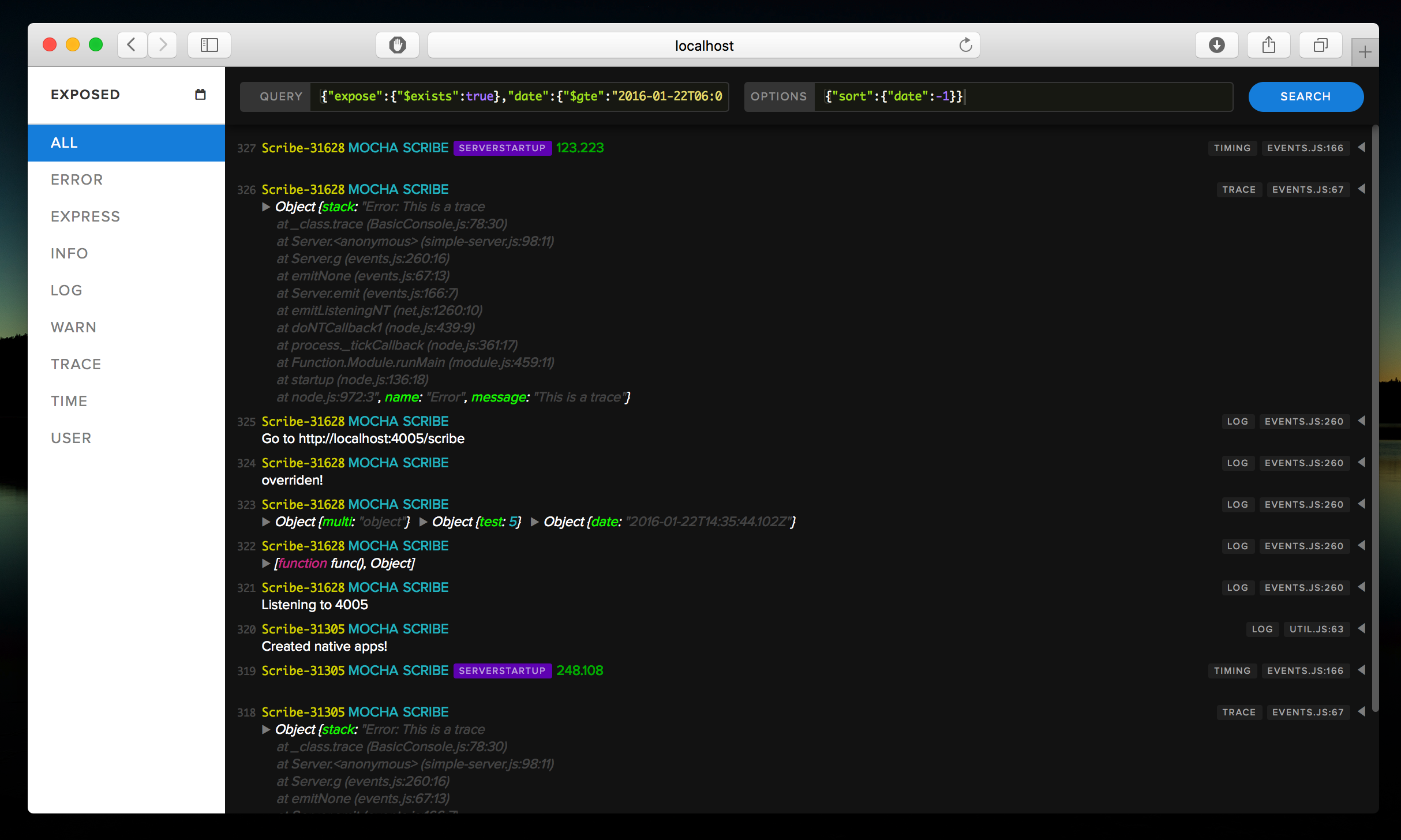
I get the error of
from commandline i run
which is
runtest.js is simply:
If i put process.exit() outside, everything works Any operation\method\async that I run, it throws the error, but data will still complete
It was working fine last week (on different files, havent tested them again because they are in production. I upgraded my dev of node to 4.1.1 and removed\installed clean scribe and scribe-js
when looking at logWriter.js:81, I added a console.log(data) and the output is not in correct JSON format
Notice the last line, it has an extra: