There are two styles of typesetting mathematics: text-style math (i.e., math inside a paragraph) and display-style math (math on a separate line between paragraphs). For text-style math, one goal is to disrupt the line spacing as little as possible, so tall vertical constructs are limited, and in particular, things like summations have their limits typeset to the right rather than above and below, as in the picture you provide. This is correct, not an error, for text-style math; the limits being above and below is only used in display-style math. Note also that even in a displayed equation, typesetting rules will switch to text-style rules in some situations. For example, the numerator and denominator of a fraction are typeset in text style, so summations inside fractions will have limits set to the right even in a displayed equation.
If you are using TeX as your input format, you can override the style using the \textstyle and \displaystyle macros. So using something like {\displaystyle \sum_{n-2}^\infty} would produce the summation with limits above and below even in a fraction or in math within a paragraph.
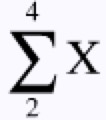 , but It display
, but It display 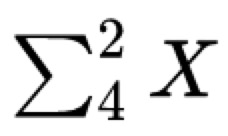 actually.
actually.
I add ∑ in editor like picture 1.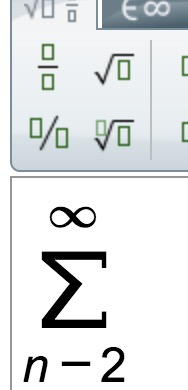
But display error symbol, like picture 2.
Questions: Why does it display error symbol? How can I display correctly?