and a fourth improvement: https://github.com/ianhi/ipympl-interactions/issues/26
Also so there's less clicking through to do here is a comparison of the methods of plotting interactivity: plain interact
fig, ax = plt.subplots()
x = np.linspace(0,6,100)
beta = np.linspace(0,5*np.pi)
slider = widgets.SelectionSlider(options = [("{:.2f}".format(i), i) for i in beta],description='tau')
def f(x, beta):
ax.cla()
ax.plot(x, np.sin(x*4+beta))
fig.canvas.draw_idle()
interact(f,x=widgets.fixed(x),beta=slider)Manual interact
I prefer this over the former because it allows the function f to be useful for other things. This is basically what the third example automates.
plt.ioff(); fig, ax = plt.subplots(); plt.ion()
x = np.linspace(0,6,100)
beta = np.linspace(0,5*np.pi)
def f(x, beta):
return np.sin(x*4+beta)
line = ax.plot(x, f(x, beta[0]))[0]
slider = widgets.SelectionSlider(options = [("{:.2f}".format(i), i) for i in beta],description='tau')
def update_plot(change):
line.set_data(x, f(x, slider.value))
fig.canvas.draw_idle()
slider.observe(update_plot, names='value')
display(slider)
display(fig.canvas)proposed solution
x = np.linspace(0,6,100)
beta = np.linspace(0,5*np.pi)
def f(x, beta):
return np.sin(x*4+beta)
interactive_plot(f, x=x, beta=beta)and a gif: 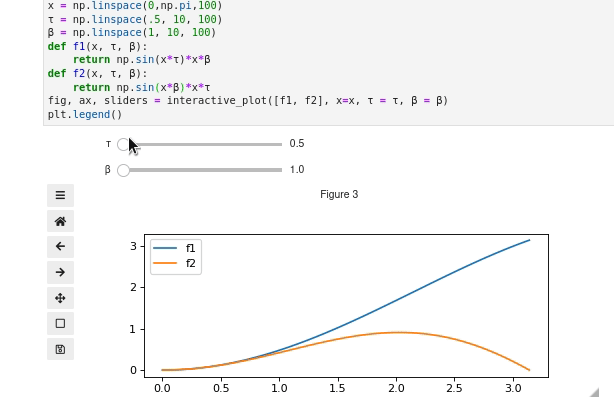
which also comes with some extra niceties like different options for handling how the y axis is re-limmed (i.e. does it stretch? does it autoscale every time, is it fixed?), automatically setting the legend attributes, and being able to directly pass numpy arrays as arguments.

Following a discussion on gitter: https://gitter.im/jupyter-widgets/Lobby?at=5f223f6efe6ecd288882102f
In a separate library (https://github.com/ianhi/ipympl-interactions#ipympl-interactions) I have written an
ipympl-awareinteract function that removes the need to write boilerplate updating that connects an ipywidgets slider to the contents of an ipympl figure. Using the standardinteractfunction you are responsible for:f(x,...) => yplt.plot,fig.cla,ax.set_ylim, etc)In contrast, with the
interactive_plotfunction you only need providef(x, ...) => yand the plotting and updating boilerplate are handled for you.Given that this function is specific to the ipympl backend what are the feelings on including in this repo? It could for example live in
ipympl/interactions.py.If the feeling is that it should live here then it would be good to get some input on the remaining improvements I envisioned for it:
It would also be good to create a 2D version: https://github.com/ianhi/ipympl-interactions/issues/15
ping: @martinRenou @tacaswell @thomasaarholt