The code has been split up into 5 separate modules a main module, an inputs module, a corners module, a lengths module and a graphing module. Commit 37cb951bae401b99aba58ba676bc3c08ffa6df50
- The main module contains any constants about the image being analysed such as minimum fibre length, as well as running all other functions and controlling the program.
- The inputs module contains a function for opening the an image and converting it to grayscale
openImage()as well as a funtion to generate a random image (array), that has not yet been written. - The corners module contains all the functions for Harris corner detection and then finding the midpoints of the corners as edges of the fibres.
- The lengths module contains the functions that find and check the lengths of the fibres.
- The graphing module currently contains nothing but will be used for all the functions to analyse the fibre lengths data and produce any graphs.
Also this commit (37cb951bae401b99aba58ba676bc3c08ffa6df50) added in a debugging variable and wrapped various bits of debugging code in if statements so it can be turned on and off as needed.
Commits 12841d972a0a28c8b9e2b234ee98e5bd97c7c5f4 and df1934f11f966f1da3a09a241a85c9befe8712c0 have organised all the code so that it works as before in the new modules. As well as this the doc strings were updated to make them more informative and some other small quality of life edits were done to the way the output files are saved. Added in a date and time in the filenames for when they were produced.
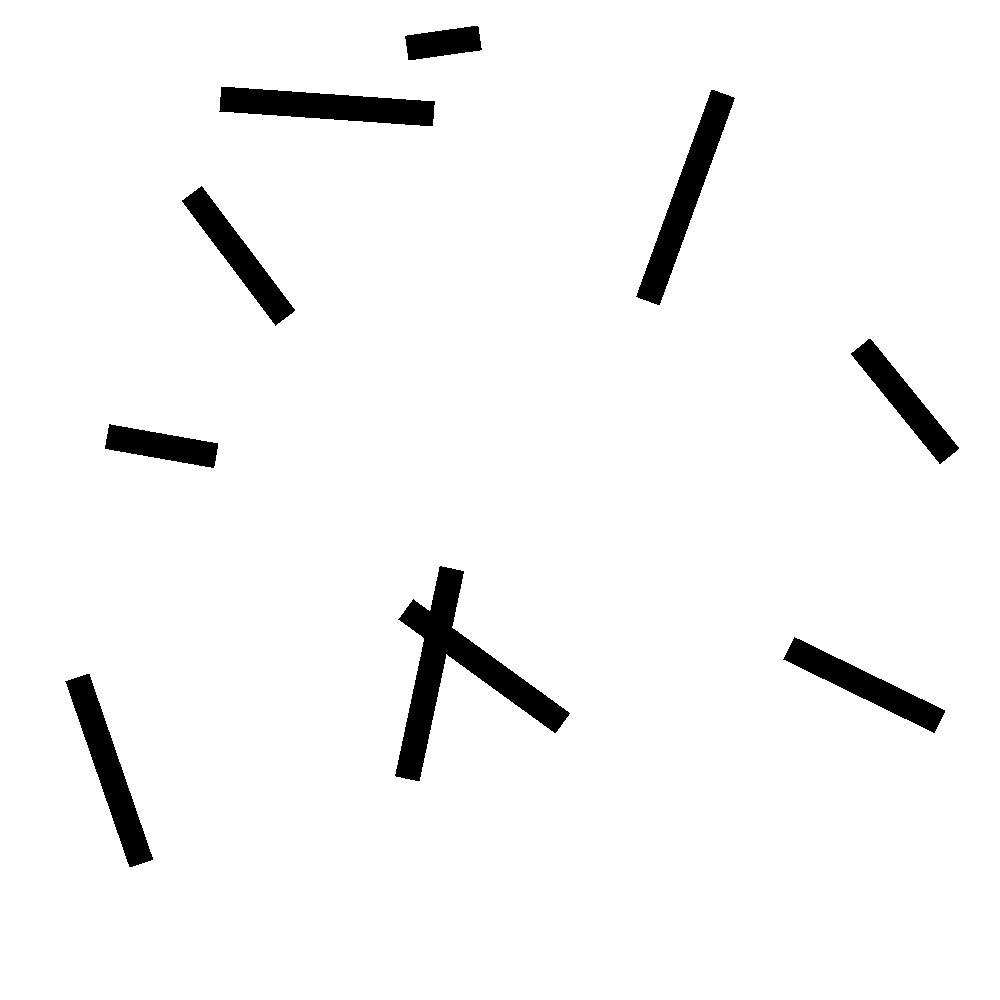 This is an the corner positions on that image.
This is an the corner positions on that image.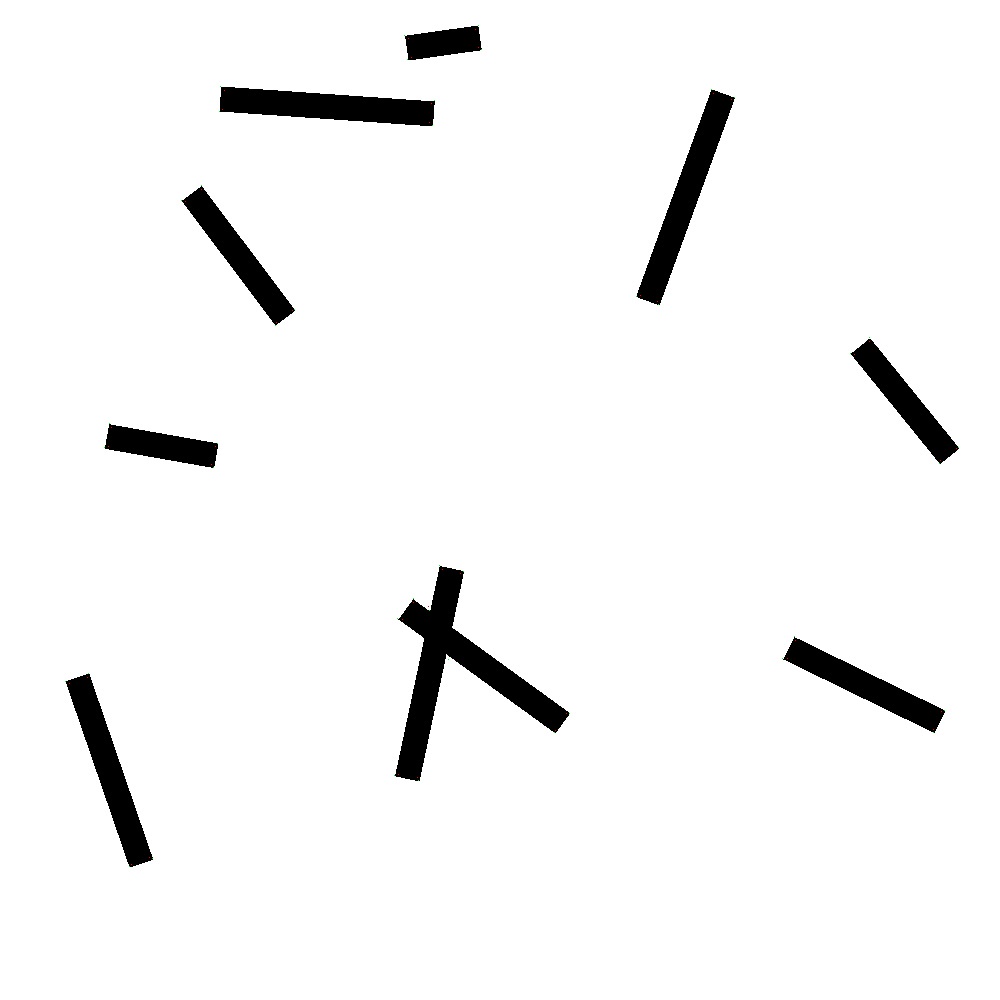
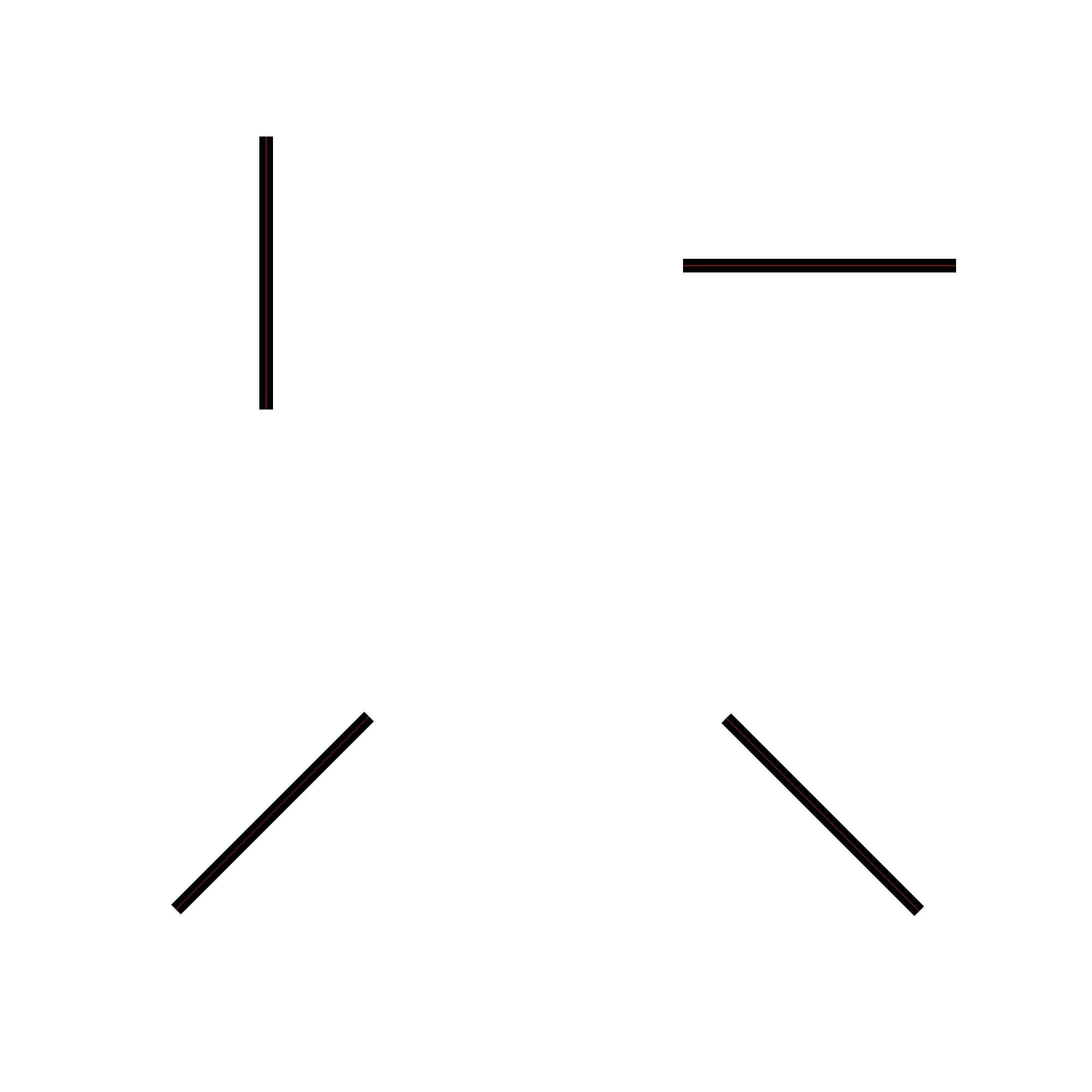



As of commit 3d2e5a95f7e6230524627a1d78c755952262e193 all the code is written in one file, it would be good to split it up into functions in separate modules for the input of the image, the corner finding and the length finding parts. As well as this some new algorithms should be used to increase the efficiency of the
checkLine()function.Ideas to be implemented:
checkBlack()by checking the midpoint between the 2 positions instead of every single pixel, example image shows the idea. The number shows the order in which the positions are checked, with 0 being first.checkLine()by creating a boolean array to show when edges are already part of a fibre to an edge isn't checked twice. This assumes every edge is only connected to one other edge.