[!] CocoaPods could not find compatible versions for pod "media_kit_video":
In Podfile:
media_kit_video (from `.symlinks/plugins/media_kit_video/ios`)... Error output from CocoaPods: ↳ media_kit: WARNING: package:media_kitlibs not found x client.h x render.h x render_gl.h x stream_cb.h media_kit: WARNING: package:media_kitlibs not found
=========
[✓] Flutter (Channel stable, 3.7.9, on macOS 13.3.1 22E261 darwin-arm64, locale en-IN) [✓] Android toolchain - develop for Android devices (Android SDK version 32.0.0) [✓] Xcode - develop for iOS and macOS (Xcode 14.3) [✓] Chrome - develop for the web [✓] Android Studio (version 2022.1) [✓] VS Code (version 1.77.3) [✓] Connected device (3 available) [✓] HTTP Host Availability
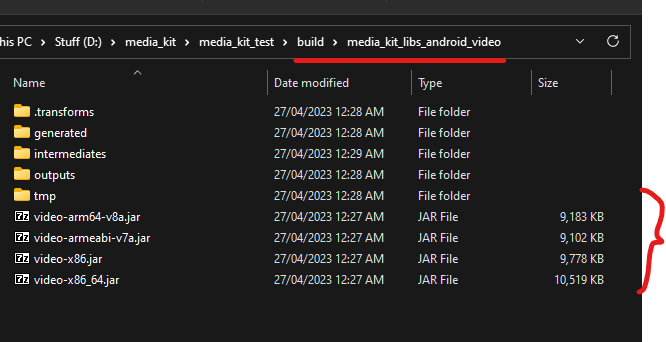
Command:
Logs for iOS:
Command:
Logs for Android:
Flutter:
Dependencies: