The difference could be the way SDL/nanovg load the fonts. There are many parameters to freetype. What I would try is build ftview or ftgrid from the freetype-demos and check out the various "hinting" and anti-aliasing modes, which sometimes give surprising differences. You'd probably have to patch nanovg, to use your desired font mode.
Strange text rendering results when I render English and Chinese characters at the same time
Here is the rendering results of nanovg and sdl_ttf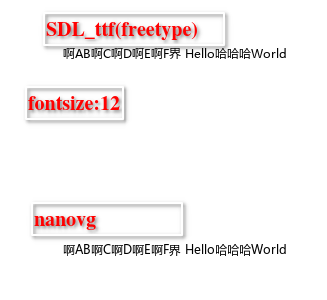
Compared to SDL_ TTF,The Chinese glyphs and English glyphs seem to be not in the same line It was much lower than English glyphs
It looks doesnot very good
Here is the code
Here is the font msyh.zip
Can anyone help me?