Hey @pnewell, sorry that it took me a bit to respond, it's been quite a long couple of weeks.
It's a little hard to tell what's going on without being able to play with the code. If you're still running into this would you mind uploading a zip of your project?
One guess I have is you probably shouldn't be mixing structured concurrency (Task) with GCD (DispatchQueues) in this code.
Task {
DispatchQueue.main.async {
try await self.$donuts.insert(newValue)
}
}Instead I would use Task { @MainActor in } to dispatch the result onto the main queue, rather than a DispatchQueue. I suspect this might be the source of the jitter, as the update might be waiting until the next run loop to render.
Hope I can help going forward!
I am trying to implement Boutique with SwiftUI and am getting stuck when it comes to updating items. I am developing for iOS 16 (and using the most recent version of Apple's FoodTruck as a starting point):
They have two methods inside
FoodTruckModelmeant to create bindings for orders/donuts. Donuts is what I am working with:I think am using this in my view like this:
When you click on a Donut it takes your to the DonutEditor:
The problem lies with this textfield. When typing in the field, it "jitters" for lack of a better word.
Here is a recording I made of the behavior (slowed down to make it more apparent):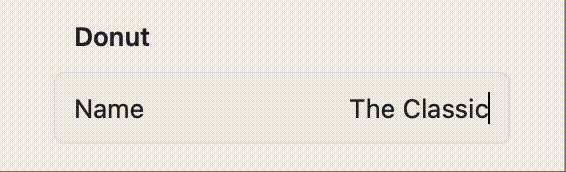
My guess is it is because the view is getting updated at suboptimal times after typing but before Boutique has inserted the new item.
What is the best way around this, can I just not use Binding at all with Stored?