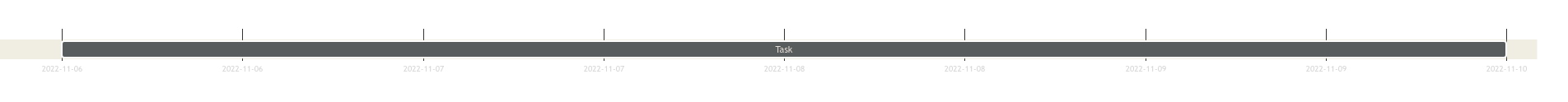Additional context...
It does work if the date format is explicitly given (even if using the default format):
gantt
axisFormat %m-%d
dateFormat YYYY-MM-DD
excludes 2023-02-23, Weekends
Span :active, span, 2023-02-22, 2d
A :active, a, 2023-02-22, 1d
B :after a, 2dgantt
axisFormat %m-%d
dateFormat YYYY-MM-DD
excludes 2023-02-23, Weekends
Span :active, span, 2023-02-22, 2d
A :active, a, 2023-02-22, 1d
B :after a, 2dEven there, there is still a failure case, when the start of the task is set to the excluded date, which is no longer skipped:
gantt
axisFormat %m-%d
dateFormat YYYY-MM-DD
excludes 2023-02-23, Weekends
Span :active, span, 2023-02-23, 2d
Description
In Gantt diagrams, while excluding
SaturdaysorWeekendsworks, specific dates (ex:2022-11-10) are ignored. Both with no styling and with no impact on task end dates.Steps to reproduce
Add a Gantt diagram with an excluded date:
Screenshots
No response
Code Sample
Setup
Desktop
Additional Context
Live editor (with date):