💎 Sweep Pro: You have unlimited Sweep issues
Actions
- [ ] ↻ Restart Sweep
Step 1: 🔎 Searching
I'm searching for relevant snippets in your repository. If this is your first time using Sweep, I'm indexing your repository, which will take a few minutes.
[!TIP] To recreate the pull request, edit the issue title or description.
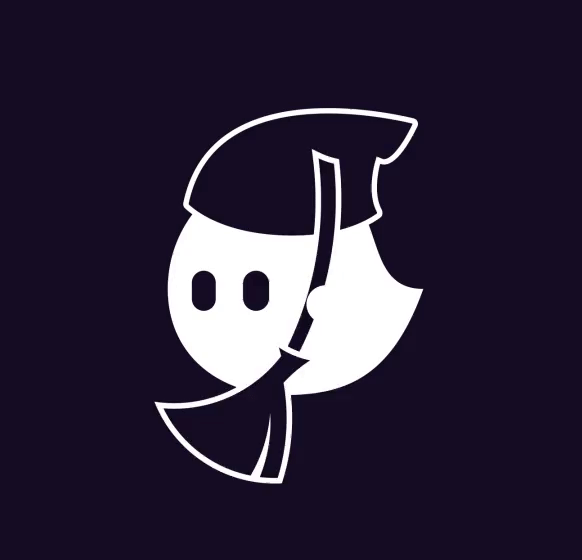
Details
Steps for Converting a Python Project to an Executable Binary
1. Setup Environment
2. Fetch the Project from GitHub
3. Setup the Project Environment
Check if the project has a
requirements.txtorsetup.pyfile. If these files are missing, attempt to create them fromREADME.md. IfREADME.mdis also missing, createrequirements.txtfrom the code repository.4. Convert the Project
Determine the main script (entry point) of the project. This might require inspecting the project structure.
5. Output the Binary
The executable binary file will be located in the
distdirectory created by PyInstaller.If this is being run on a server, you can move the binary to a web-accessible directory or return the path to the binary.
Full Script Example
Here is a complete example script that integrates all the steps:
Instructions Recap
Install Required Software
Create a Working Directory
Clone the Repository
clone_repofunction to clone the GitHub repository to the working directory.Change Directory
Install Project Dependencies
install_dependenciesfunction to handle dependencies:requirements.txtorsetup.py.requirements.txtfromREADME.md.README.mdis missing, generaterequirements.txtfrom the codebase.Identify the Entry Point
main.py.Run PyInstaller
run_pyinstallerfunction to create an executable binary.Locate and Output the Binary
This comprehensive guide should enable an agent or LLM to successfully convert a Python project from a GitHub URL into an executable binary file.
Branch
No response