A pretty common use case if you're using a third-party UI framework such as Bootstrap is loading it from a CDN, for example using Helmet to inject link tags. .
The problem is that currently, Meteor's own stylesheet (merged-stylesheets.css) gets injected right at the top of the
, meaning that Bootstrap's CSS will come afterwards and override your own user-defined styles.So I would suggest modifying the boilerplate-generator package so that Meteor's own stylesheet always comes last. Are there any downsides to doing this?

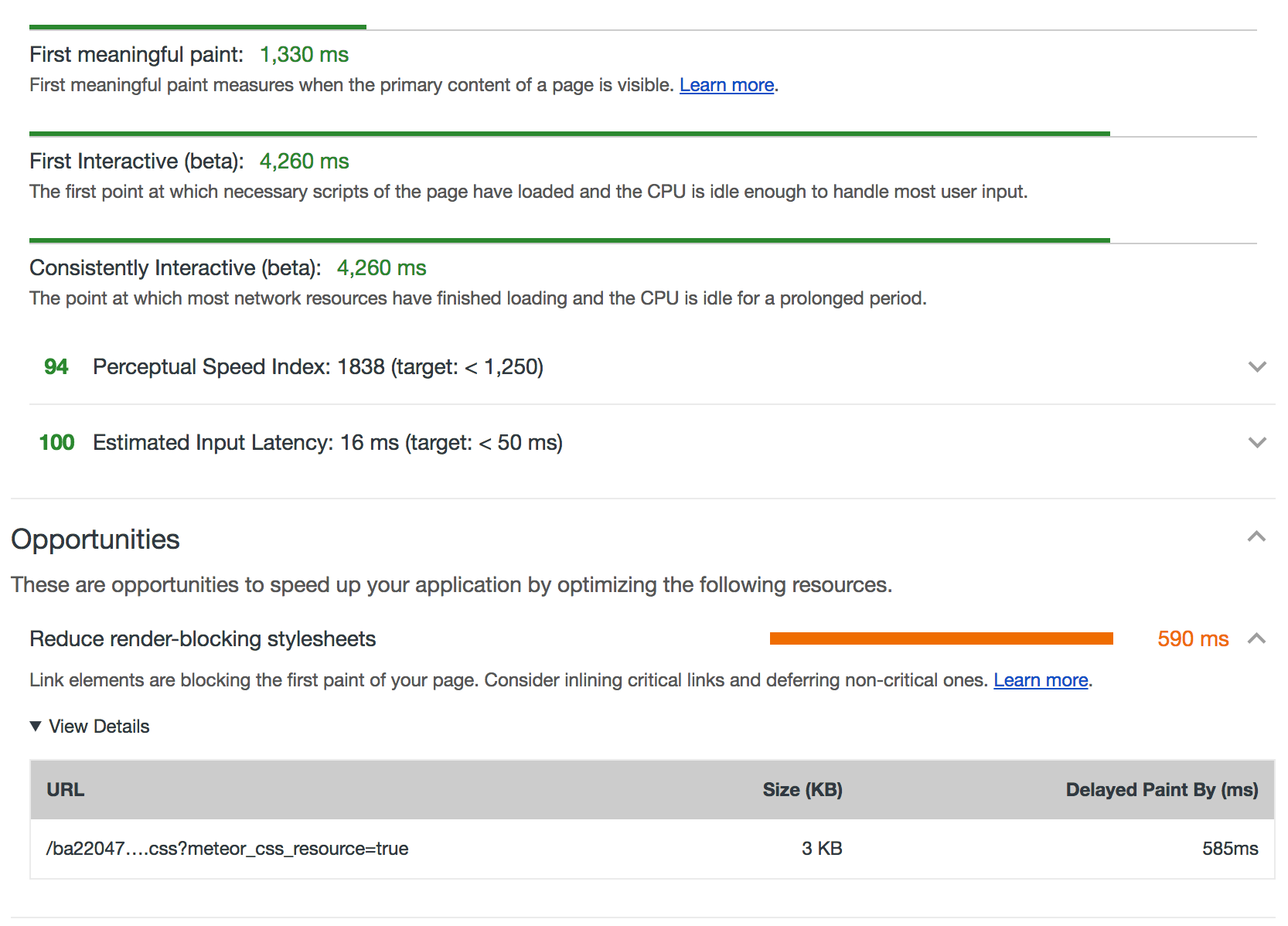
Migrated from: meteor/meteor#8651