Hi @TomasJuocepis, Thanks for raising this feature request!
This is quite an interesting feature. I can definitely understand the benefit that this functionality would provide, and can see how it allows a better user experience with the commit topology you provide as an example.
I've had a think about how this could be implemented, and it's actually extremely challenging to do (I assume this is why many other Git UI's don't offer this feature). I'll keep this feature request open to gauge the interest from the Git Graph user community. This will allow me to prioritise it's delivery with the other outstanding feature requests.
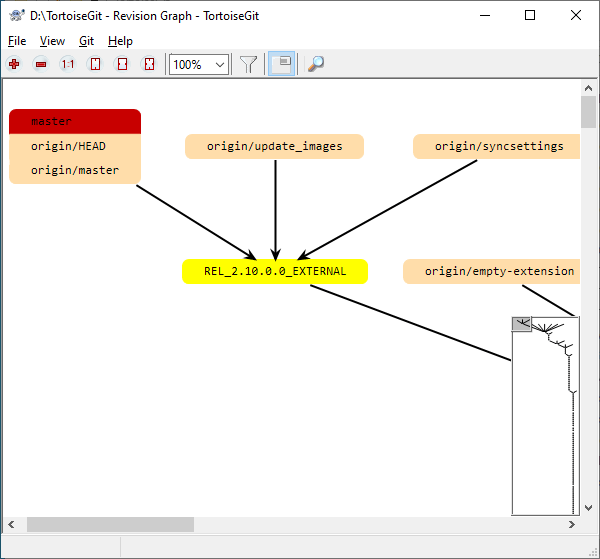

Describe the improvement that you'd like A clear and concise description of what you'd like to be improved in Git Graph.
I would love line items in the graph to be collapsible. The main use case for me would be the ability to very quickly visualize the branching structure in a compact view without the noise of long stretches of commits to scroll through. With the existing ability to hide remote branches to do additional branch filtering, ideally, I would be able to see a concise view of my branching. On a project with dozens or even hundreds of commits daily, my own commits get buried down the list fast.
The way I imagine this feature to work is for each commit to have a toggle-able state of collapsed or not collapsed. A user could then select any range of commits and toggle them. All visually adjacent commits/lines (a range) would be collapsed into a single line. Specifics of how to represent different data columns of multiple commits can be discussed further (e.g. Date column can become a date range, or blank; Author can remain if all commits are from the same author but replaced with "{n} authors"; etc). On the graph itself, multiple collapsed commits on a given branch can be visualized in some way. Maybe show a dot-dot-dot pattern, or maybe show a larger circle with a number of commits overlaying the circle.
Bonus features:
Additional context (optional) Add any other context or screenshots about the improvement here.
Here's a quick example I was able to "photoshop" to illustrate just a simple example:
Current:
With collapsing: