@rutalreja-deloitte Can you restart PowerToys and check if it still reproduces? If it still reproduces restart your machine and check if it still reproduces.
Closed rutalreja-deloitte closed 3 years ago
@rutalreja-deloitte Can you restart PowerToys and check if it still reproduces? If it still reproduces restart your machine and check if it still reproduces.
It did persist, I have already uninstalled and reverted to the previous version, I can give it another try in the evening
Can you provide a bug report?
In the tray menu, right-click on the PowerToys icon.

Drag and drop file named like PowerToysReport_2021-03-08-18-36-50.zip into github comment.
@rutalreja-deloitte
Go to C:\Program Files\PowerToys\modules\launcher\Plugins\Microsoft.PowerToys.Run.Plugin.Registry.
Open properties for Microsoft.PowerToys.Run.Plugin.Registry.dll and check if Timestamp is the same as on the screenshot below.
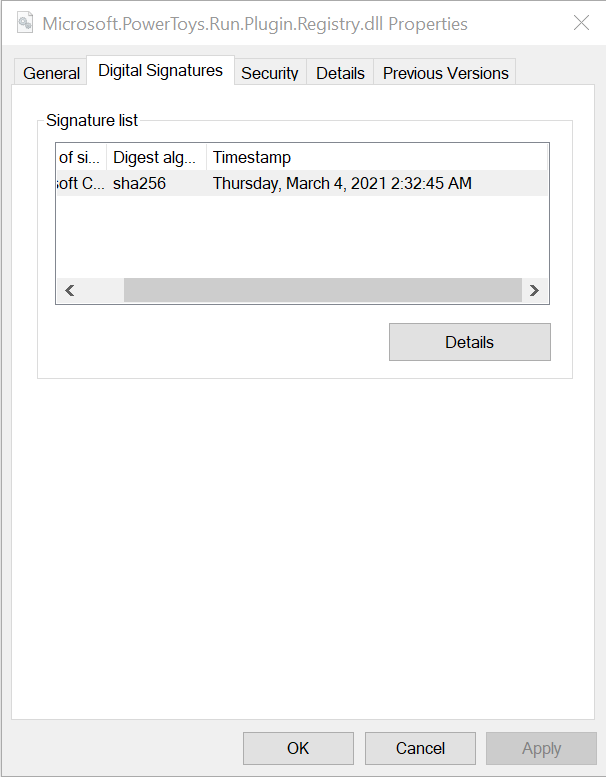
This issue has been automatically marked as stale because it has been marked as requiring author feedback but has not had any activity for 5 days. It will be closed if no further activity occurs within 5 days of this comment.
@mykhailopylyp we've seen multiple reports here. What is the theory.
@crutkas
We added Name property to IPlugin interface and implemented it for all plugins in 0.33.1. From the bug report above we can see that the Name property is absent. We suspect .NET Core has a cached version of the dll. Since the dll is built with a static 1.0.0.0 version number, that is a possibility.
For sure we want to fix the build process to use the correct version number.
In 0.35 we will see if fixing the version number is fixing the problem.
@crutkas we should fix the static version number even if it's not the cause of this bug. At least we will be sure that it's not the cause of the problem if in 0.35 the crash will still happen.
@enricogior / @mykhailopylyp , why haven't any of us seeing the crash? shouldn't this have failed pretty much asap? I can totally see the versioning be an issue but surprised we didn't see it on our computers
@crutkas right now it's still a wild guess that .NET Core caches the previously installed dll. And it that is the problem, we don't know if it's a bug in .NET or a feature. To try to replicate it, you have to first install 0.31 on a machine that never had 0.33 running, otherwise the bug might never happen, use the Registry plugin and then update to 0.33.
With the pr we changed the project/file version. But now file version is different to plugin version in json. - Can be confusing.
@htcfreek good point. I would guess it can be removed from the json. Do you mind opening an issue to discuss in details? Thanks.
@htcfreek good point. I would guess it can be removed from the json. Do you mind opening an issue to discuss in details? Thanks.
I can do this the next days.
Do we show the version in plugin manager?
@htcfreek
Do we show the version in plugin manager?
No.
Labelling this as fix committed since https://github.com/microsoft/PowerToys/pull/10314 should resolve this.
This issue has been automatically marked as stale because it has been marked as requiring author feedback but has not had any activity for 5 days. It will be closed if no further activity occurs within 5 days of this comment.
cc: @enricogior Can we block bot on this issue?
This has been resolved in the 0.35 release. https://github.com/microsoft/PowerToys/releases/latest
Version: 0.33.1.0 OS Version: Microsoft Windows NT 10.0.19042.0 IntPtr Length: 8 x64: True Date: 3/6/2021 5:05:27 PM Exception: System.Reflection.ReflectionTypeLoadException: Unable to load one or more of the requested types. Method 'get_Name' in type 'Microsoft.PowerToys.Run.Plugin.Registry.Main' from assembly 'Microsoft.PowerToys.Run.Plugin.Registry, Version=1.0.0.0, Culture=neutral, PublicKeyToken=null' does not have an implementation. at System.Reflection.RuntimeModule.GetTypes(RuntimeModule module) at System.Reflection.RuntimeModule.GetTypes() at System.Reflection.Assembly.GetTypes() at PowerLauncher.Plugin.PluginsLoader.<>cDisplayClass2_1.b__1()
at Wox.Infrastructure.Stopwatch.Debug(String message, Action action)
at PowerLauncher.Plugin.PluginsLoader.CSharpPlugins(List DisplayClass14_0.b0()
at Wox.Infrastructure.Stopwatch.Normal(String message, Action action)
at PowerLauncher.App.OnStartup(Object sender, StartupEventArgs e)
at System.Windows.Application.OnStartup(StartupEventArgs e)
at System.Windows.Application.<.ctor>b1_0(Object unused)
at System.Windows.Threading.ExceptionWrapper.InternalRealCall(Delegate callback, Object args, Int32 numArgs)
at System.Windows.Threading.ExceptionWrapper.TryCatchWhen(Object source, Delegate callback, Object args, Int32 numArgs, Delegate catchHandler)
System.TypeLoadException: Method 'get_Name' in type 'Microsoft.PowerToys.Run.Plugin.Registry.Main' from assembly 'Microsoft.PowerToys.Run.Plugin.Registry, Version=1.0.0.0, Culture=neutral, PublicKeyToken=null' does not have an implementation.
1 source) at PowerLauncher.Plugin.PluginsLoader.Plugins(List1 metadatas) at PowerLauncher.Plugin.PluginManager.get_AllPlugins() at PowerLauncher.Plugin.PluginManager.GetPluginsForInterface[T]() at PowerLauncher.ViewModel.MainViewModel.RegisterResultsUpdatedEvent() at PowerLauncher.ViewModel.MainViewModel..ctor(PowerToysRunSettings settings) at PowerLauncher.App.<>c