That's a very nice feature. Something like a folder for taskbar items
Open GitClickOk opened 5 years ago
That's a very nice feature. Something like a folder for taskbar items
I believe OP is asking for functionality similar to Android Launch Folders:
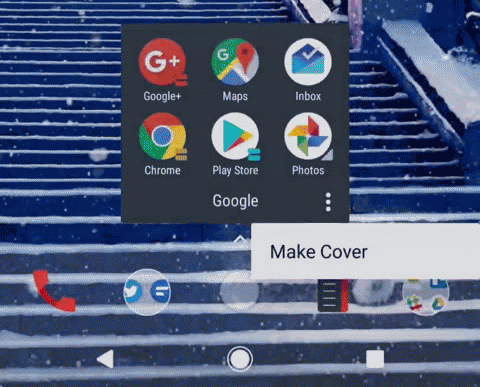
If this is for starting apps, I wouldn't appose.
For apps already running, I would like to group various window activities together. Example: GroupA: Edge (2 windows), File Explorer, Word Doc GroupB: Edge (1 window), File Explorer (2 windows), Excel Doc GroupC: Chrome (3 windows) GroupD: Word Doc, Excel Doc (2 windows), PDF Doc
What about custom toolbars? All you need is a few folders with a few .lnk shortcuts and you're good to go?
@Jay-o-Way it can work, since the final is something like the sample from @whoiskevinrich or like this
Hi!
As @crutkas mentioned above i think that my application TaskbarGroups could be a solution for this issue.
The solution has as of now it's own client, in which the user can create and edit groups. The client could either be implemented into the PowerToys client, or kept as it is.
@crutkas also mentioned in another isse that this would require the solution to be transitioned to .NET core 3.1 and then to .NET 5. I don't think that would be a problem, but i would like to input from the PowerToys team before i start such a rework.
I think most questions are answered in the README, but otherwise i'm happy to answer them for you.
Another question: I have been considering making the program into a UWP app in order to be able to use TaskbarManager class and programmatically pin/prompt user to pin groups to the taskbar.
Would this be a potential compability issue with PowerToys? I understand that UWP is not supported in .NET 5.0 as of now, will be in post 3.0 releases.
Hi. I am new to this (Github etc) so I hope this is the right form for this but here I go. I just found out about PowerToys and I want to wholeheartedly support this feature idea. Grouping Apps together, as well as Seperators (#1609) could be very mighty.
One feature I would like to propose to add would be multiple sections entirely. What I mean is: There are apps like TaskbarX that can center the Icons in the taskbar. For users of ultrawide or other high-resolution screens I would love the option to have some apps left aligned and some in the center. (Possibly pinned left and unpinned center, for instance). Maybe one could even decide if the icons are shown on secondary screens on a section by section basis.
@tjackenpacken have you seen time to talk to @crutkas ? Or any updates for your tool?
Really interested in seeing this implemented as well (was about to make my own feature request for it as the current https://github.com/tjackenpacken/taskbar-groups seems broken and non-functional) - maybe one can pick this up - or do the above mentioned stuff by @tjackenpacken to make it ready for implementation into PowerToys?
I am even willing to start on that journey, will take me some time though
@ThaDaVos Yup, I've tested the one from @tjackenpacken main branch as well, it's buggy and unusable at the moment, I'm currently testing out the one from @BanCrash fork. Seems fine but the app is still slow to run, the shortcuts doesn't have the default hover behaviour and you can't right-click on them like you could on normal taskbar shortcuts.
tabame by @Far-Se also seems like a cool alternative but I haven't got the chance to test it out just yet.
Would ❤ to have this feature implemented on PowerToys!! Too much apps having similar function these days.
Game store => Steam, Battle.net, Ubisoft, Epic Music => Spotify, Tidal, YouTube Music, Joox Browser => Chrome, Edge, Firefox, etc. Text & code editor / notes => Notepads, Notepad++, VS Code, OneNote, Obsidian, Notion, etc. Social / chat => Slack, Discord, Telegram, etc.
Summary of the new feature/enhancement
I want to be able to group taskbar icons.
Proposed technical implementation details (optional)
By example, I have Chrome, Firefox, Edge and Opera in my taskbar. I want to group them in only one icon "Browsers". When I click (or hover? can be an option), then appears a menu with these 4 icons, then I can click and open my desired browser. It will clean my taskbar, I can group related icons as well.