Does this issue occur when all extensions are disabled?: Yes
VS Code version: Code 1.66.0 (e18005f0f1b33c29e81d732535d8c0e47cafb0b5, 2022-03-30T05:50:41.156Z)
OS version: Linux x64 4.15.0-175-generic
Restricted Mode: No
System Info
|Item|Value|
|---|---|
|CPUs|Intel(R) Core(TM) i7-7820HQ CPU @ 2.90GHz (8 x 3541)|
|GPU Status|2d_canvas: enabled canvas_oop_rasterization: disabled_off direct_rendering_display_compositor: disabled_off_ok gpu_compositing: enabled multiple_raster_threads: enabled_on oop_rasterization: disabled_off opengl: enabled_on rasterization: disabled_software raw_draw: disabled_off_ok skia_renderer: enabled_on video_decode: disabled_software video_encode: disabled_software vulkan: disabled_off webgl: enabled webgl2: enabled|
|Load (avg)|0, 0, 1|
|Memory (System)|31.26GB (23.84GB free)|
|Process Argv|--unity-launch --crash-reporter-id c990702e-9bfc-48d9-b2b9-78bab7fdb823|
|Screen Reader|no|
|VM|0%|
|DESKTOP_SESSION|ubuntu|
|XDG_CURRENT_DESKTOP|Unity|
|XDG_SESSION_DESKTOP|ubuntu|
|XDG_SESSION_TYPE|x11|
Extensions: none
# Simple example
1. In a new editor, set the language mode to plain `JavaScript`
2. Type the following
```js
let obj = {}
let bad = 1
< obj.two
let unexpected = 1
/>
let nowFixed = 1
```
3. The `<` on line 4 is treated as a JSX tag opener (even when the self-closing tag on line 7 is removed)
Note how GitHub's highlighting in 2. and this screenshot disagree

4. Declaring `two` slightly changes highlighting, but notice the `.` in `obj.two` is still green. Using "Developer: Inspect Editor Token and Scopes" shows it's still considered a JSX tag.
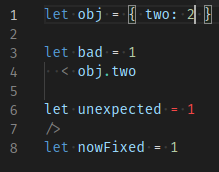
# Extended example
To show all the specific conditions required to trigger this issue
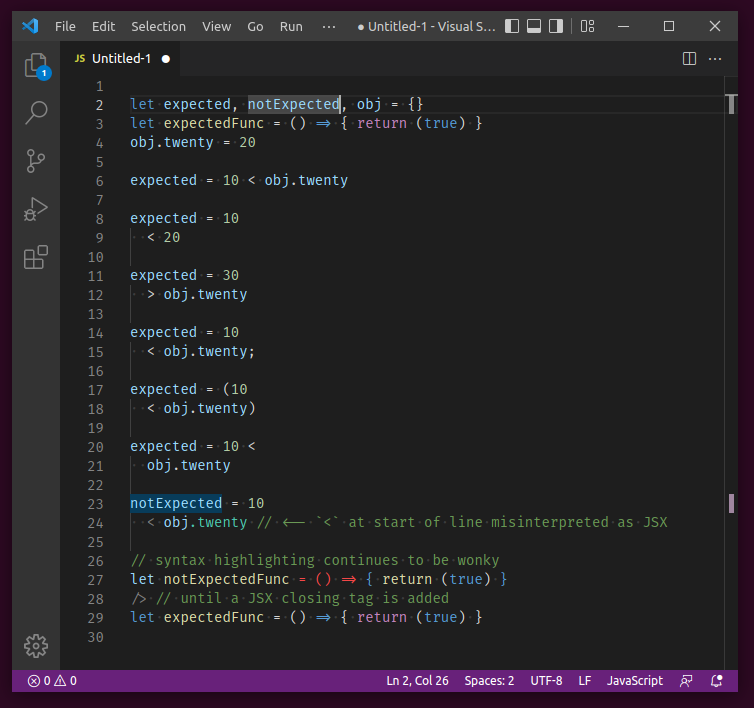
Show code snippet for copy-paste
```js
let expected, notExpected, obj = {}
let expectedFunc = () => { return (true) }
obj.twenty = 20
expected = 10 < obj.twenty
expected = 10
< 20
expected = 30
> obj.twenty
expected = 10
< obj.twenty;
expected = (10
< obj.twenty)
expected = 10 <
obj.twenty
notExpected = 10
< obj.twenty // <-- `<` at start of line misinterpreted as JSX
// syntax highlighting continues to be wonky
let notExpectedFunc = () => { return (true) }
/> // until a JSX closing tag is added
let expectedFunc = () => { return (true) }
```
# Real-world example
In my repo, using `prettier` for formatting (specifically, a `prettier` fork that places operators at start of line instead of end) yields the following output, with the problem starting at **line 77**. Note how placing the cursor on the less-than op highlights the greater-than op on **line 84**, as if lines 77-84 are just one giant JSX opening tag declaration. Also note that this is a `.js` file with no mention nor import of `React`, and the prior examples also had language type explicitly set to JavaScript.
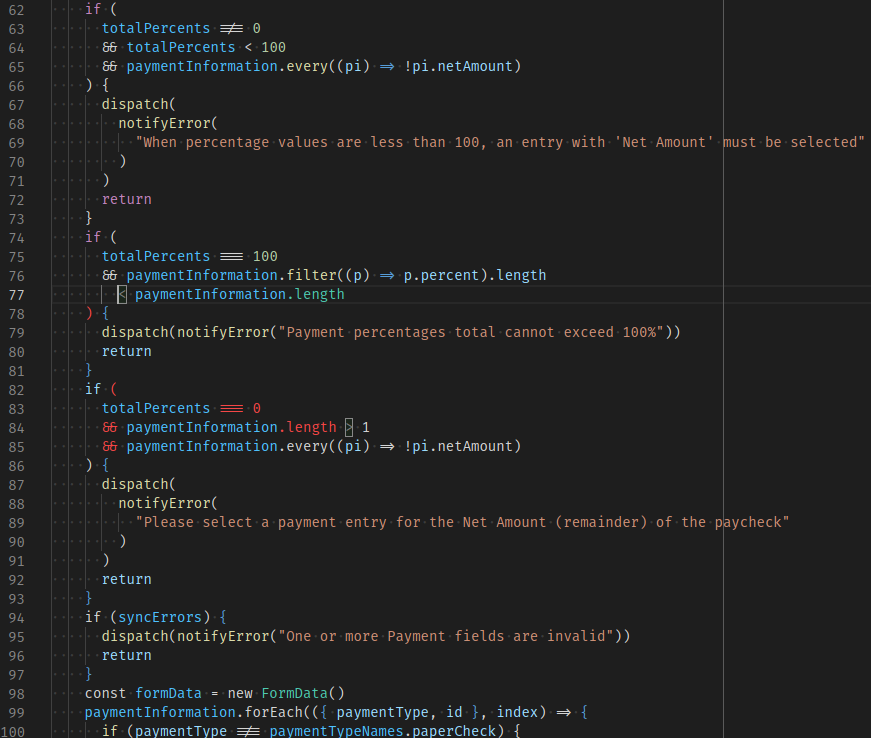
----
My preemptive apologies if this issue is a duplicate (I searched but found none) or if it belongs in a more specific repo.
Does this issue occur when all extensions are disabled?: Yes
VS Code version: Code 1.66.0 (e18005f0f1b33c29e81d732535d8c0e47cafb0b5, 2022-03-30T05:50:41.156Z) OS version: Linux x64 4.15.0-175-generic Restricted Mode: No
System Info
|Item|Value| |---|---| |CPUs|Intel(R) Core(TM) i7-7820HQ CPU @ 2.90GHz (8 x 3541)| |GPU Status|2d_canvas: enabledcanvas_oop_rasterization: disabled_off
direct_rendering_display_compositor: disabled_off_ok
gpu_compositing: enabled
multiple_raster_threads: enabled_on
oop_rasterization: disabled_off
opengl: enabled_on
rasterization: disabled_software
raw_draw: disabled_off_ok
skia_renderer: enabled_on
video_decode: disabled_software
video_encode: disabled_software
vulkan: disabled_off
webgl: enabled
webgl2: enabled| |Load (avg)|0, 0, 1| |Memory (System)|31.26GB (23.84GB free)| |Process Argv|--unity-launch --crash-reporter-id c990702e-9bfc-48d9-b2b9-78bab7fdb823| |Screen Reader|no| |VM|0%| |DESKTOP_SESSION|ubuntu| |XDG_CURRENT_DESKTOP|Unity| |XDG_SESSION_DESKTOP|ubuntu| |XDG_SESSION_TYPE|x11|
Show code snippet for copy-paste
```js let expected, notExpected, obj = {} let expectedFunc = () => { return (true) } obj.twenty = 20 expected = 10 < obj.twenty expected = 10 < 20 expected = 30 > obj.twenty expected = 10 < obj.twenty; expected = (10 < obj.twenty) expected = 10 < obj.twenty notExpected = 10 < obj.twenty // <-- `<` at start of line misinterpreted as JSX // syntax highlighting continues to be wonky let notExpectedFunc = () => { return (true) } /> // until a JSX closing tag is added let expectedFunc = () => { return (true) } ```