I also have this problem.
Open AndreV84 opened 4 years ago
I also have this problem.
I have this problem also,
I suspect that w32time didn't get windows ptp provider, see the output here:
ReferenceId: 0x00000000 (unspecified) //---------------> this should be 0x4D505450
Last Successful Sync Time: unspecified
Source: Local CMOS Clock
But how to change it ?
I found reference to a similar (maybe th e same) problem under a different issue here; it appears that Microsoft's implementation only works when the PTP domain is 0.
Are either of you using a PTP server that is using a different domain?
actually, PTP service is ready enabled, in event viewer
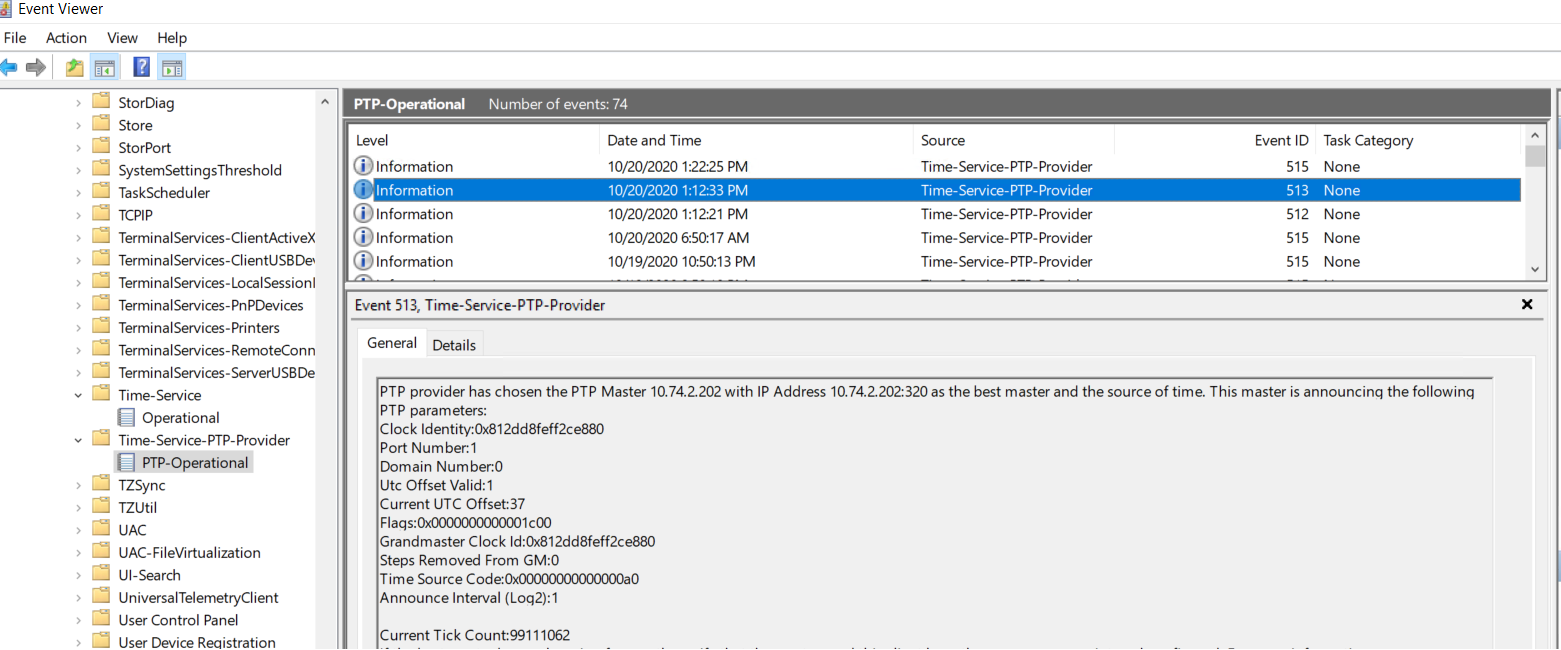 we can see domain is 0 here. I didn't try different domain.
Req/Resp messages were showed on Wireshark tool.
we can see domain is 0 here. I didn't try different domain.
Req/Resp messages were showed on Wireshark tool.

but still shows error when run w32tm /resync I total get confused about it
Hi, Guys
finally, I got the ptp4l works with w32tm. but it still has some problems, the phaseoffset should not be correct, it is so huge, and after sync, the time was changed to 1995, i don't know why, because in Wireshark, we checked the correction, it is no problem, but why W32TM shows show a huge gap, Does everyone know it?
attach some picture here
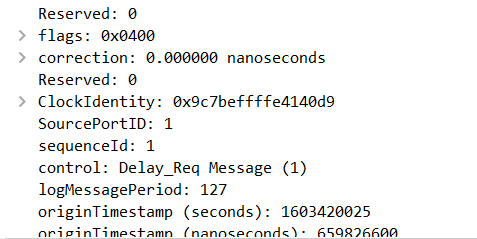
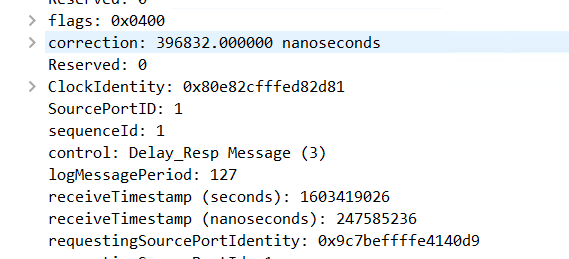
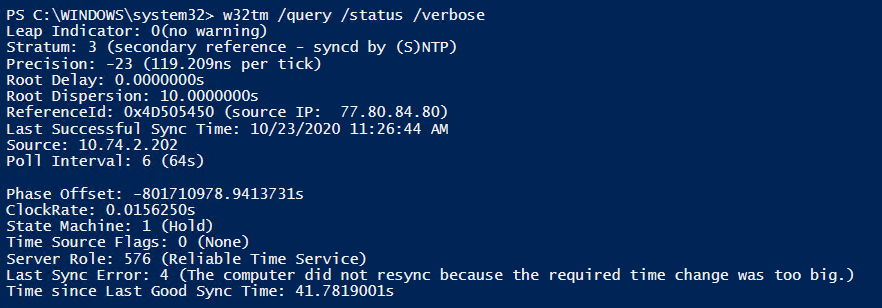 Who knows the reason?
Thanks
Who knows the reason?
Thanks
could you share all parameters that you are using starting ptp4l at linux server, please? In my environment it would see the server messages, but wouldnt synchronize. at least it wouldnt indicate that sync happens in the terminal but would also throw error messages. It was all like half working. tried event viewer and wireshark. client/server also with various parameters etc.
hi all As I mentioned, W32tm only supports unicast, so please use this command ./ptp4l -E -i (interface) -m -H -f ./configs/UNICAST-MASTER.cfg you should modify the config as below: [global] hybrid_e2e 1 inhibit_multicast_service 0 unicast_listen 1
Hope it can help you.
@Kemler-J Thank you for sharing! Will try to get with this config https://github.com/richardcochran/linuxptp/blob/master/configs/UNICAST-MASTER.cfg with the mentioned modifications
@AndreV84
Did you receive Req/Resp messages on Wireshark tool? And did you receive 512,513 messages in event viewer please?
I also tried to deploy the PTP client in Windows to complete the clock synchronization with LinuxPTP in Linux. Windows could only receive sync, follow up and Announce messages, but did not reply any messages(delay_req). What's the matter?
exactly! receive Req/Resp messages on Wireshark tool also 512,513 however if you are not binded to ptp4l as I am you may use pre-configured ptpd that works but less desireable in certain situations
@AndreV84
Thank you for your replying.
It is a pity that Centos only support Linuxptp.
I also added the unicast_master configuration file as above
 And run like this
And run like this
 But the windows did not reply any messages.
But the windows did not reply any messages.
My guess is that the currentUtcOffsetValid-flag (PTP_UTC_REASONABLE in Wireshark) has to be non-zero, which is something that can be easily accomplished with PTPd, but is not a trivial thing to do with LinuxPTP.
Obviously, also the domain has to be '0' and the PTP_TIMESCALE-flag also has to be set.
after importing PTP section into register ; after opening the firewall ports; after restarting the w32tm & after executing resync it would return:
while the regedit shows explicitly my ptp server setup it wouldn't be returned by the verbose output of the command below: