If there is nothing meaningful in the environment and you don't mind completely destroying it, try the following in an elevated command prompt:
lxrun /uninstall /full /y
lxrun /install
See if the problem persists if you completely redeploy the environment.



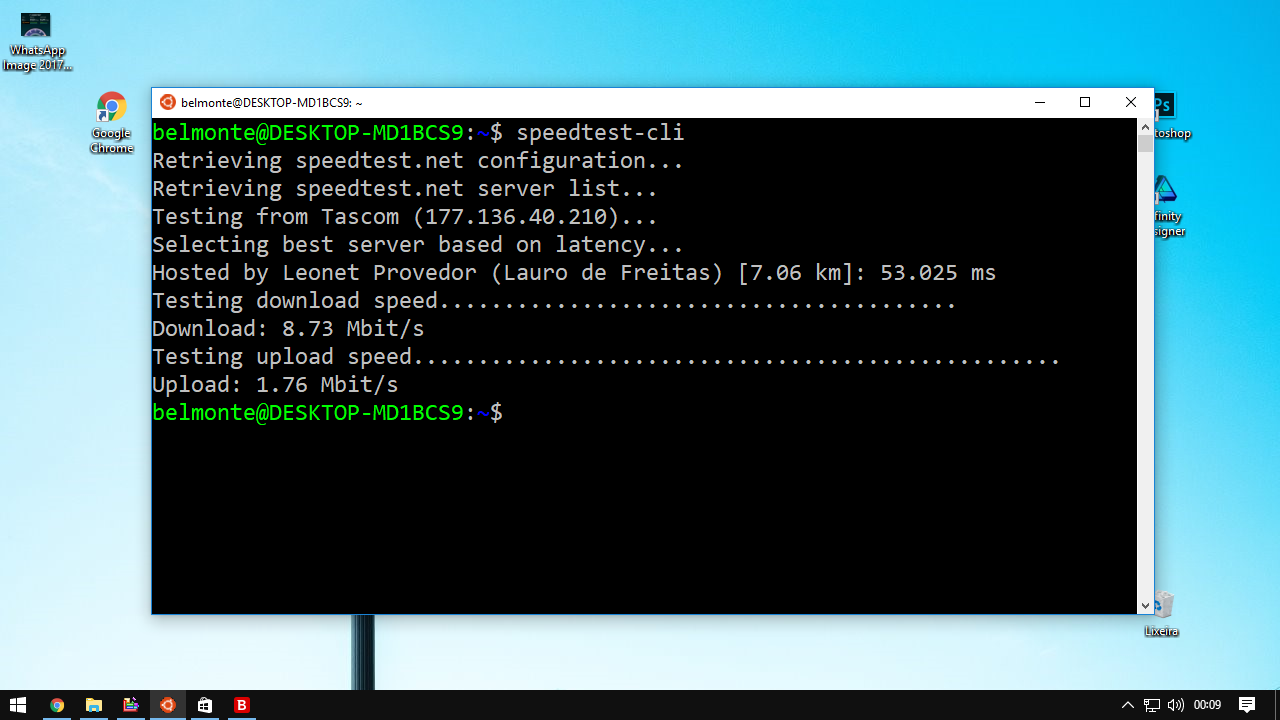
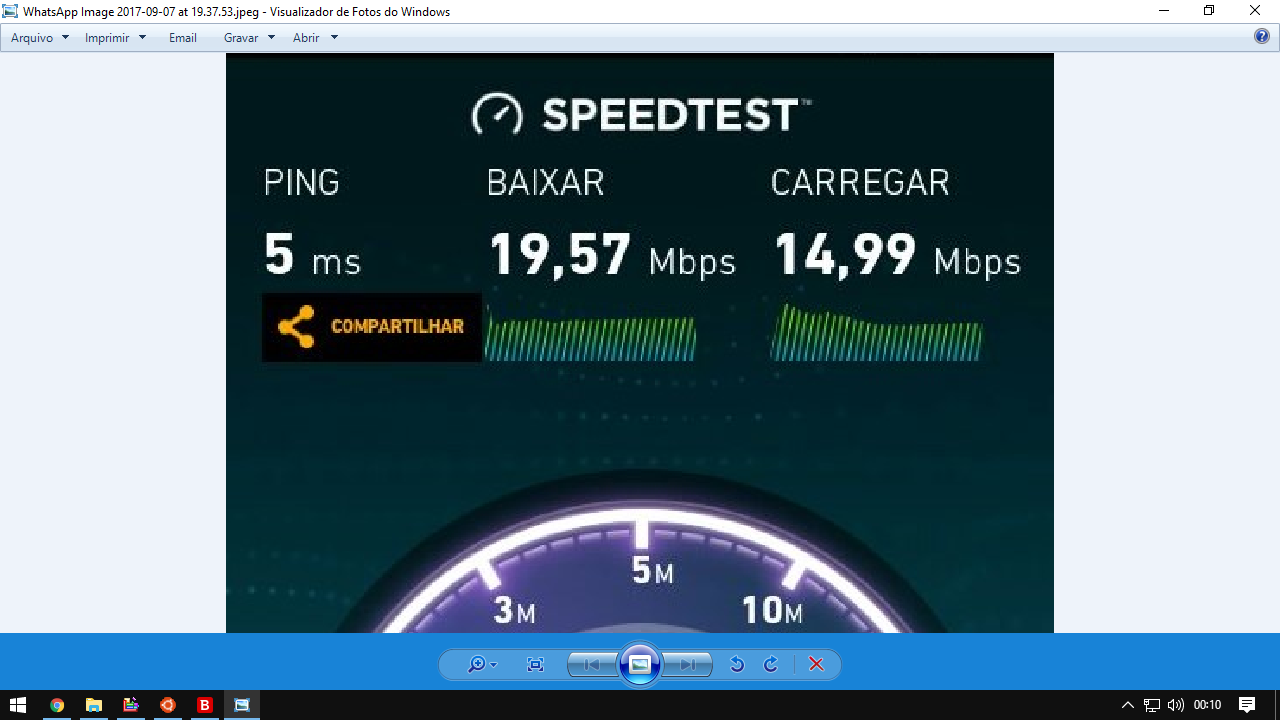



Your Windows build number: Microsoft Windows [Version 10.0.15063]
What you're doing and what's happening: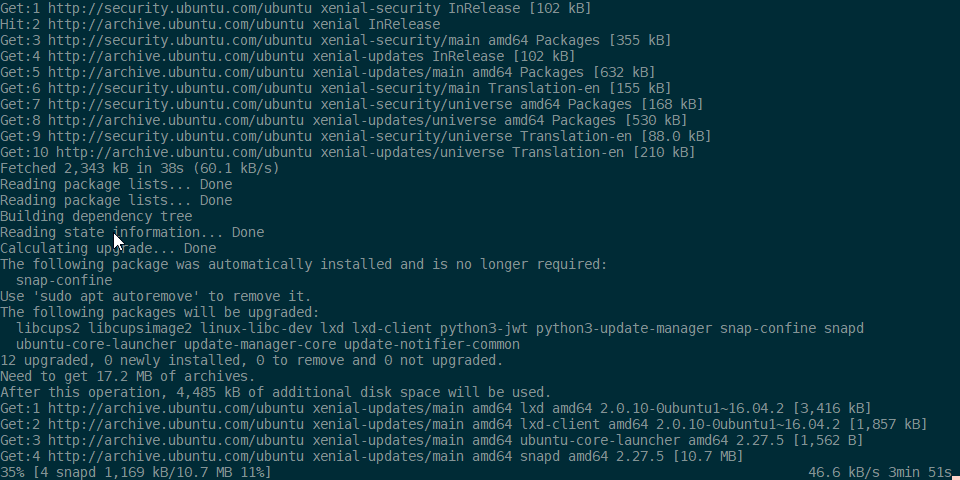
sudo apt-get update && sudo apt-get upgrade -ydownloads packages at less that 100 kB/s.What's wrong / what should be happening instead:
aptshould fetch packages much faster. My internet speed is 100 down / 10 up, on a bare-metal Linux installation or VirtualBox instance,aptis blazing fast. Packages are downloaded at upwards of 1024 kB/s.Strace of the failing command, if applicable: n/a