I have the same problem, however I get this output from Get-NetNat:
Name : NATNetwork2
ExternalIPInterfaceAddressPrefix :
InternalIPInterfaceAddressPrefix : 192.168.0.0/24
IcmpQueryTimeout : 30
TcpEstablishedConnectionTimeout : 1800
TcpTransientConnectionTimeout : 120
TcpFilteringBehavior : AddressDependentFiltering
UdpFilteringBehavior : AddressDependentFiltering
UdpIdleSessionTimeout : 120
UdpInboundRefresh : False
Store : Local
Active : True
Name : NATnetwork
ExternalIPInterfaceAddressPrefix :
InternalIPInterfaceAddressPrefix : 192.168.56.102/24
IcmpQueryTimeout : 30
TcpEstablishedConnectionTimeout : 1800
TcpTransientConnectionTimeout : 120
TcpFilteringBehavior : AddressDependentFiltering
UdpFilteringBehavior : AddressDependentFiltering
UdpIdleSessionTimeout : 120
UdpInboundRefresh : False
Store : Local
Active : True
Name : MyNATnetwork
ExternalIPInterfaceAddressPrefix :
InternalIPInterfaceAddressPrefix : 172.21.21.0/24
IcmpQueryTimeout : 30
TcpEstablishedConnectionTimeout : 1800
TcpTransientConnectionTimeout : 120
TcpFilteringBehavior : AddressDependentFiltering
UdpFilteringBehavior : AddressDependentFiltering
UdpIdleSessionTimeout : 120
UdpInboundRefresh : False
Store : Local
Active : True$ ip route (wsl bash)
default via 172.30.160.1 dev eth0
172.30.160.0/20 dev eth0 proto kernel scope link src 172.30.168.189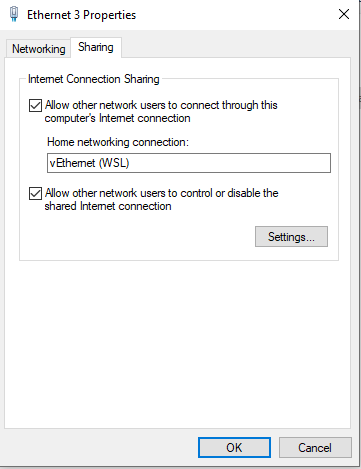



Your Windows build number: 10.0.19041.84
What you're doing and what's happening:
I'm getting timeouts when trying to connect to internet from a WSL2 instance. DNS works, and the WSL2 instance can see/ping the host without problem.
Based on what I know about Hyper-V networking, my Internal switch may or may not route packets from the VM to the internet, but in order for packets to be routed back, the traffic from the WSL2 VM will need to be NAT'ed.
On the host, in Powershell,
Get-NetNatreturns no results:When trying to set up a new NAT rule, I get a seemingly unrelated error: