I am having the same issue. Everything was working flawlessly this morning but then I have updated to 20226.1000 from 20221.1000 and it does not work anymore (tried reinstalling nvidia drivers, etc.) with error that all cuda devices are busy or unavailable.
Edit: After going back to version 20221, everything works again, thus it confirms that the new version caused the problem.


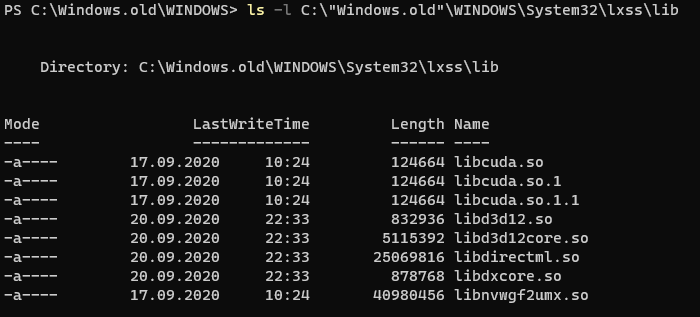


Environment
Steps to reproduce
Exactly followed instructions available at https://docs.nvidia.com/cuda/wsl-user-guide/index.html Tested on previously working Ubuntu WSL image (IIRC GPU last worked on 20206, than whole WSL2 stopped working) Tested also on newly created Ubuntu 18.04 and Ubuntu 20.04 images.
I have tested CUDA compatible NVIDIA drivers 455.41 & 460.20. I have tried removing all drivers etc. I have also tested using CUDA 10.2 & CUDA 11.0.
It was tested on two separate machines (one Intel + GTX1060, other Ryzen + RTX 2080Ti)
Issue tested directly in OS also in docker containers inside.
Example (directly in Ubuntu):
Example in container:
Expected behavior
CUDA working inside WSL2
Actual behavior
All tests which are using CUDA inside WSL Ubuntu are resulting with various CUDA errors - mostly referring to no CUDA devices available.