This is how I have implemented it:
public WindowsElement WaitForObject(Func<WindowsElement> element, int timeout)
{
var wait = new DefaultWait<WindowsDriver<WindowsElement>>(driver)
{
Timeout = TimeSpan.FromSeconds(timeout),
PollingInterval = TimeSpan.FromSeconds(1)
};
wait.IgnoreExceptionTypes(typeof(WebDriverException));
wait.IgnoreExceptionTypes(typeof(InvalidOperationException));
wait.IgnoreExceptionTypes(typeof(StaleElementReferenceException));
wait.IgnoreExceptionTypes(typeof(NoSuchElementException));
wait.IgnoreExceptionTypes(typeof(NotFoundException));
wait.IgnoreExceptionTypes(typeof(WebException));
WindowsElement waitElement = null;
wait.Until(driver =>
{
waitElement = element();
Logger.Logger.LogInfo("Wait completed for the object");
return waitElement != null && waitElement.Enabled && waitElement.Displayed;
});
return waitElement;
}you can use it this way:
WaitForObject( () => session.FindElementsByAccessibilityId(id),3)


I have a test script which is supposed to click a button and save the result file. Initially, I used the fixed delay time for the "Save As" dialog to open, the code is as following and it works fine.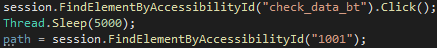
For the next step, I feel the delay time is too long, so that I would like to introduce the explicit wait. The code is as following `public void WaitUntil(string id) {
However, it always shows the id is not found although the "Save As" dialog is open.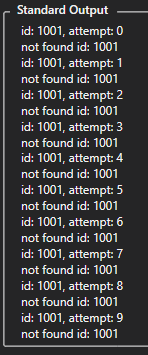
Does anyone have any ideas about how to solve it please?