Hey @joshmouch,
I don't think the Publish Code Coverage task is the correct task for your situation. It's expecting a summary XML file (not a .coverage), which is why you're seeing the code coverage as empty
The Visual Studio Test task already publishes the information you want and should be viewable as one of the tabs on your pipeline result page. See here for more info on that task: https://docs.microsoft.com/en-us/azure/devops/pipelines/tasks/test/vstest?view=azure-devops


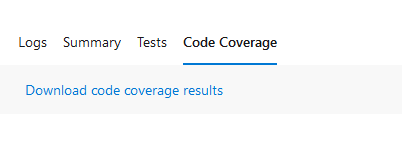
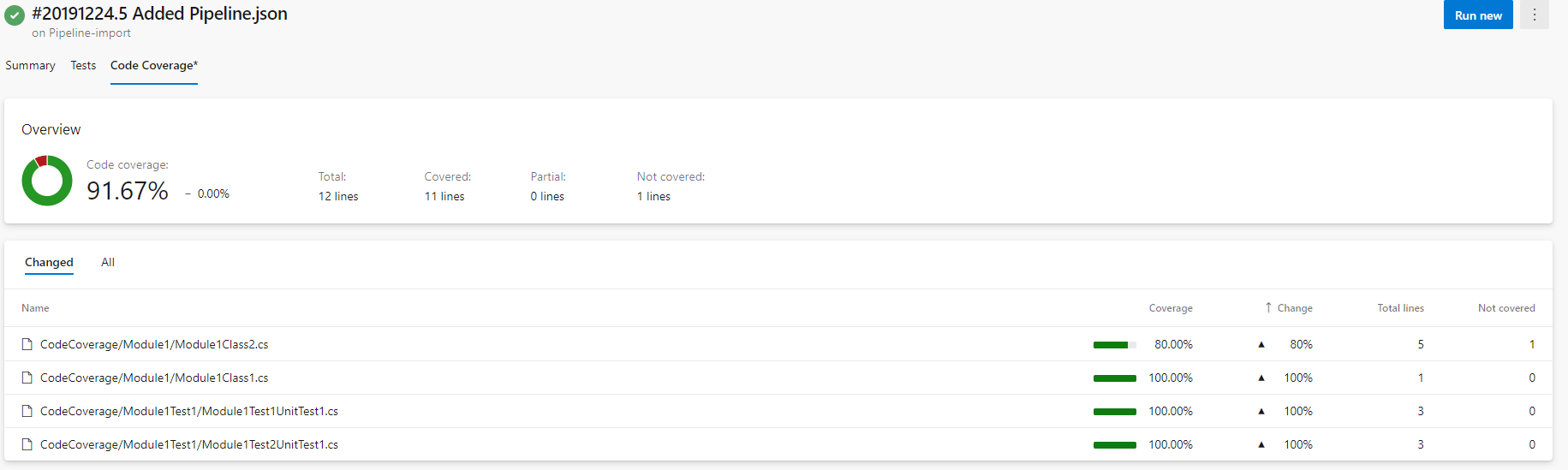




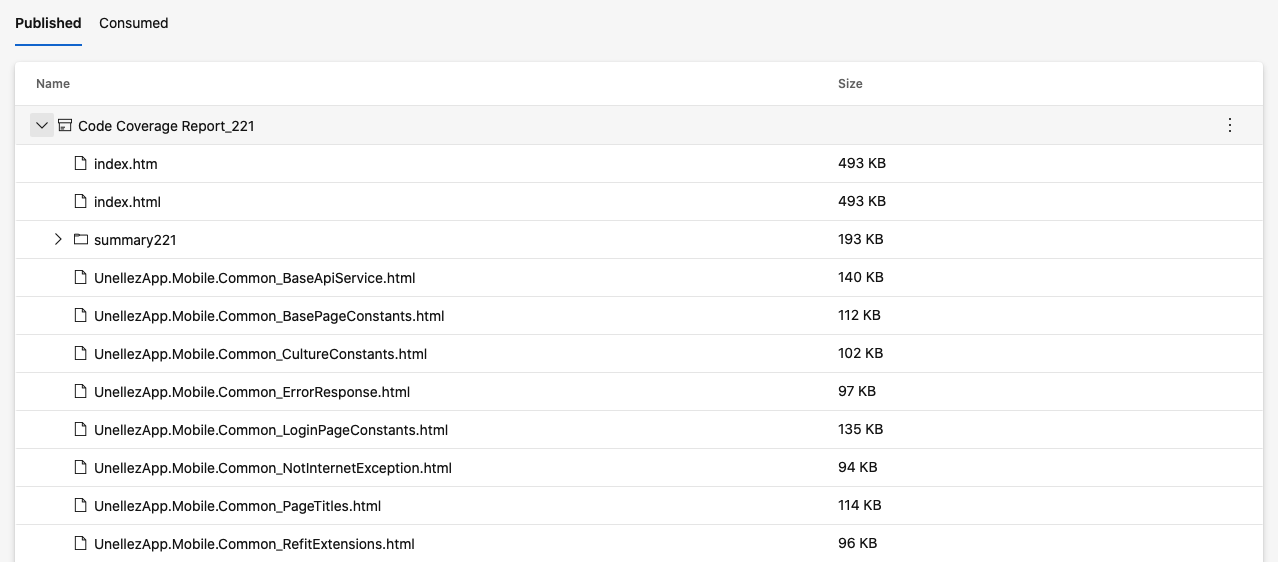


I have a pipeline that is successfully generating a .coverage file artifact. However, nothing shows up in the "Code Coverage" tab. Based on a few other related threads I found, the file needs to be in a Jacoco format in order for that DevOps tab to work. So, I tried opening the .coverage file in note bad, and it's a binary file of some kind and I can't tell if it's in the correct format or not.
Here is the log from the Test and Publish steps:
And the publish coverage step: