Azure Data Studio is a data management and development tool with connectivity to popular cloud and on-premises databases. Azure Data Studio supports Windows, macOS, and Linux, with immediate capability to connect to Azure SQL and SQL Server. Browse the extension library for more database support options including MySQL, PostgreSQL, and MongoDB.
Add following markdown text (remove the 2 extra set of tabs used here so markdown will show correctly in the ticket)
**SQL**:
```sql
use master
select * from sys.tables
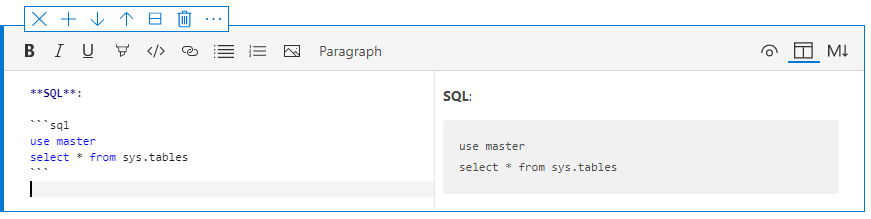
Notice how the syntax highlighting works in the mardown editor, but does not work in the preview. The text is also not "syntax highlighted" when leaving the text cell.
<!-- 🔧 Launch with `azuredatastudio --disable-extensions` to check. -->
Does this issue occur when all extensions are disabled?: Yes
<!-- 📣 Issues caused by an extension need to be reported directly to the extension publisher. The 'Help > Report Issue' dialog can assist with this. -->
Steps to Reproduce: