Yes, this is the "normal" behavior of the component: the selected content is represented as text via the OptionText property.
If you want to personalize this element, you can manually add an icon with Slot="start"
or by using the FluentAutocomplete component.
<FluentSelect TOption="string">
<FluentIcon Value="@(new Icons.Regular.Size16.Globe())" Slot="start" />
🐛 Bug Report
When providing custom OptionTemplete with icons to FluentSelect, those are not displayed on selected option.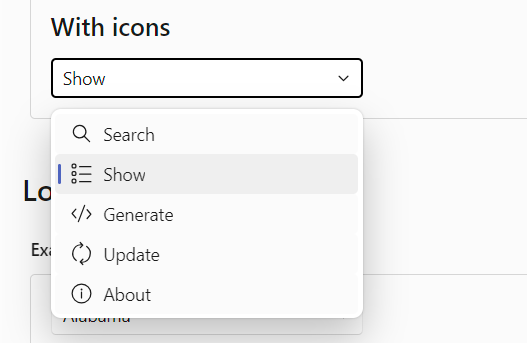
💻 Repro or Code Sample
Docs -> FluentSelect -> Custom indicator
🤔 Expected Behavior
Icons should be displayed on selected option
😯 Current Behavior
Icons are not displayed on selected option
💁 Possible Solution
-
🔦 Context
-
🌍 Your Environment
-