@kat-y We could really use a control like this in Files.
Our current solution involving the use of a ListView is poorly-suited, and users complain of awkwardly small touch targets for the expand button. I'm glad to see a proposal for standardizing this behavior!







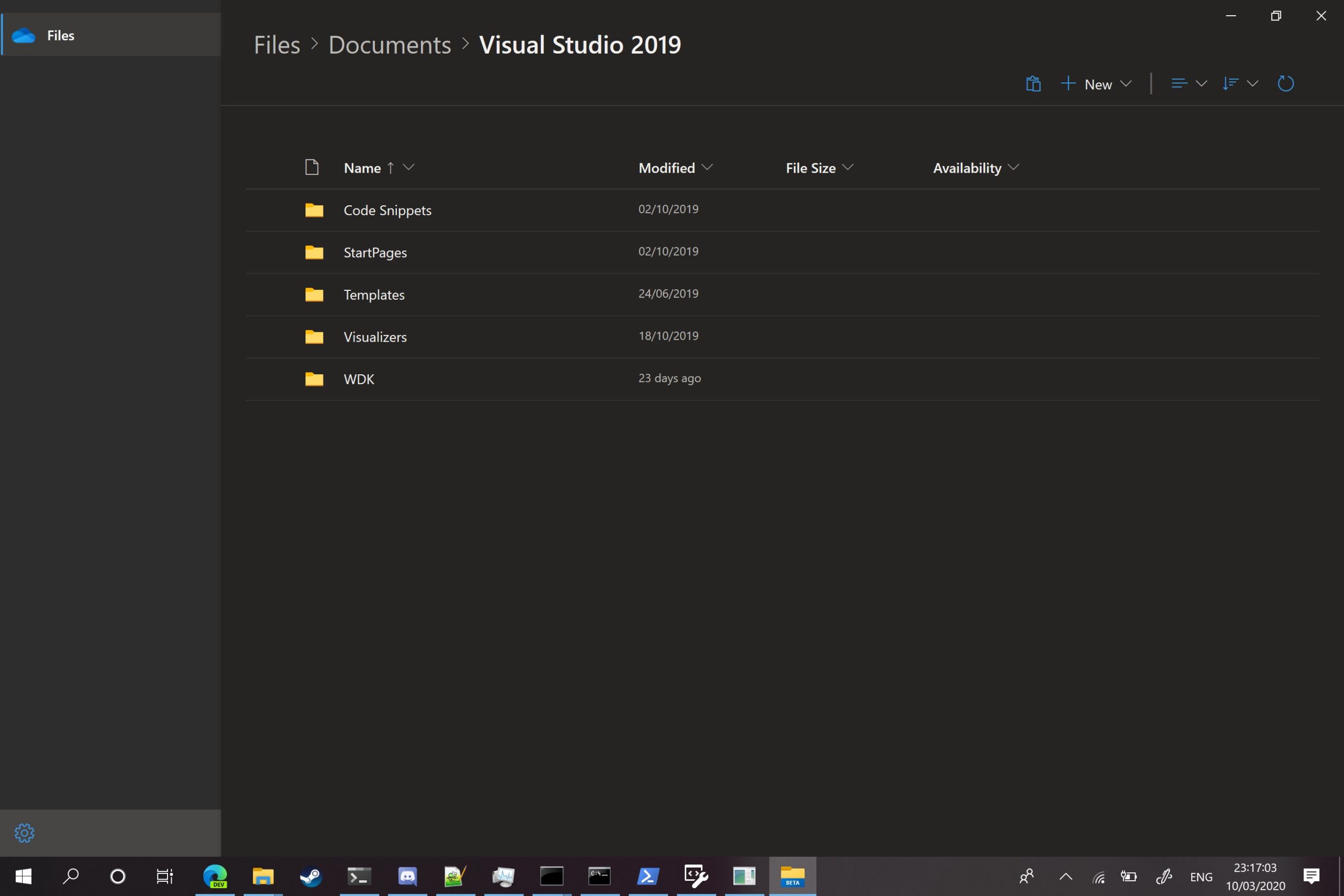


Proposal: Create Breadcrumb Control
A spec has been opened with a PR for discussing the Breadcrumb spec. Feel free to continue general discussion in this proposal!
Summary
A Breadcrumb control can provide a persisting 'trail' that shows the user's navigation path.
Rationale
Scope
Important Notes
Breadcrumb controls are in:
Open Questions