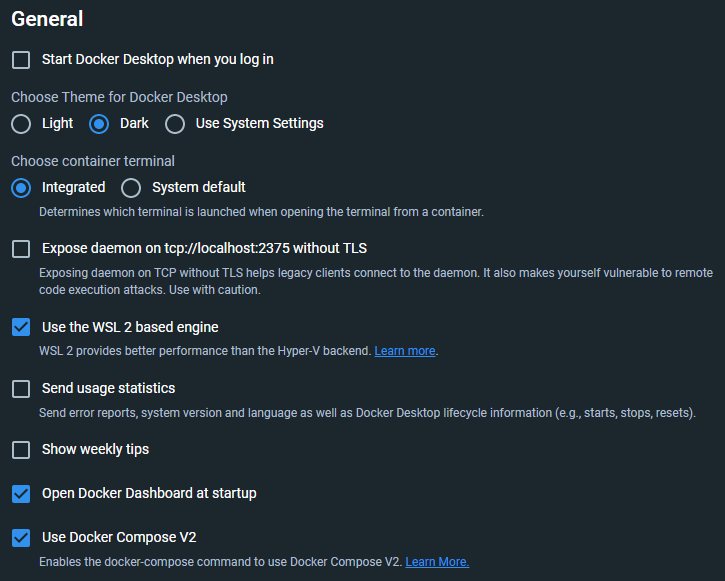We're experiencing the same issue. The issue started appearing today. We have three server hosting containers for our QA. They are all experiencing the same issue. Containers created on friday are still up, running and reachable. We are running Docker Enterprise on Windows Server 2019 (1809)
docker ps shows "exactly" when the problem started occuring
```cmd PS C:\Users\admjtheiner> docker ps -a CONTAINER ID IMAGE COMMAND CREATED STATUS PORTS 0b1064ca654d mcr.microsoft.com/businesscentral:10.0.17763.3650 "powershell -Command…" 2 minutes ago Up About a minute (unhealthy) 80/tcp, 443/tcp, 1433/tcp, 7045-7049/tcp, 7083/tcp, 8080/tcp 1717fa4da71e mcr.microsoft.com/businesscentral:10.0.17763.3650 "powershell -Command…" 5 hours ago Up 5 hours (unhealthy) 80/tcp, 443/tcp, 1433/tcp, 7045-7049/tcp, 7083/tcp, 8080/tcp 141ab654aa73 mcr.microsoft.com/businesscentral:10.0.17763.3650 "powershell -Command…" 8 hours ago Up 8 hours (unhealthy) 80/tcp, 443/tcp, 1433/tcp, 7045-7049/tcp, 7083/tcp, 8080/tcp b1cb4ed5be48 mcr.microsoft.com/businesscentral:10.0.17763.3650 "powershell -Command…" 11 hours ago Up 11 hours (unhealthy) 80/tcp, 443/tcp, 1433/tcp, 7045-7049/tcp, 7083/tcp, 8080/tcp 72771723f0f5 mcr.microsoft.com/businesscentral:10.0.17763.3650 "powershell -Command…" 12 hours ago Up 12 hours (unhealthy) 80/tcp, 443/tcp, 1433/tcp, 7045-7049/tcp, 7083/tcp, 8080/tcp 488ed96a322f tobiasfenster/traefik-for-windows:v1.7.34 "/traefik --docker.e…" 21 hours ago Up 21 hours 0.0.0.0:80->80/tcp, 0.0.0.0:443->443/tcp, 0.0.0.0:8080->8080/tcp 8238d719a686 mcr.microsoft.com/businesscentral:10.0.17763.3650 "powershell -Command…" 4 days ago Up 22 hours (healthy) 80/tcp, 443/tcp, 1433/tcp, 7045-7049/tcp, 7083/tcp, 8080/tcp 8a57b92b029b mcr.microsoft.com/businesscentral:10.0.17763.3650 "powershell -Command…" 4 days ago Up 21 hours (healthy) 80/tcp, 443/tcp, 1433/tcp, 7045-7049/tcp, 7083/tcp, 8080/tcp 81b84a7ed5e3 mcr.microsoft.com/businesscentral:10.0.17763.3650 "powershell -Command…" 7 days ago Up 21 hours (healthy) 80/tcp, 443/tcp, 1433/tcp, 7045-7049/tcp, 7083/tcp, 8080/tcp 4375b693f606 mcr.microsoft.com/businesscentral:10.0.17763.3650 "powershell -Command…" 11 days ago Up 21 hours (healthy) 80/tcp, 443/tcp, 1433/tcp, 7045-7049/tcp, 7083/tcp, 8080/tcp 2415c1bafa62 mcr.microsoft.com/businesscentral:10.0.17763.3650 "powershell -Command…" 4 weeks ago Up 21 hours (healthy) 80/tcp, 443/tcp, 1433/tcp, 7045-7049/tcp, 7083/tcp, 8080/tcp 99ecd601ae19 mcr.microsoft.com/businesscentral:10.0.17763.3650 "powershell -Command…" 4 weeks ago Up 21 hours (healthy) 80/tcp, 443/tcp, 1433/tcp, 7045-7049/tcp, 7083/tcp, 8080/tcp f43438446116 mcr.microsoft.com/businesscentral:10.0.17763.3650 "powershell -Command…" 5 weeks ago Up 21 hours (healthy) 80/tcp, 443/tcp, 1433/tcp, 7045-7049/tcp, 7083/tcp, 8080/tcp 830228db2991 mcr.microsoft.com/businesscentral:10.0.17763.3406 "powershell -Command…" 3 months ago Up 21 hours (healthy) 80/tcp, 443/tcp, 1433/tcp, 7045-7049/tcp, 7083/tcp, 8080/tcp 1009bef759f9 mcr.microsoft.com/businesscentral:10.0.17763.3287 "powershell -Command…" 4 months ago Up 21 hours (healthy) 80/tcp, 443/tcp, 1433/tcp, 7045-7049/tcp, 7083/tcp, 8080/tcp 9e2fc9fa5129 mcr.microsoft.com/businesscentral:10.0.17763.2928 "powershell -Command…" 6 months ago Up 21 hours (healthy) 80/tcp, 443/tcp, 1433/tcp, 7045-7049/tcp, 7083/tcp, 8080/tcp cd0388a0843c mcr.microsoft.com/businesscentral:10.0.17763.2366 "powershell -Command…" 11 months ago Up 21 hours (healthy) 80/tcp, 443/tcp, 1433/tcp, 7045-7049/tcp, 7083/tcp, 8080/tcp b3ec15f915c7 mcr.microsoft.com/businesscentral:10.0.17763.2366 "powershell -Command…" 12 months ago Up 21 hours (healthy) 80/tcp, 443/tcp, 1433/tcp, 7045-7049/tcp, 7083/tcp, 8080/tcp ```docker logs for the traefik container
```cmd 2023/01/08 23:34:17 Using high precision timer 2023/01/09 21:08:55 Using high precision timer time="2023-01-09T21:08:57+01:00" level=error msg="Failed to retrieve information of the docker client and server host: error during connect: Get \"http://%2F%2F.%2Fpipe%2Fdocker_engine/v1.24/version\": open //./pipe/docker_engine: The system cannot find the file specified. In the default daemon configuration on Windows, the docker client must be run elevated to connect. This error may also indicate that the docker daemon is not running." time="2023-01-09T21:08:57+01:00" level=error msg="Provider connection error error during connect: Get \"http://%2F%2F.%2Fpipe%2Fdocker_engine/v1.24/version\": open //./pipe/docker_engine: The system cannot find the file specified. In the default daemon configuration on Windows, the docker client must be run elevated to connect. This error may also indicate that the docker daemon is not running., retrying in 348.546422ms" time="2023-01-09T21:08:57+01:00" level=error msg="Failed to retrieve information of the docker client and server host: error during connect: Get \"http://%2F%2F.%2Fpipe%2Fdocker_engine/v1.24/version\": open //./pipe/docker_engine: The system cannot find the file specified. In the default daemon configuration on Windows, the docker client must be run elevated to connect. This error may also indicate that the docker daemon is not running." time="2023-01-09T21:08:57+01:00" level=error msg="Provider connection error error during connect: Get \"http://%2F%2F.%2Fpipe%2Fdocker_engine/v1.24/version\": open //./pipe/docker_engine: The system cannot find the file specified. In the default daemon configuration on Windows, the docker client must be run elevated to connect. This error may also indicate that the docker daemon is not running., retrying in 472.311552ms" time="2023-01-09T21:08:58+01:00" level=error msg="Failed to retrieve information of the docker client and server host: error during connect: Get \"http://%2F%2F.%2Fpipe%2Fdocker_engine/v1.24/version\": open //./pipe/docker_engine: The system cannot find the file specified. In the default daemon configuration on Windows, the docker client must be run elevated to connect. This error may also indicate that the docker daemon is not running." time="2023-01-09T21:08:58+01:00" level=error msg="Provider connection error error during connect: Get \"http://%2F%2F.%2Fpipe%2Fdocker_engine/v1.24/version\": open //./pipe/docker_engine: The system cannot find the file specified. In the default daemon configuration on Windows, the docker client must be run elevated to connect. This error may also indicate that the docker daemon is not running., retrying in 1.648796439s" time="2023-01-09T21:08:59+01:00" level=error msg="Failed to retrieve information of the docker client and server host: error during connect: Get \"http://%2F%2F.%2Fpipe%2Fdocker_engine/v1.24/version\": open //./pipe/docker_engine: The system cannot find the file specified. In the default daemon configuration on Windows, the docker client must be run elevated to connect. This error may also indicate that the docker daemon is not running." time="2023-01-09T21:08:59+01:00" level=error msg="Provider connection error error during connect: Get \"http://%2F%2F.%2Fpipe%2Fdocker_engine/v1.24/version\": open //./pipe/docker_engine: The system cannot find the file specified. In the default daemon configuration on Windows, the docker client must be run elevated to connect. This error may also indicate that the docker daemon is not running., retrying in 855.729185ms" ```We also recreate the traefik container each night. Since this image (1.7.34) is also 3 months old, I don't think it's the issue
I downgraded to v 4.0.7 of BcContainerHelper (not sure whether the issue appeared with .8 or .9) and recreated the container which didn't help. Then I recreated the traefik container and then recreated the container again, now everything seems to be working again.
In future to make it easier to find what got released in which version of bccontainerhelper it would be very helpful if you could add tags when you release a new version so it's easier to compare releases. I'm sorry I don't have time to look for what's actually going on but it must be a change between 4.0.7 and 4.0.9.
Hello there, I was trying to setup some containers using traefik after a long period of time. I think it used to work right of the bat for me, but now I catch some errors which I think is mostly related to docker itself. I like to share the information, get some guidance into the right direction - which is very much appreciated - and maybe contribute if neccessary. Thanks in advance!
FYI: I got it working after a few days: with the latest image of
tobiasfenster/traefik-for-windows:2.9.6and manually creating the labels for the container. I've also had to migrate the scripts to Traefik 2 and replacepipe/docker_enginewithpipe/docker_engine_windows(this is not only true to thetraefik.ymlbut also when mounting the volume.Describe the issue
When executing the Setup-TraefikContainerForBcContainer.ps1 script it successfully creates the traefik container (tobiasfenster/traefik-for-windows:1.7.34). Opening the terminal of this container shows that there was no connection established to the Docker Daemon:
Provider connection error error during connect: Get \"http://%2F%2F.%2Fpipe%2Fdocker_engine/v1.24/version\": open //./pipe/docker_engine: message readmode pipes not supported In the default daemon configuration on Windows.This blocks traefik from being able to discover the lables of other docker containers. If I would be able to select a docker daemon I could select npipe:////./pipe/docker_engine_windows and I expect it to work.
Maybe you have some insights for me as I also think my setup is a bit off due to the _windows suffix.
Thank you for your help!
Scripts used to create container and cause the issue
Setup-TraefikContainerForBcContainer.ps1
Full output of Setup-TraefikContainerForBcContainer.ps1 script
```powershell Creating folder structure at c:\programdata\bccontainerhelper\traefikforbc Verzeichnis: C:\programdata\bccontainerhelper Mode LastWriteTime Length Name ---- ------------- ------ ---- d----- 02.01.2023 14:02 traefikforbc Verzeichnis: C:\programdata\bccontainerhelper\traefikforbc Mode LastWriteTime Length Name ---- ------------- ------ ---- -a---- 02.01.2023 14:02 0 traefik.txt d----- 02.01.2023 14:02 my d----- 02.01.2023 14:02 config Verzeichnis: C:\programdata\bccontainerhelper\traefikforbc\config Mode LastWriteTime Length Name ---- ------------- ------ ---- -a---- 02.01.2023 14:02 0 acme.json Create traefik config file Traefik image already up to date Running traefik 464218f1ba337d6fde715efc6608d936ab0a873c146a69fe8aeb53db4db0ea66 True ```So far, so good. Now if we take a look into the terminal of the created container we will see lots of errors:
In the end, this is what blocks traefik from discovering other containers.
The content of the C:\ProgramData\Docker\config\daemon.json:
I barely see the named pipe with the suffix _windows in any documentation or forum. I also reinstalled the entire OS + Docker, but it stays the same.
I post my container creation script and output as well just for the record.
New-BcContainerUseTraefik.ps1
Full output of New-BcContainerUseTraefik.ps1.ps1 script
```powershell BcContainerHelper is version 4.0.8-preview840 BcContainerHelper is running as administrator Hyper-V is Enabled UsePsSession is True Host is Microsoft Windows 11 Pro - 21H2 Docker Client Version is 20.10.21 Docker Server Version is 20.10.21 Removing entries from hosts Removing bcserver from container hosts file Removing bcserver-* from container hosts file Removing Desktop shortcuts Removing C:\ProgramData\BcContainerHelper\Extensions\bcserver Fetching all docker images Fetching all docker volumes Enabling SSL as otherwise all clients will see mixed HTTP / HTTPS request, which will cause problems e.g. on the mobile and modern windows clients Using image mcr.microsoft.com/businesscentral:10.0.20348.1249-dev PublicDnsName is cbnotebook Creating Container bcserver Style: onprem Multitenant: No Version: 21.2.49946.49990 Platform: 21.0.49939.49984 Generic Tag: 1.0.2.13-dev Container OS Version: 10.0.20348.1249 (ltsc2022) Host OS Version: 10.0.22000.1335 (21H2) Using hyperv isolation Using locale en-US Adding special CheckHealth.ps1 to enable Traefik support Disabling the standard eventlog dump to container log every 2 seconds (use -dumpEventLog to enable) Additional Parameters: -e webserverinstance=bcserver -e publicdnsname=cbnotebook -l "traefik.protocol=https" -l "traefik.web.frontend.rule=PathPrefix:/bcserver" -l "traefik.web.port=443" -l "traefik.soap.frontend.rule=PathPrefix:/bcserversoap;ReplacePathRegex: ^/bcserversoap(.*) /BC$1" -l "traefik.soap.port=7047" -l "traefik.rest.frontend.rule=PathPrefix:/bcserverrest;ReplacePathRegex: ^/bcserverrest(.*) /BC$1" -l "traefik.rest.port=7048" -l "traefik.dev.frontend.rule=PathPrefix:/bcserverdev;ReplacePathRegex: ^/bcserverdev(.*) /BC$1" -l "traefik.dev.port=7049" -l "traefik.snap.frontend.rule=PathPrefix:/bcserversnap;ReplacePathRegex: ^/bcserversnap(.*) /BC$1" -l "traefik.snap.port=7083" -l "traefik.dl.frontend.rule=PathPrefixStrip:/bcserverdl" -l "traefik.dl.port=8080" -l "traefik.dl.protocol=http" -l "traefik.enable=true" -l "traefik.frontend.entryPoints=https" --env customNavSettings=PublicODataBaseUrl=https://cbnotebook/bcserverrest/odata,PublicSOAPBaseUrl=https://cbnot ebook/bcserversoap/ws,PublicWebBaseUrl=https://cbnotebook/bcserver Files in C:\ProgramData\BcContainerHelper\Extensions\bcserver\my: - AdditionalOutput.ps1 - CheckHealth.ps1 - MainLoop.ps1 - SetupVariables.ps1 - updatehosts.ps1 Creating container bcserver from image mcr.microsoft.com/businesscentral:10.0.20348.1249-dev 7d02741f8089dba2ec1df18a809f61521346b7aed1d360d55142c19bdfeb4392 Waiting for container bcserver to be ready Using artifactUrl https://bcartifacts.azureedge.net/onprem/21.2.49946.49990/us Using installer from C:\Run\210-new Installing Business Central Installing from artifacts Starting Local SQL Server Starting Internet Information Server Copying Service Tier Files c:\dl\onprem\21.2.49946.49990\platform\ServiceTier\Program Files c:\dl\onprem\21.2.49946.49990\platform\ServiceTier\System64Folder Copying PowerShell Scripts c:\dl\onprem\21.2.49946.49990\platform\WindowsPowerShellScripts\Cloud\NAVAdministration c:\dl\onprem\21.2.49946.49990\platform\WindowsPowerShellScripts\WebSearch Copying Web Client Files c:\dl\onprem\21.2.49946.49990\platform\WebClient\Microsoft Dynamics NAV Copying ModernDev Files c:\dl\onprem\21.2.49946.49990\platform c:\dl\onprem\21.2.49946.49990\platform\ModernDev\program files\Microsoft Dynamics NAV Copying additional files Copying ConfigurationPackages C:\dl\onprem\21.2.49946.49990\us\ConfigurationPackages Copying Test Assemblies C:\dl\onprem\21.2.49946.49990\platform\Test Assemblies Copying Applications C:\dl\onprem\21.2.49946.49990\us\Applications Copying dependencies Copying ReportBuilder Importing PowerShell Modules Restoring CRONUS Demo Database Setting CompatibilityLevel for CRONUS on localhost\SQLEXPRESS Modifying Business Central Service Tier Config File for Docker Creating Business Central Service Tier Installing SIP crypto provider: 'C:\Windows\System32\NavSip.dll' Starting Business Central Service Tier Importing license file Stopping Business Central Service Tier Installation took 211 seconds Installation complete Initializing... Setting host.docker.internal to 192.168.0.34 in container hosts file (copy from host hosts file) Setting gateway.docker.internal to 192.168.0.34 in container hosts file (copy from host hosts file) Setting kubernetes.docker.internal to 127.0.0.1 in container hosts file (copy from host hosts file) Setting host.containerhelper.internal to 172.23.144.1 in container hosts file Starting Container Hostname is bcserver PublicDnsName is cbnotebook WARNING: Container starts with TimeZone = Mitteleuropäische Zeit, which is not recognized in the list of TimeZo nes. Using NavUserPassword Authentication Creating Self Signed Certificate Self Signed Certificate Thumbprint B19AED3092197D2A95565F1A05B09679CD19EBE8 DNS identity cbnotebook Modifying Service Tier Config File with Instance Specific Settings Modifying Service Tier Config File with settings from environment variable Setting PublicODataBaseUrl to https://cbnotebook/bcserverrest/odata Setting PublicSOAPBaseUrl to https://cbnotebook/bcserversoap/ws Setting PublicWebBaseUrl to https://cbnotebook/bcserver Starting Service Tier CertificateThumprint B19AED3092197D2A95565F1A05B09679CD19EBE8 Registering event sources Creating DotNetCore Web Server Instance Using application pool name: bcserver Using default container name: NavWebApplicationContainer Copy files to WWW root C:\inetpub\wwwroot\bcserver Create the application pool bcserver Create website: NavWebApplicationContainer with SSL Update configuration: navsettings.json Done Configuring Web Client Creating http download site Setting SA Password and enabling SA Creating admin as SQL User and add to sysadmin Creating SUPER user Container IP Address: 172.23.148.246 Container Hostname : bcserver Container Dns Name : cbnotebook Web Client : https://cbnotebook/bcserver/ Dev. Server : https://cbnotebook Dev. ServerInstance : BC Setting bcserver to 172.23.148.246 in host hosts file Files: http://cbnotebook:8080/ALLanguage.vsix http://cbnotebook:8080/certificate.cer Container Total Physical Memory is 8.5Gb Container Free Physical Memory is 6.6Gb Initialization took 75 seconds Ready for connections! Reading CustomSettings.config from bcserver Container bcserver successfully created Because of Traefik, the following URLs need to be used when accessing the container from outside your Docker host: Web Client: https://cbnotebook/bcserver SOAP WebServices: https://cbnotebook/bcserversoap OData WebServices: https://cbnotebook/bcserverrest Dev Service: https://cbnotebook/bcserverdev Snapshot Service: https://cbnotebook/bcserversnap File downloads: https://cbnotebook/bcserverdl Health check returns False, restarting container Removing Session bcserver bcserver Waiting for container bcserver to be ready Initializing... Setting host.docker.internal to 192.168.0.34 in container hosts file (copy from hos t hosts file) Setting gateway.docker.internal to 192.168.0.34 in container hosts file (copy from host hosts file) Setting kubernetes.docker.internal to 127.0.0.1 in container hosts file (copy from host hosts file) Setting host.containerhelper.internal to 172.23.144.1 in container hosts file Restarting Container PublicDnsName unchanged Hostname is bcserver PublicDnsName is cbnotebook Using NavUserPassword Authentication Starting Local SQL Server Starting Internet Information Server Starting Service Tier Container IP Address: 172.23.145.207 Container Hostname : bcserver Container Dns Name : cbnotebook Web Client : https://cbnotebook/bcserver Dev. Server : https://cbnotebook Dev. ServerInstance : BC Setting bcserver to 172.23.145.207 in host hosts file Files: http://cbnotebook:8080/ALLanguage.vsix http://cbnotebook:8080/certificate.cer Container Total Physical Memory is 8.5Gb Container Free Physical Memory is 7.0Gb Initialization took 52 seconds Ready for connections! Use: Get-BcContainerEventLog -containerName bcserver to retrieve a snapshot of the event log from the container Get-BcContainerDebugInfo -containerName bcserver to get debug information about the container Enter-BcContainer -containerName bcserver to open a PowerShell prompt inside the co ntainer Remove-BcContainer -containerName bcserver to remove the container again docker logs bcserver to retrieve information about URL's again ```Systeminformation
Docker Desktop 4.15.0 (93002)