a minimal repro
printf "White: \u2654 \u2655 \u2656 \u2657 \u2658 \u2659\nBlack: \u265a \u265b \u265c \u265d \u265e \u265f \n"Looks like the black pawn is an emoji, when the others aren't.
I suspect this is because the chess characters aren't in Cascadia Code (or most fonts), dwrite looks up the glyph in some other font that does have it, and the emoji font shows up higher in the search list than wherever the other pieces are coming from. Hmm.
Might not be anything we can do here besides changing the font fallback order for glyphs (#2664)

 And in Chrome:
And in Chrome:


Windows Terminal version
1.13.10984.0
Windows build number
10.0.22000.0
Other Software
No response
Steps to reproduce
Paste this Unicode character into your terminal ♟(U+265F) Source: https://en.wikipedia.org/wiki/Chess_symbols_in_Unicode
Expected Behavior
I expected it to match the current foreground color of the terminal similar to the other chess related Unicode symbols.
Actual Behavior
The pawn is always purple. Here's a screenshot of my chess game output in the windows terminal: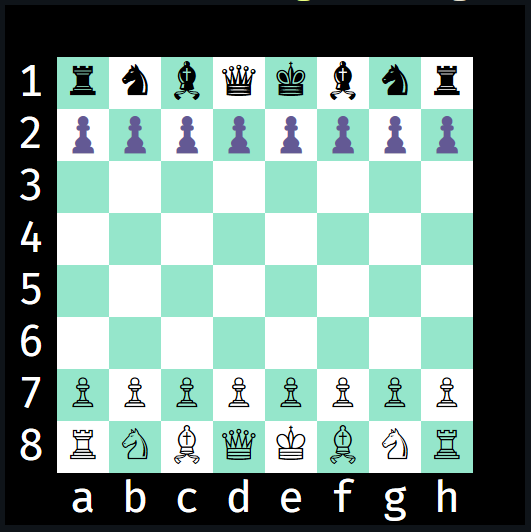 I can change the foreground color for all the other pieces using ANSI color codes but the pawn is always purple.
I can change the foreground color for all the other pieces using ANSI color codes but the pawn is always purple.