So I know there have been a LOT of discussions about getting a "sudo for Windows" built. I'm not sure that we have any concrete plans in place, but I know it's something a lot of us want. I'm certainly not the person to be asking about this - perhaps @bitcrazed or @yodurr can comment more?
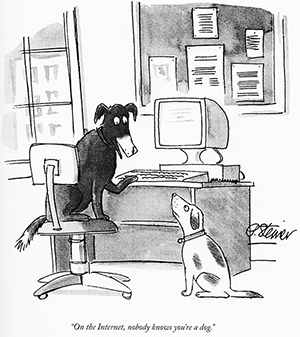








I'm not sure this is the right place to ask about this, but I can't think of where the right place would be, so I'm just going to list my thoughts on this.
Anyways, these are just my thoughts that I wanted to get out there. Happy to hear about any plans/concerns/a better place to have this discussion.