Elevation
[x] #1032 Mixed Elevation
- This is a hard problem, and I'm making no firm commitments that we'll be able to solve it for sure in 2.0.
- The goal of this deliverable is to find a safe way that we can support both elevated (High-IL) and unelevated (Medium-IL) tabs, panes, etc all in the same window.
- Ideally, if a user creates a new elevated tab from an unelevated window, then all the unelevated tabs would seamlessly appear in a new elevated HWND hosting both unelevated and elevated tabs simultaneously.
- Elevated connections can't be hosted in an unelevated HWND, because that allows for a trivial escalation-of-privilege vector utilizing the Terminal.
- This problem should arguably be investigated first. If this is something that's technically possible, it will certainly have an influence on the way the rest of these deliverables are architected.
- ❌ Resolution: This is not going to be technically achievable, unfortunately.
[ ] #632 Open a Profile as elevated
If the above is not achievable technically, then the user should still be able to specify a way to force a profile to open elevated.
If mixed elevation isn't possible:
If the current window isn't currently elevated, open a new window when someone's profile is marked "elevated: true"
If the current window is elevated, open in the same window.
What does this mean re. https://github.com/microsoft/terminal/issues/6893#issuecomment-657554241 and https://github.com/microsoft/terminal/issues/3581#issuecomment-581624314 etc.?
Will each window belong to a different process? Otherwise I don't understand what does "elevated window" even means.
And what if "elevation" actually mean "OTS elevation" rather than "AAM elevation", since the non-elevated user is not an admin? Currently at least that works. I hope the new model won't somehow break that.
@DHowett-MSFT @miniksa


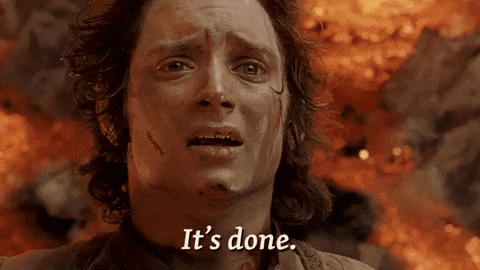
This scenario is tracking a number of enhancements we'd like to make to the fundamental process model of the Windows Terminal in v2.0. The following deliverables all have something to do with the way the Terminal is launched, or the way connections or instances are managed, and as such, the solution to any one of these areas should make sure to take into account the others.
Window / Session Managment
2080 is a draft spec for tearoff and default terminal app (below)
wtin the current windowElevation
Default Terminal
Specs
TODOs
These are also tracked in https://github.com/microsoft/terminal/projects/5. This provides a nested list, to mentally track which things are dependent upon other things. This is basically a copy of a page of my notebook.
Window Management
* [x] Window Management, PR: #8898 * [ ] Next/Prev window keybindings * [x] Windowing Behavior, PR: #9118 * [ ] Smart `wt -w 0` handling * [x] Name windows on commandline * [x] `nameWindow` action (#9662) * [x] `openWindowRenamer` action (#9662) * [x] window-level toast for displaying window ID, action: `idenfifyWindows` (#9523) - Originally I thought I'd need generic toasts for this, but I'm gonna just do this first, and come back to generic toasts * [x] Quake Mode has been moved to #8888 * [x] New Window Action PR: #9208Tear Out
Currently planned state, notes:
See https://github.com/microsoft/terminal/issues/5000#issuecomment-1407110045 for the most up-to-date todo list. There were some dramatic changes to our plans in early 2023, which basically entirely obsoleted "Process Model 2" (where each termcontrol is its own process) in favor of "Process Model 3" (where all windows are all one process).
Original tear-out plans
* [ ] `wt.exe` accepts `--content guid` on the commandline to start in content mode. Additionally, Make the `Control` able to have the `Core` OOP. * these two were originally different bullet points, but I think they need to be combined into one singular PR. They don't make sense alone. - [x] in content process mode, it registers `ContentProcess` for that GUID with `CoRegisterClassObject` - [x] `ContentProcess::Initialize(IControlSettings, IConnection)` instantiates a new `ControlInteractivity` (in the content process) (if one hasn't already been initialized) - [x] `ContentProcess::RequestSwapChainHandle(pid)` will duplicate the handle if the pid is different - [x] `wt` properly tracks the lifetime of its content. When that's discarded by the last window process, we'll exit. - [x] Do the above line, but better. Now we're using a lock and an event, which is _ew_. Instead, we should do the Conhost `ExitThread()` thing on the main thread, and then ExitProcess() when the content process is dtor'd. - [x] Move all the chaos I've introduced in `main.cpp` into its own dedicated file/class or something. - [x] An embedding process needs a way to know that the content process is ready, better than a `Sleep(2000)` - A handle to an event is probably the cleanest way - have the window create the event, then pass the handle in `CreateProcess` & on the commandline to `wt --content {guid} --signal {handle}`, then have the content process set the event when it's ready. - 📝 in ~`dev/migrie/oop/the-whole-thing`~ `dev/migrie/oop/infinity-war` - [x] The `Connection` is made in the core - [x] When the Core signals that the swapchain changed, and the TermControl asks what the swapchain handle is, the Control passes in it's PID. If the PID isn't the same, `DuplicateHandle` the swapchain to that PID. - [x] The sample is updated with a version of the Control that's also OOP - [x] If the content process dies, the control needs to be able to display a message box. - [x] Make sure UIA signaling still works (`accevent.exe` in the SDK, `C:\Program Files (x86)\Windows Kits\10\bin\10.0.19041.0\x64`) - [x] Make sure that reading the contents of the buffer with Accessibility Insights still works - 💩 - `InteractivityAutomationPeer` extends `Windows.UI.Xaml.Automation.Peers.AutomationPeer`. But we're making the interactivity peer in the content process, not in the control layer. - When we construct the `IAP`, we throw instantly, because the `WUX..AutomationPeer` can't be created off the main thread. - How do we only expose the `WUX..AutomationPeer` via `TermControl`, but not `IAP`? - [x] The `_raiseContentDied` should display the error internal to the TermControl. Kinda like the renderer warning, but for this, we need to kill the `SwapChainPanel` too. - in ~`dev/migrie/oop/the-whole-thing`~ `dev/migrie/oop/infinity-war` - Relevant diff: 23a19c58181b489b10a2049232f23b033dbdab8d...5c17603a94a76d47c4427f49493bca4eeb8fa774 - [x] Add a velocity flag to gate behind dev builds only. Probably safe to just gate the `--content` flag for now. - [ ] Guard calls to `_interactivity`, `_core` in `TermControl`. Those objects might go out of scope at any moment, so pretty much all access needs to be try/caught. - we may want to do a function-level try, with a CATCH_RAISE_DIALOG() macro we write to raise the connection died notice. Might be the most minimal diff. - Could likely be a follow up to original PR. - There's a silly idea in `dev/migrie/oop/2/cptn-marvel`. I really hate it, it's a HUGE amount of churn. - [x] **There's a lot of debug spew** that makes me think the OOP core does something off the main thread. - BriAl and I synced - this is nothing to worry about. This is basically just COM logging "i'm about to increment the refcount" - Still trying to find a viable way to suppress that logging. - [x] What the hell did I do with the automation peer. Was what was in `main` correct? Revisit the original PRs for inspiration. - Did it ever work? there's seemingly no record of it working in 23a19c58181b489b10a2049232f23b033dbdab8d...5c17603a94a76d47c4427f49493bca4eeb8fa774 - #10051 has a fairly different implementation than the above diff - I may have simply forgotten that narrator / UIA uses exceptions for control flow, which makes debugging a pain - [x] `ControlCore::_IsClosing` TODO! - [x] `ContentProcess::RequestSwapChainHandle` tracelogging TODO! - [x] `TermControlAutomationPeer::GetLocalizedControlTypeCore` that string used to come from localized resources, it can't anymore. - [x] The `Control` properly manages the lifetime of the `HANDLE` duplicated to it. A `wil::unique_handle`? - [x] **IMPORTANT**: For whatever reason, when the second window attaches to the content, it renders basically nothing. Input gets sent just fine, but the output doesn't render.. Fixed in 7b3ca8332 - 📝 Now moved to [`dev/migrie/oop/2/infinity-war`](https://github.com/microsoft/terminal/compare/dev/migrie/oop/2/infinity-war) - 👀 in #12938 * [x] `TermControl`s need to have a local `TerminalSettings` instance. (Related: #7219) - What a shockingly simple oversight. We did all this work to get the connections in the same proc as the `TermControl`, we totally forgot the Settings. - [x] Make sure updating/changing settings works fine across processes - [x] Make sure previewing the color scheme still works. That works with some parent/child trickery that won't work OOP. - 📝 in `dev/migrie/oop/ragnarok` * [ ] Some misc cleanup before endgame: - [ ] `existingConnection` in `NewTab` was redundant / unused - [ ] `_SplitPane` renamed to `_SplitPaneActiveTab` etc. - [ ] Refactoring to allow the TerminalTab to be initialized without a control - [ ] Other stuff to, to minimize the diff - not started, in `dev/migrie/oop/2/black-widow` cause this one's not really consequential, is it now. * [ ] Make the app able to do the OOP instantiation. - Notes in https://github.com/microsoft/terminal/issues/5000#issuecomment-1137653858 * [x] Make the sample able to pop a control into a new window. - ✔️ in `dev/migrie/oop/the-whole-thing`. I didn't pop it into a new window, just made it so multiple windows could connect to the same one. * [ ] Defterm is out of proc. - [ ] DEFTERM: Incoming connections need to be tossed to the `ContentProcess`. Guh. - not started in `dev/migrie/oop/2/captain-falcon`. * [x] Tabs can be serialized to a json blob, with their tab & pane structure. - See #766, because this is highly relevant - This may have already been done for me by #10972 - [x] Serialize `TerminalTab`s - [x] Serialize `SettingsTab`s * [ ] `move-pane -wother notes
Just moving these lower in the body to make managing this doc easier
This is a pseudo design that Dustin and I discussed. There's a lot more work that needs to be done here, but I need to save this somewhere outside of a Teams chat history
``` --- struct TerminalControl: winrt::implements_4-30-21_:
I need to do the DX `HANDLE` thing before I can do the rest of the projection boundary. The projection boundary is in `dev/migrie/interactivity-projection-000`, which is almost done now. `dev/migrie/oop-scratch-4` has the final state of the OOP prototyping on this element. In that branch, * `HostAndProcess::CreateSwapChain` creates a swapchain with `DCompositionCreateSurfaceHandle`. * It attaches it to the `SwapChainPanel` with `ISwapChainPanelNative2::SetSwapChainHandle`. * It duplicates that handle to the content process, and calls `HostClass::ThisIsInsane` * Later on, the `HostClass` passes that handle to the `DxEngine` So we'll need to do basically that, but a little different, to handle all the actual edge cases we have.pre-1.10 era work
* [x] First, update `DxEngine` to accept the handle, but don't otherwise change anything (#10023) * ~~Then, change `TermControl` to create the handle with `DCompositionCreateSurfaceHandle`, hook it up to the `SwapChainPanel` with `ISwapChainPanelNative2::SetSwapChainHandle`.~~ - `DxEngine::_CreateDeviceResources` will need to trigger a callback in the `Core`, that will then ask the `TermControl` to create a new swapchain for it. - Wait no that's wrong. the `DxEngine` will always be making the swapchains, because it knows when it needs a new one. * [x] `DxEngine` will always make new swapchains, when needed, with `DCompositionCreateSurfaceHandle`. It'll raise an event when that happens. The `Core` will handle that, then raise an event the control will listen to. The `Control` will handle that event, then ask the `Core` for the new swapchain `HANDLE`, as a `uint64_t`. The Control will use that `uint64_t` to attach to the `SwapChainPanel` via `ISwapChainPanelNative2::SetSwapChainHandle`. - This is also the way it is in (#10023) - 👀 in #10023 * [x] Then we'll come back to the rest of the projection - 👀 in #10051 * [x] At this point, we should make a sample app that's just a grid with two spaces in it. One for an in-proc term control, and one for an out of proc one. We won't do the OOP one yet. - 👀 in #10067 * [x] Merge #10115 into #10067 * [x] Enable the Connection able to be created OOP from the rest of the TerminalPage. The content process will be the one to instantiate the connection. - [x] The Core is passed a (guid? String?) of a type of connection to spawn, and an `IConnectionSettings` object. The Core instantiates a type of connection based on that guid/string, and passes the `IConnectionSettings` from the window process to that new constructor. - [x] How does the azure connection work? I think that one's implemented in TerminalApp. If it's a String, we could pass the winrt name, `ITerminalConnection conn = RoCreateInstance("TerminalApp.AzureConnection"); conn.Create(iConnectionSettings);` , right? - No, turns out the Azure connection is in TerminalConnection. So this was actually fine the whole time. - Whatever, we're keeping the `RoGetActivationFactory` thing though, for future needs. - [ ] How does the debug tap work? - ~~Switch from `RoActivateInstance`&`Initialize` to `RoGetActivationFactory`~~ - > Even neglecting the Windows Runtime, this isn’t even possible in C++ or C#. - [x] Reattach event handlers that I disabled for performance's sake - [x] Merge #10115 into this branch, or into `dev/migrie/oop/connection-factory-rebase`, which is attempting to rebase these changes onto `dev/migrie/oop/sample-project` - 📝 in [`dev/migrie/oop/connection-factory`](https://github.com/microsoft/terminal/compare/dev/migrie/oop/the-whole-thing...dev/migrie/oop/connection-factory) * [x] 🦶 **PUNTED** ~Move the Core, the Interactivity, into `Core.dll`. We'll need that for:~ - We may not actually need this. It'd be _nice_ to not have to load _all_ the settings, but we could live with it.