From the "spinning sync icon" at bottom right corner, it tells that the language server is starting (e.g. importing your project).
Can you wait a little longer, or check "Language Support for Java" output channel for detailed logs? If you can stably reproduce the error (e.g. spinning forever), please provide a sample project.

Environment:
VS Code Version: Version: 1.63.2
Extension Version:
JDK Type & Version: java "17.0.1"
OS Type & Version: Mac Monterey 12.1
Step to Reproduce: Installing extensions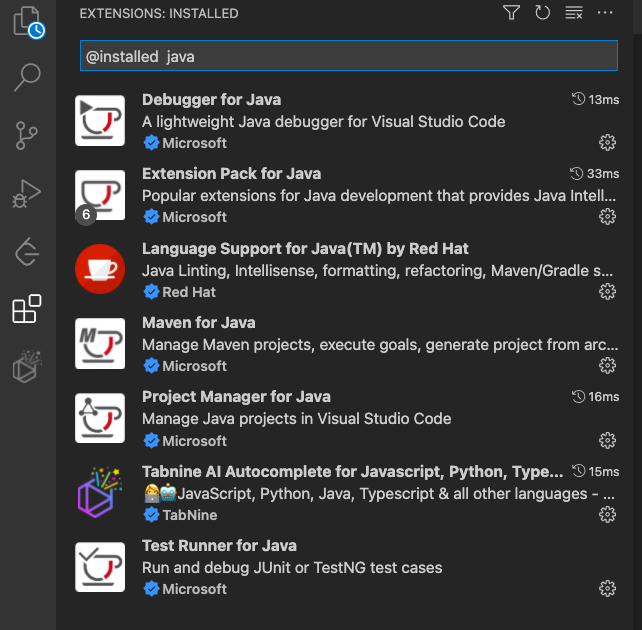
Settings for the JDK
Can't run the java code