The issue is not impacted by the protocol used for the resource its just a limitation from today's loader, vscode-loader supports different loaders depending on the environment in which a script resource is included, the current WorkerScriptLoader does not respect node modules as it cannot use the NodeScriptLoader inside a web worker, so it ends up resolving similar to other workbench resources and passes it down to the fetch api.
One alternative workaround for your scenario that will work today is to specify a baseUrl inside languageDetectionSimpleWorker.ts that will be used by the loader in resolving the resource.
// On the UI side
const moduleUri = fileUriFromPath(environmentService.appRoot, { scheme: 'vscode-file', fallbackAuthority: 'vscode-app' })/node_modules;
// On the worker
const uri: string = await this._host.fhr('getModuleUri', []);
let loaderConfiguration: any = (<any>self).require.getConfig();
loaderConfiguration.baseUrl = uri;
(<any>self).require.config(loaderConfiguration);
const { ModelOperations } = await import('@vscode/vscode-languagedetection/dist/lib/index');I am not sure what is the path forward for resources loaded from node_modules.asar in the workbench as we move close to the browser model in which case a solution would be needed there as well. @alexdima @bpasero thoughts ?


This is kind of a meta issue around my experience adding a web worker to our code for automatic language detection. If you don't know what this feature is all about here's a gif of it in action: It uses a ML model to guess what language your code is and sets the mode accordingly automatically. Because running an ML model can be intensive, we decided to have it run in a web worker. It's the perfect place for a feature like this.
It uses a ML model to guess what language your code is and sets the mode accordingly automatically. Because running an ML model can be intensive, we decided to have it run in a web worker. It's the perfect place for a feature like this.
The model is brought in using a npm module found here (and published on npm): https://github.com/Microsoft/vscode-languagedetection and before moving to a worker, we were able to simply use this in the service's code and everything worked as expected:
However, moving this code over to the web worker did not have the same success... with a very simple error of:
The network tab gives us a hint: and if I hover over the file, the path is:
and if I hover over the file, the path is:
This path is actually wrong. It should have come from a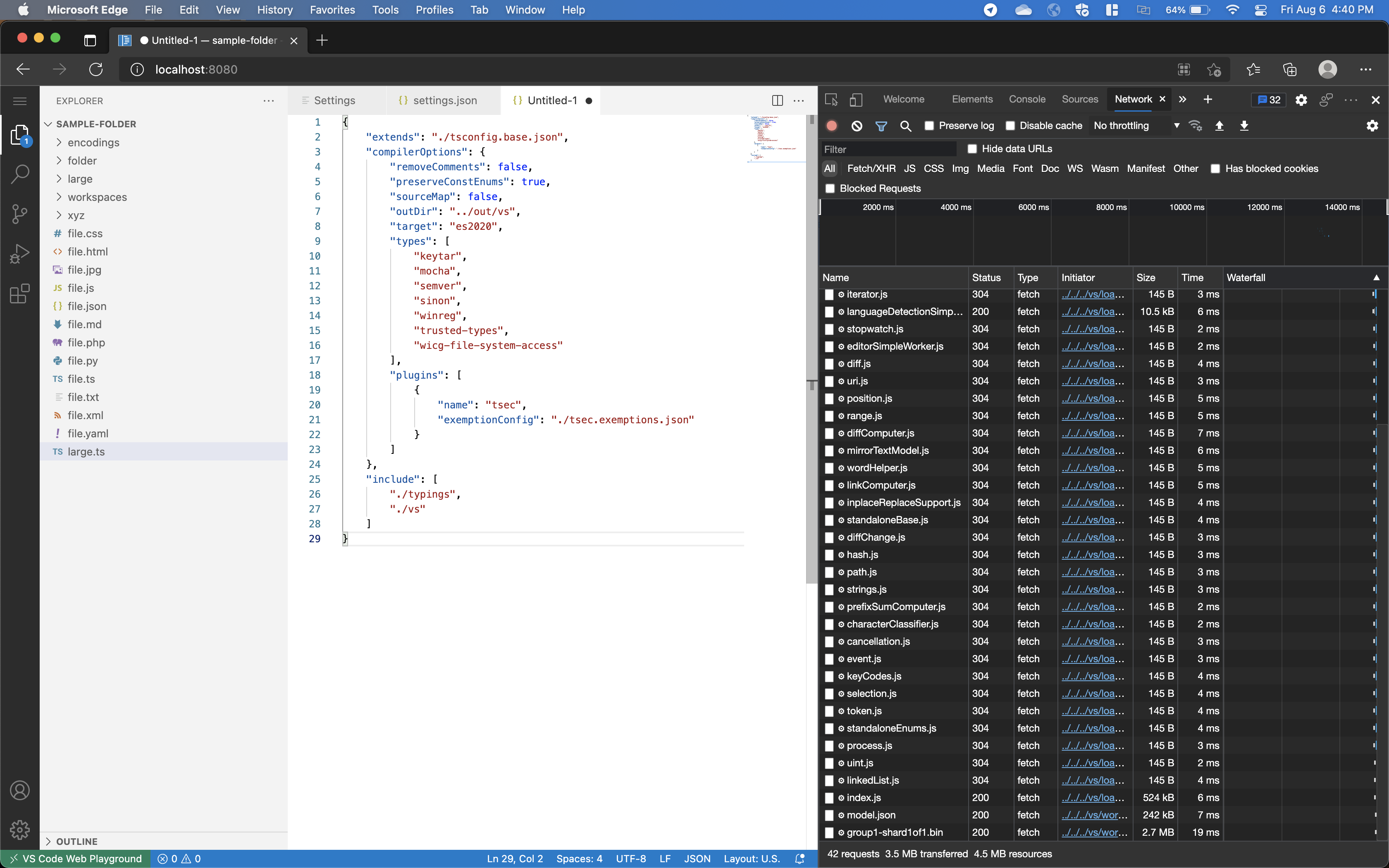
node_modulesfolder... but it does not. What's also interesting is that this issue only shows up in Electron... in the web it works just fine:Now let's talk about the workaround... in order to get this working I used the same tactic that I use for loading the non-JS files of the model (look at the additional context below). By using the
FileAccessAPI and a relative path, you can always get the Uri to any file in our package, and that's what I do to get the JS file that we import:Do this on the UI side:
And then use a fmr (basically a request to the UI side) on the worker side to get the Uri and import it:
This........ works...... but it's really quite ugly and feel like there's gotta be a better way to do this. I think the folks that can help the most is @alexdima and @deepak1556 ... but maybe @bpasero and @rebornix are also interested in this knowledge.
The main PR that moved the language detection to a worker is found here (there are few additional misc commits that have gone in since then): #130006
Additional context
The logic around firing the model is also a bit odd...