I think you may be right as I tried to write invalid keys even inside .schema.json files and I did not spot any problems being reported.
One very annoying thing about JSON editing is that the current schema is not displayed to the user and you never know if current document is using a JSON schema or none at all. We can look at vscode-yaml extension that uses the same JSON schemas to validate YAML files and that extension does display the current schema in a header on top of the document, even the schema file is clickable and you can inspect it, very useful, especially as is not uncommon to encounter files using wrong schemas.
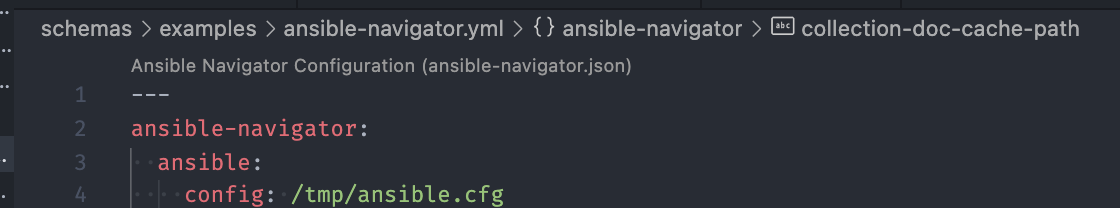
Issue Type: Bug
Steps to repro
in
settings.json...in
./tests/testfile.jsonin
./schemata/my.schema.jsonin root folder
package.jsonI'm using a simple web server to serve the local schemas.To serve the files in ./schemata locally...
$ npm startDisable/Enable the JSON>Format setting to force the schema to be pulled.
Incorrect Behaviour in Latest Version
Version: 1.63.2 Commit: 899d46d82c4c95423fb7e10e68eba52050e30ba3 Date: 2021-12-15T09:37:28.172Z (5 days ago) Electron: 13.5.2 Chromium: 91.0.4472.164 Node.js: 14.16.0 V8: 9.1.269.39-electron.0 OS: Darwin x64 20.6.0
Logging from http-server
[2021-12-20T21:14:41.762Z] "GET /my.schema.json" "undefined" (node:16871) [DEP0066] DeprecationWarning: OutgoingMessage.prototype._headers is deprecated (Use
node --trace-deprecation ...to show where the warning was created) [2021-12-20T21:14:42.083Z] "GET /my.schema.json" "undefined"Correct Behaviour in October Version
Version: 1.62.3 Commit: ccbaa2d27e38e5afa3e5c21c1c7bef4657064247 Date: 2021-11-17T07:59:13.865Z (1 mo ago) Electron: 13.5.2 Chrome: 91.0.4472.164 Node.js: 14.16.0 V8: 9.1.269.39-electron.0 OS: Darwin x64 20.6.0
Logging from http-server
[2021-12-20T21:08:14.282Z] "GET /my.schema.json" "undefined" (node:16271) [DEP0066] DeprecationWarning: OutgoingMessage.prototype._headers is deprecated (Use
node --trace-deprecation ...to show where the warning was created) [2021-12-20T21:08:14.699Z] "GET /my.schema.json" "undefined"VS Code version: Code 1.63.2 (899d46d82c4c95423fb7e10e68eba52050e30ba3, 2021-12-15T09:37:28.172Z) OS version: Darwin x64 20.6.0 Restricted Mode: No
System Info
|Item|Value| |---|---| |CPUs|Intel(R) Core(TM) i9-9880H CPU @ 2.30GHz (16 x 2300)| |GPU Status|2d_canvas: enabledgpu_compositing: enabled
metal: disabled_off
multiple_raster_threads: enabled_on
oop_rasterization: enabled
opengl: enabled_on
rasterization: enabled
skia_renderer: disabled_off_ok
video_decode: enabled
webgl: enabled
webgl2: enabled| |Load (avg)|2, 3, 3| |Memory (System)|16.00GB (0.02GB free)| |Process Argv|--crash-reporter-id 2ef050c8-e5c1-40dc-bd2f-e23017bbfd9e| |Screen Reader|no| |VM|0%|
Extensions (16)
Extension|Author (truncated)|Version ---|---|--- vscode-openapi|42C|4.7.1 doxdocgen|csc|1.3.2 vscode-pull-request-github|Git|0.34.1 better-cpp-syntax|jef|1.15.10 remote-containers|ms-|0.209.6 remote-ssh|ms-|0.70.0 remote-ssh-edit|ms-|0.70.0 remote-wsl|ms-|0.63.13 cmake-tools|ms-|1.9.2 cpptools|ms-|1.7.1 cpptools-extension-pack|ms-|1.1.0 vsliveshare|ms-|1.0.5200 vsliveshare-audio|ms-|0.1.91 vscode-yaml|red|1.2.2 cmake|twx|0.0.17 debug|web|0.25.1 (1 theme extensions excluded)A/B Experiments
``` vsliv368cf:30146710 vsreu685:30147344 python383cf:30185419 vspor879:30202332 vspor708:30202333 vspor363:30204092 pythontb:30283811 pythonptprofiler:30281270 vshan820:30294714 vstes263:30335439 vscoreces:30384385 pythondataviewer:30285071 vscod805cf:30301675 pythonvspyt200:30340761 binariesv615:30325510 bridge0708:30335490 bridge0723:30353136 vsaa593:30376534 pythonvs932:30410667 vscop804:30404766 vscop940:30404999 vsrem710cf:30416617 vscexrecpromp3t1:30407762 ```