What is the "highlighter" in the bottom right you are referring to? The Select Language Mode button?
And you should try to see if this an extension-related problem by reloading with all extensions disabled and see if the problem persists.
Closed whaaaley closed 2 years ago
What is the "highlighter" in the bottom right you are referring to? The Select Language Mode button?
And you should try to see if this an extension-related problem by reloading with all extensions disabled and see if the problem persists.
@ArturoDent Yes. That is the button. I do not have any extensions enabled. Only the built-in extensions. If this is a problem with a built-in extension where would I report that bug?
I found this bug while developing a theme. Semantic tokens are just not applied after swapping.
Tested swaps were between Javascript / Javascript React / Typescript. In any of these cases the textmate tokens are fine, but semantic tokens are not.
For example. Function parameters are often styled using semantic tokens to differentiate a regular variable from a parameter. Also, variables containing functions are often styled differently using semantic tokens.
What does the Developer: Editor Tokens and Scopes hover show?
Please add screenshots.
Before

After swapping to Typescript and back

My guess is that the LSP theme stuff that semantic tokens rely upon is never get re-initiated upon switching. Fwiw I did see another issue about LSP stuff lagging behind. That would explain the red squiggles being there when they're not supposed to be. However I'm not an expert here so I can't say if it's related or not.
I can't reproduce with the semantic highlight sample. Also with most TS examples I tried, all was correctly rendered after switching back to TypeScript.
Can you provide a small project that shows the problem?
Does the TypeScript: Reload Project command solve the issue?
I might be able to provide a small theme. However, the Github Dark Dimmed Theme theme has this issue pretty clearly with parameters and variables. It looks like VSCode's default theme doesn't make use of different colored parameters.
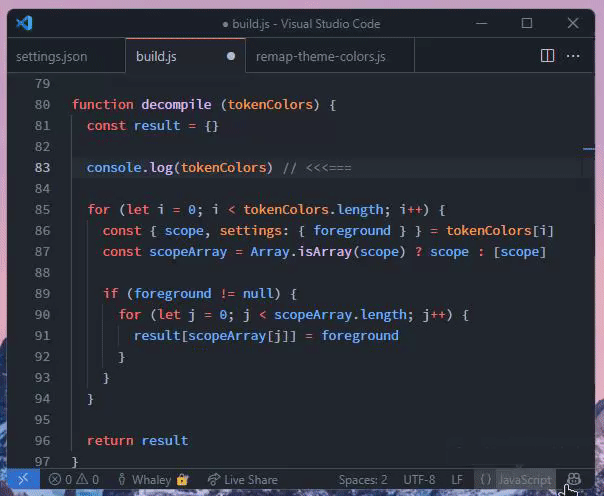
Reloading the project didn't seem to have any affect but editing the file seems to fix it. I didn't realize this at first because I was using a separate vscode window to do theme testing. I wasn't editing my test files for my themes.
Hey @aeschli @mjbvz, this issue might need further attention.
@whaaaley, you can help us out by closing this issue if the problem no longer exists, or adding more information.
This issue has been closed automatically because it needs more information and has not had recent activity. See also our issue reporting guidelines.
Happy Coding!
Does this issue occur when all extensions are disabled?: Yes/No Yes
Version: 1.64.2 (user setup) Commit: f80445acd5a3dadef24aa209168452a3d97cc326 Date: 2022-02-09T22:02:28.252Z Electron: 13.5.2 Chromium: 91.0.4472.164 Node.js: 14.16.0 V8: 9.1.269.39-electron.0 OS: Windows_NT x64 10.0.22000
Steps to Reproduce: