The background is opaque!

Closed herper closed 6 years ago
The background is opaque!

It's very ugly!!!
The old one was perfect. The good thing is, that if you have it pinned on the macOS Dock and you update it, the icon does not change immediately to the ugly new one.
The old icon look better.
yeah!! ugly Logo and Shitty colour....
The old logo was better, no idea why anyone wanted to change it. Seems like change just for the sake of change.
I hate the new logo. The old one was glorious!
I'll get used to it! Thanks for all the updates VS Code team/contributors
Yeah, the new logo is horrific. Please, can it be reverted to the old logo by the next release?
Looks like an Office application 🤢
Could always fork the project to get rid of it though? I kinda doubt Microsoft will listen to anyone here...
The colour change is fine but really preferred the old logo 😞
@billinghamj Yeah,background of icon colour is too deep,choose other colour will be perfect!Or,become transparent and look better!

@0xdeafcafe I don't think so!
Bring back the old blue icon!
See https://github.com/Microsoft/vscode/issues/6607 for more information about the new icon...
Please bring back the old logo
I want back blue logo, or green is also good, but this "poop color logo" is horrible and so ugly.
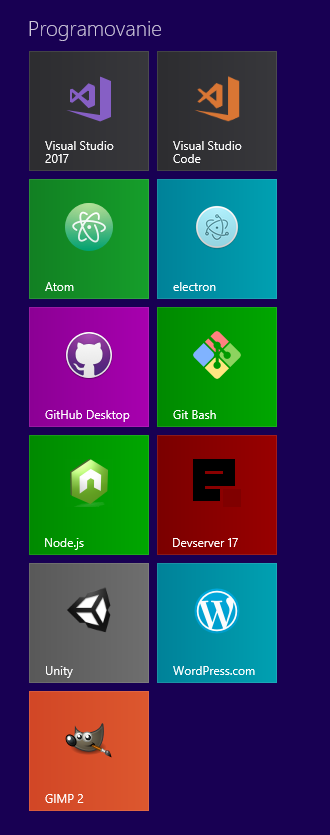

And on desktop it isn't updated. (only if uninstall and install it's updated, but if I update old version, it's not)
Definitely not the best change of this version. And the colours? Orange for a stable and green for the insider? Is it just me or it's more natural to associate green with safer and yellow/orange/red with risks?
The files' icons are still blue:
I want back the blue one.
btw, the color green means something bad in chinese, and I think it's not a good choice.

cmz and insiders is the same??
the old one was great. why change it?
Old one - although not the best icon ever - was 1000x times better than the current one. Change for the sake of change about a thing that nobody ever complained about.
The new icon shape is not great, but the worse was the color. I changed the taskbar shortcut icon after a few hours. I did try to get used to the orange (I'm not resisting to change usually), but sorry, nope.
I'm using this one now (can't upload the .ico in github but you can convert it to ico really easily:

Edit: you can find the icons here (I have some others, and did it in blue too)
Thanks @leolozes. I’ll do this too.
Yes, the old icon was a little too big on a Mac, but it was still acceptable. This new icon is very very ugly. Please change it asap.
Well, tbh, due to the use of Insiders, I'm used to it now. It's not that worse. :)
@LeoLozes Icon is very good,but live tile is still the original. I hope icon's background color to follow the theme color change,and would be better.
I not found the new logo that bad on linux, but I still prefer the old one. Before doing a change when nobody tell to change a small thing like this when is perfectly great, correct bugs and implement new feature without changing something that nobody actually care about. Seriously this change was useless.
The lack of visual distinctness with Sublime is not great. As noted on https://github.com/Microsoft/vscode/issues/6607#issuecomment-334792687.
My current Dock:

Can we have new 1.17 release with old color (blue) icon? New one is just awful.
Man orange is such an ugly color, and the shapes are over-complicated. I liked the old icon just fine (on OS X). Seriously, now my devtools dock area looks awful:

The prior icon was so distinctive and recognizable, while still extremely clean. The icon made me want to click on it. This one, which showed up on my desktop today, is just so muddy that it all-but disappears on my ribbon.
New logo is very ugly!!!
I love previous logo: (blue have powerful)

please change new logo! This affects productivity.
I almost thought my new icon pack made the VSCode icon crappy. If you guys keep this I swear I will switch to....I will switch to...ummm...
Please don't do this to us. VSCode is the best text editor right now and that icon is just horrible.
Personally, I love the new logo. It's distinct and elegant.
New VS Code icon is really bad :( Please return the previous one.
please go back to the old icon.
the color should be blue
It's totally not cool! Weird color & design.
Please bring back the blue logo
Bring back the old one.
Please bring back the old logo.
Even the files look uglier and I don't tend to open them.

I'm glad that they're trying new things with the icon, but the dark orange color doesn't give the feeling that this is a modern tool for programming, and the choice to snip off the leftmost edge is unnecessary and destructive to the iconic loop icon that visual studio is known for. It'd be just fine if It were back to being some variation of blue and had it's left-most side back.
New logo looks bad.
I think also that the icon color looks bad. But the icon shape looks great. In #35674 the user had an interesting suggestion. I would like to see the green color instead of the orange, so that the insider version is orange and the stable is green. Like he said "I think color shade in yellow to red feel like a warning. ". And I agree completely.
It is difficult to distinguish VSCode icon on Linux Mint task bar. A few dark orange pixels on dark background:

I'm sorry, but...

Workaround for macOS....
Steps to Reproduce: new logo put into the start menu is ugly!