Same problem here.
Closed viktorku closed 4 years ago
Same problem here.
similar to #35794 but on fedora it cuts off the top part
Chops the top off on Fedora 26.

Same problem here.
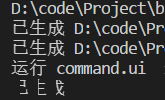
I just changed the "terminal.integrated.fontFamily" value. My issue was that underscores were not displayed using DejaVu Sans Mono. With other fonts they are displaying, not sure if it would help to fix your problem guys, but sure is worth to give it a try.
The variable width font that I'm partial to now renders like this.

@imgss see https://github.com/Microsoft/vscode/issues/35660 @jashworth see https://github.com/Microsoft/vscode/issues/35681
@viktorku what's in your settings.json file?
In 1.17.1 the rendering changed (it's somewhat blurrier and smaller fontsize - see top comment for comparison) but the bug prevails:

@Tyriar This also happens for a fresh code instance (without settings.json in the project's root .vscode). My User Settings are like this:
{
"workbench.sideBar.location": "left",
"files.exclude": {
"**/.git*": false,
"**/.svn": true,
"**/.hg": true,
"**/.DS_Store": true,
"**/.tags*": true,
"**/.pyc": true,
".catkin_tools/**/packages": true,
"build": true,
"devel": true,
"logs": true,
"src/external": true,
"**/CMakeLists.txt.user": true,
"**/__pycache__": true
},
"editor.fontSize": 12,
"editor.tabSize": 2,
"editor.wordWrap": "on",
"editor.rulers": [
100
],
"[python]": {
"editor.tabSize": 4
},
"files.trimTrailingWhitespace": true,
"diffEditor.ignoreTrimWhitespace": false,
"workbench.editor.enablePreviewFromQuickOpen": false,
"window.zoomLevel": 0,
"clang-format.executable": "/usr/bin/clang-format-3.8",
"clang-format.style": "Google",
"clang-format.language.javascript.enable": false,
"prettier.printWidth": 100,
"prettier.singleQuote": true,
"prettier.bracketSpacing": true,
"workbench.colorTheme": "One Dark Pro",
"editor.multiCursorModifier": "alt",
"git.ignoreLegacyWarning": true,
"workbench.startupEditor": "newUntitledFile",
"eslint.nodePath": "/home/viktor/.nvm/versions/node/v7.4.0/bin/node",
"python.linting.pylintArgs": [
"--load-plugins pylint-django"
]
}Similar issue. Image here: https://github.com/Microsoft/vscode/issues/36322#issuecomment-337618385
Using the insiders build I believe you can workaround this currently by setting:
"terminal.integrated.lineHeight": 1.1@Tyriar
The line height workaround doesn't work for me in latest insiders
Running Ubuntu in virtualbox
In my screenshot I typed some underscores _________
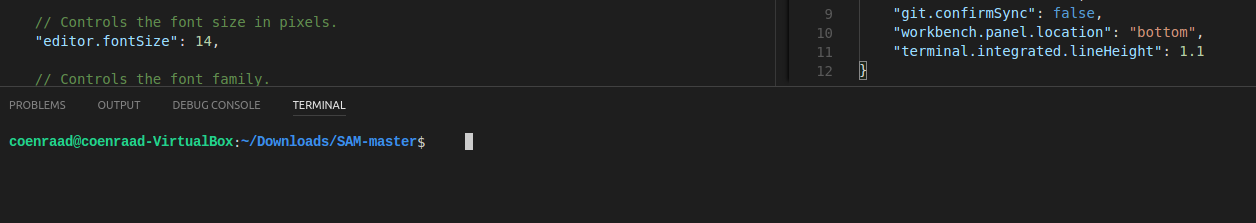
I also tried crazy heights like 2 but nothing seems to help
This is a regression from 1.17 where it displays fine:

Setting terminal.integrated.fontSize": 13 is a workaround for me
yeah, fixed on fedora26 VSC 1.17.2 Shell 1.7.7 with the terminal.integrated.fontSize option
Ubuntu 17.10 here and terminal.integrated.fontSize solved it. Thanks, everyone.
Added "window.zoomLevel": -0.001 for workaround on fedora26 VSCode 18.1
Thanks @suonto , it worked on my Ubuntu 16.04 VSCode 18.1 as well.
Confirmed @suonto's fix works on Debian Stretch VSCode 18.1. Also, it looks much better with "terminal.integrated.lineHeight": 1.2
Oops , This issue also came into stable build
Version 1.18.1
Commit 929bacba01ef658b873545e26034d1a8067445e9Yup. This is broken for me:
[mattvh@hitomi] ~ % cat /etc/lsb-release
DISTRIB_ID=Ubuntu
DISTRIB_RELEASE=17.04
DISTRIB_CODENAME=zesty
DISTRIB_DESCRIPTION="Ubuntu 17.04"
[mattvh@hitomi] ~ % code --version
1.18.1
929bacba01ef658b873545e26034d1a8067445e9Can confirm that adjusting terminal font size works as a workaround.
I came from #38133. Underscores are missing in my terminal too.
$ cat /etc/lsb-release
DISTRIB_ID=Ubuntu
DISTRIB_RELEASE=17.10
DISTRIB_CODENAME=artful
DISTRIB_DESCRIPTION="Ubuntu 17.10"
$ code --version
1.18.1
929bacba01ef658b873545e26034d1a8067445e9Setting "terminal.integrated.fontSize" to 13 or 15 (default for me was 14) resolved the issue of invisible underscores in my integrated terminal.
Upstream issue: https://github.com/xtermjs/xterm.js/issues/1138
Changing fonts can also help. Using Hack which is very, very similar to the default fixed it for me.
In the Visual Code Settings is: "terminal.integrated.fontFamily" : "" "terminal.integrated.fontSize" : "14"
// Controls the font family. "editor.fontFamily": "'Droid Sans Mono', 'monospace', monospace, 'Droid Sans Fallback'",
// Controls the font size in pixels. "editor.fontSize": 14,
If I use the default settings, the character _ is not displayed. But, If I change the value of "terminal.integrated.fontSize" for a value diferent of 14, the character is displayed.
And, I noticed, other detail, if I not change "terminal.integrated.fontSize" but "terminal.integrated.fontFamily" for other font, independently of value in "terminal.integrated.fontSize", is charactere _ is displayed.
In Ubuntu 16.04, changing the terminal font family to a different Ubuntu font fixed the problem. "terminal.integrated.fontFamily": "Ubuntu mono".
using "terminal.integrated.fontSize": 13 or "terminal.integrated.fontSize": 15 did the trick for me. only fontSize: 14 shows the problem. quite curious.
Can confirm what @sombriks says.
also "terminal.integrated.fontFamily": "Courier" instead of font size solved the problem here.
If I use the default settings, the character _ is not displayed. But, If I change the value of "terminal.integrated.fontSize" for a value diferent of 14, the character is displayed.
And, I noticed, other detail, if I not change "terminal.integrated.fontSize" but "terminal.integrated.fontFamily" for other font, independently of value in "terminal.integrated.fontSize", is charactere _ is displayed.
There are two ways to fix this in Ubuntu (I tested this in 16.04, 17.10 and 18.04):
Put this into your settings:
"window.zoomLevel": -0.001,That seems to fix the problem with the original vscode font.
Put this into your settings:
"terminal.integrated.fontSize": 16,
"terminal.integrated.fontFamily": "Ubuntu mono",This will use the same font as in the gnome-terminal in Ubuntu, and the size will be the same as in the original vscode font, so if you are already used to the font size in the vscode terminal, it doesn't change. If you want the same size as in the Ubuntu gnome-terminal window, use size 18.
P.S. I posted this in https://github.com/Microsoft/vscode/issues/46900#issuecomment-377741221, but that issue is closed, and whenever I get on a new computer, I have to google how to fix this issue, so by posting here, it's easy to find the workaround for Ubuntu, until this gets fixed.
On Ubuntu 16.04 with Unity 7 desktop and VSCode 1.22.2, found that all of the Linux defaults for editor.fontFamily (which are inherited by the terminal with the default "" setting for terminal.integrated.fontFamily) result in this terminal behavior. Changing the terminal font to 'Liberation Mono' or 'Noto Mono' in user settings worked for me, but I think the "window.zoomLevel" fix is probably the least intrusive solution.
On Lubuntu 18.04
 with
with
"terminal.integrated.fontSize": 16,
"terminal.integrated.fontFamily": "Ubuntu mono",
I preferred the font before though
"window.zoomLevel": -0.001, is same as before
I'll go with "terminal.integrated.fontSize": 15, // or 13
Thanks @leejroberts "terminal.integrated.fontFamily": "Ubuntu mono", "terminal.integrated.fontSize": 16,
Or one of this two: "terminal.integrated.fontFamily": "Liberation Mono" "terminal.integrated.fontFamily": "Noto Mono", thanks @plembo
This is also present in version 1.25.0 (Ubuntu 18.04).
The following solution (originally posted here) works:
In settings.xml
"window.zoomLevel": -0.001,This issue is affecting me on 1.25.0 on Antergos.
All of the fixes mentioned here, including setting window.zoomLevel to -0.001 and increasing line height were unable to fix it for me with my default fault. Only using other zoom levels with ctrl+ and ctrl- or changing fonts worked for me. My workaround was to change fonts to Courier family.
Is there going to be any fix for this ?
I think characters in the integrated terminal (eg. underscores) should be displayed without the user having to tweak the settings. A freshly installed VS Code should not suffer from this bug.
+1 vote for fix this problem once and for all. I googled this thread for fix with every fresh install of VS Code.
The fix that worked best for me is "window.zoomLevel": 0.001
(+ or - non-zero value close to zero seems to work fine)
For those who can't get these font size/type solutions to work - make sure you check in a new terminal window. The changes won't be reflected in any currently open terminals.
@suonto zoom level fix works! I'm using Fedora 28 and VSCode 1.27.1
A temporary workaround was merged for Ubuntu that tweaks the font family/size if it's not set https://github.com/Microsoft/vscode/pull/56429
Another possible workaround is changing the terminal renderer like this. Then it seems you don't need to change the font size. I use this on Mint 19 MATE in VirtualBox.
"terminal.integrated.rendererType": "dom"Ununtu 18.04 with zsh, having the same problem.
Linux Mint 19. What an upsetting bug. That undescore invisibility just renders the terminal un-usable
in my case, you just have to zoom in your screen with [Shift] + [Cmd] + [;] (for mac), [Shift] + [Ctrl] + [;] (for windows)
Happens for me also on Fedora 29 with vscode 1.30.2
Same here, also on Fedora 29 with vscode 1.30.2 @machta's solution worked for me, not sure what the drawbacks of that render mode are.
"terminal.integrated.rendererType": "dom"
@kylegmaxwell I remember a while back the devs switched from DOM to canvas for the integrated terminal. Their inspiration was speed. I believe this means switching back to DOM renderer type would fix the regression but be slower in some situations.
https://code.visualstudio.com/docs/editor/integrated-terminal#_changing-how-the-terminal-is-rendered
Yes the DOM renderer will be slower, we have improved it a bit recently so you should probably use that if you hit this cut off issue.
I put together a renderer using WebGL a while ago which fixes this problem and is much faster than the canvas one as well, need to find some time to stabilize and get it into VS Code though. https://github.com/xtermjs/xterm.js/pull/1790
I fixed the issue by removing 'monospace' from editor.fontFamily in settings.json (or Settings > Text Editor > Font > Font Family):
# Broken: "Hello_World!" -> "Hello World!"
"editor.fontFamily": "'Droid Sans Mono', 'monospace', monospace, 'Droid Sans Fallback'"
# Works: "Hello_World!" -> "Hello_World!"
"editor.fontFamily": "'Droid Sans Mono', monospace, 'Droid Sans Fallback'"Neither of the other fixes above worked for me.
The new terminal rendering cuts off the bottom part of "long" characters, such as
g,jandy.1.17.0: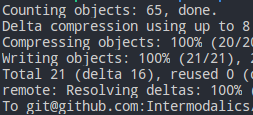
1.17.1:
Steps to Reproduce:
git checkout -b feature/objectReproduces without extensions: Yes