@SharakPL That's not the feature described here and it doesn't solve the same problem.
I (and many others) want to be able to configure enabled extensions within a configuration file that can be committed to a project's repo - so when I open that project (ie. workspace) on a different machine, or anyone else on my team does that, the correct extensions are enabled automatically.
I do not want to manually enable/disable extensions for each of the projects I work on. I want to clone a project, open its workspace file, and have everything correctly set up.
That's the value of this feature request, and none of the alternative proposals provide that value.


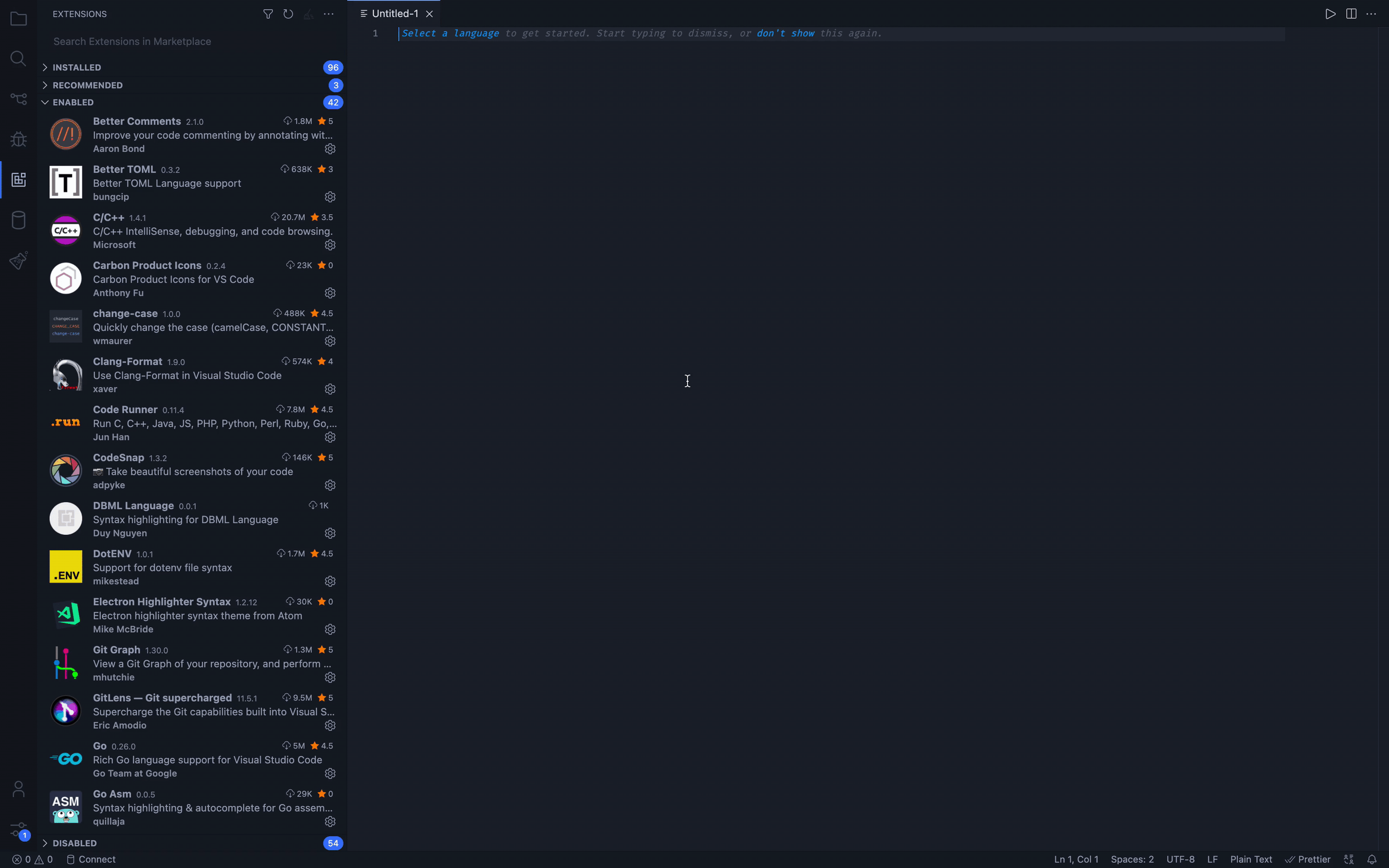


Explain:
There are certain extensions that play well together, and it would be useful to be able to set a config file to enable and disable certain extensions in that workspace. This would be a config file, like the extensions recommendations, but with a series of parameters that would allow to enable and disable certain extensions.
This would be like a config file for the "[Dis]Allow (Workspace)" setting.